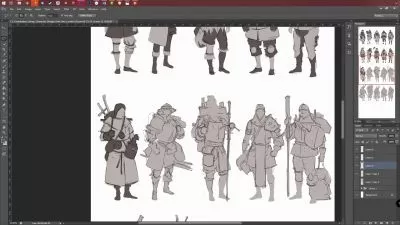Digital Painting in Clip Studio - Working in Perspective
Robert Marzullo
5:02:56
Description
A full start to finish course on creating a scene in three point perspective using Manga Studio 5 step by step.
What You'll Learn?
- Use the perspective tools in Manga Studio 5 ( Clip Studio Paint ) with efficiency.
- Create concept art elements that will look professional.
- Paint in Manga Studio 5 ( Clip Studio Paint ) effectively and efficiently.
Who is this for?
What You Need to Know?
More details
DescriptionIn this course you will learn how to use the extremely powerful perspective tools to create a science fiction scene. We will cover all the basic perspective and special rulers in the program. Then I will walk you through the digital painting process from the rough sketch to the final details. This course will help you to feel comfortable with these features as well as teach you the workflow that I use to create professional illustrations. You will also learn about blending modes, layers and groups, the lock transparency feature, selection tools, and more. You will also get the art file and brushes to work along with. I am confident you will learn a lot from this course and if you are not satisfied you get a 30 day money back guarantee. I am here to help you with any questions you may have. Good luck with your art!
Keep in mind this will show the interface as Manga Studio.  Clip Studio Paint is the same program and all the tools are the same.  If you find anything in this course that you don’t understand please reach out to be so I can clarify it for you.
Please leave your honest review of this course with a comment. Â Your feedback is essential to me and helps me to make this a better experience for everyone!
Thank you and good luck with your studies!
Robert A. Marzullo
Ram Studios Comics
Who this course is for:
- This course is for beginners and intermediate Manga Studio 5 ( Clip Studio Paint ) artist.
- This course is for intermediate digital painters.
In this course you will learn how to use the extremely powerful perspective tools to create a science fiction scene. We will cover all the basic perspective and special rulers in the program. Then I will walk you through the digital painting process from the rough sketch to the final details. This course will help you to feel comfortable with these features as well as teach you the workflow that I use to create professional illustrations. You will also learn about blending modes, layers and groups, the lock transparency feature, selection tools, and more. You will also get the art file and brushes to work along with. I am confident you will learn a lot from this course and if you are not satisfied you get a 30 day money back guarantee. I am here to help you with any questions you may have. Good luck with your art!
Keep in mind this will show the interface as Manga Studio.  Clip Studio Paint is the same program and all the tools are the same.  If you find anything in this course that you don’t understand please reach out to be so I can clarify it for you.
Please leave your honest review of this course with a comment. Â Your feedback is essential to me and helps me to make this a better experience for everyone!
Thank you and good luck with your studies!
Robert A. Marzullo
Ram Studios Comics
Who this course is for:
- This course is for beginners and intermediate Manga Studio 5 ( Clip Studio Paint ) artist.
- This course is for intermediate digital painters.
User Reviews
Rating
Robert Marzullo
Instructor's Courses
Udemy
View courses Udemy- language english
- Training sessions 20
- duration 5:02:56
- English subtitles has
- Release Date 2024/03/11