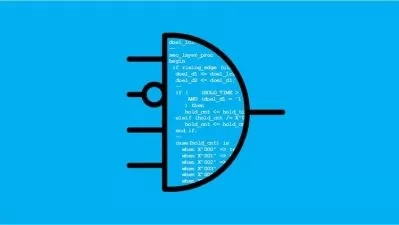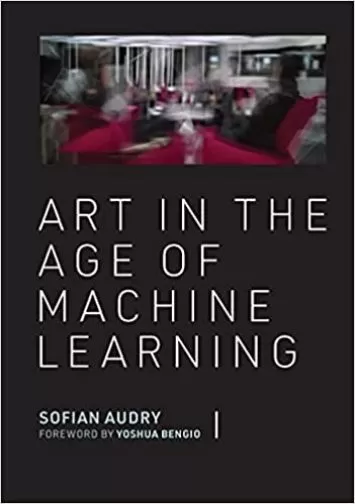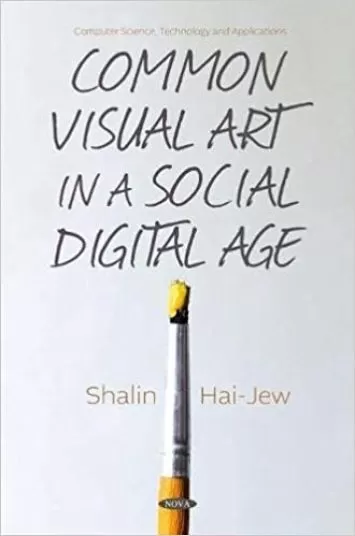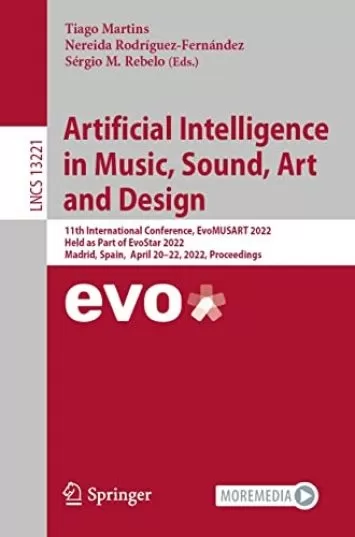About Digital ArtLearn More
Digital art is everywhere. Movies, video games, and graphic design projects rely heavily on digital art software as a medium for concept work and visual storytelling. Practicing digital art means applying traditional techniques to software like Photoshop and Procreate.
Sort by:
Sorting
The newest
Most visited
Course time
Subtitle
Filtering
Courses
Subtitle

Udemy


Venkatesh B
Learn Lake House Digital Painting using Autodesk Sketchbook 3:51:21
English subtitles
11/16/2022
Subtitle

Udemy


Iva Mikles
How To Create Art Reveal Videos for Instagram Reels 52:46
English subtitles
11/16/2022
Subtitle

Udemy


Entrepreneur Academy
NFT Artist Masterclass: Join The New World Of Digital Art! 2:21:51
English subtitles
11/15/2022
Subtitle

Udemy


Mammoth Interactive
Make Art by Coding: Create an SVG Scene for Web Animation! 6:07:47
English subtitles
11/14/2022
Books
Frequently asked questions about Digital Art
Digital art refers to any artistic work created with the aid of digital technology. From computer-generated images to video installations, the digital art realm is wide and varied. However, digital art is mostly associated with graphic design and related industries. In them, digital art is often described using the terms “vector” and “pixels.” Vector artwork is a design that can be proportionately enlarged or miniaturized with no loss of quality, like a line drawing or type. On the other hand, a digital photo is made up of pixels – tiny squares of content that make up the larger image. As you enlarge such an image, the overall quantity of pixels decreases — along with the image quality. Professional artists and graphic designers will become familiar with these and other concepts as they learn to incorporate different digital elements seamlessly.
Adobe is widely known, offering programs and tools through Adobe Creative Cloud. Adobe Illustrator is their vector-based program for digital drawing. Adobe Photoshop works for photo manipulation and pixel-based design, while InDesign is Adobe’s answer to desktop publishing. Their other programs assist with web design, film and audio recording, social media, and more. Users pay a monthly fee for the bundle. Procreate is an intuitive option, taking into account natural hand movements and the iPad touch screen. With it, you can create illustrations, manipulate color, add animation, set and adjust type, and more. Procreate Pocket is an iPhone app that gives users a powerful mobile design tool. Procreate Folio is an online portfolio where you can share your work with the world. Other choices are Corel, Canva, Krita, Pixlr, and Inkscape. Some are free, while others have a monthly subscription or one-time purchase.
Computers are the most popular devices for creating digital art. PC or Mac, desktop or laptop – computers have become an integral part of digital design, photo manipulation, and video and sound recording. While many artists use a traditional computer mouse, some prefer working with a tablet and pen. This lets them draw or write by hand on a connected tablet for an incredibly personal touch. Digital cameras, video cameras, and voice recorders are also popular devices for digital artists. Professionals in the television and music industries use various sound equipment, lighting, and editing programs to achieve their vision. People with smartphones and tablets have access to a wide variety of mobile apps that let them create and edit digital art wherever they are. Plus, the smartphone's cameras and audio recording capabilities can capture creativity at a moment’s notice.