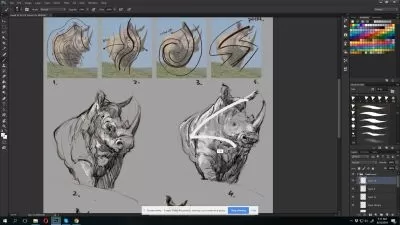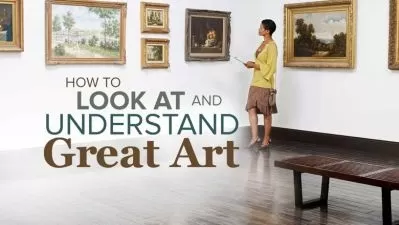Digital Art for Beginners : Unleash Your Creativity
Robert Marzullo
3:55:17
Description
Hello Students!
This class is here to help you jump into the AMAZING world of Digital Art. I will guide you through the use of some the most popular art programs and drawing devices. This will help you to have a better understanding of what to expect when making the jump into digital art.
After you have a basic understanding of how these things work you will complete some art projects to strengthen your abilities. Throughout this class I am using Clip Studio Paint, the Procreate app, Sketchbook Pro, and Adobe Photoshop. You can use whichever art program you want. The main purpose of this is to show you that they all have similar functions and can all get the job done. You will also learn which tools and effects are specific to individual programs but they will not be used to complete the project files so that you can follow along.
I will also be demonstrating these drawing devices - The Wacom Intuos 4 Medium Tablet, The Wacom Cintiq 22HD, and the iPad Pro 12.9 128gig with the Apple Pencil. You will learn the strengths and weaknesses of each as well as how I use them to complete my artwork on a daily basis.
I am here to answer any of your questions about this content and I would love to see what you come up with. I will be adding more content on this topic so please let me know If there is any way that I can improve these lessons for you!
Thank you for viewing my classes and good luck with your ART!
Robert A. Marzullo
Ram Studios Comics
www.ramstudioscomics.com
What You'll Learn?
- Art
- Digital Illustration
- Drawing
- Graphic Design
- Creative
- Digital Painting
- Digital Art
More details
User Reviews
Rating
Robert Marzullo
Instructor's CoursesMy name is Robert A. Marzullo and I started teaching comic art online about 10 years ago after starting my Youtube channel. It allowed me to connect with aspiring artists all of the world. I love making art videos and I work with both traditional and digital art methods.
I am also the author/illustrator of the book, "Learn to Draw Action Heroes" and the "Blackstone Eternal" comic book.
It is my goal to help you realize your potential with art and follow your passion! I hope you enjoy these classes.

SkillShare
View courses SkillShare- language english
- Training sessions 25
- duration 3:55:17
- Release Date 2024/02/25