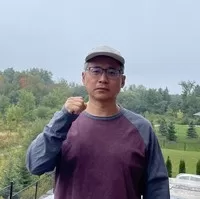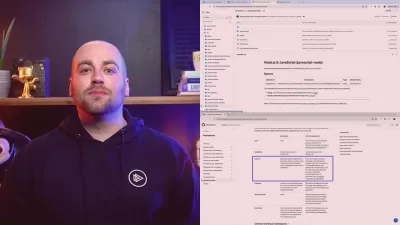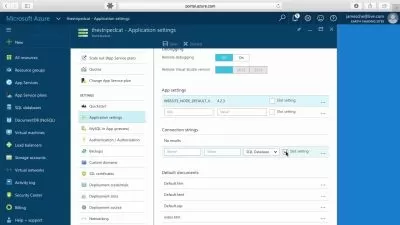DevOps Labs: 12 Real DevSecOps projects
Brian Su
2:04:50
Description
In this course, you will catch up the latest trending DevSecOps tech stacks easily and quickly.
What You'll Learn?
- Help you pass the DevSecOps interviews easily
- Help you pass DevSecOps job with decent pays quickly
- Help you gain new DevSecOps skills quickly
- Help you upskills your DevSecOps tech stack easily
Who is this for?
More details
DescriptionDid you have the same issues and concerns that I got in my DevSecOps career?
- You don't know how to write a good DevSecOps engineer resume.
- You are not confident to pass a DevSecOps interview for a dream DevSecOps job that you want.
- You want to learn some new DevSecOps skills but you couldn't resolve the issues you got.
- You got issues in your work but you couldn't resolve them easily because you don't know how to troubleshoot them.
If yes, you are in the right place.
In this course, you will catch the latest trending DevSecOps tech stacks easily and quickly.
For example, you will learn Docker, Kubernetes, Minikube, Kind, Helm, Jenkins, GitLab, GitHub, Terraform, Nexus, Vault, FreeIPA, Ansible and ELK etc.
In the near future, I will add more DevSecOps projects with AWS, Azure, GCP, Salesforce, Heroku, OpenShift, IBM, Tanzu, PCF etc.
You will also be able to sharpen your skills on Docker, Docker Compose, Vagrant, Virtual Box etc.
Please make sure you have a good Mac Book (Pro is highly recommended) to finish all the labs.
If you only have a Windows 10 machine, you can still do some of the labs.
We know DevSecOps also keeps changing. So I will keep uploading more videos based on the trending and demanding.
Happy DevSecOpsing!
Who this course is for:
- This course can help DevSecOps job hunters to pass interviews and get offers.
- This course can help DevSecOps engineers to resolve real work issues and acquire new DevOps skills.
- This course can help DevSecOps architect to have more solutions in the real work projects.
Did you have the same issues and concerns that I got in my DevSecOps career?
- You don't know how to write a good DevSecOps engineer resume.
- You are not confident to pass a DevSecOps interview for a dream DevSecOps job that you want.
- You want to learn some new DevSecOps skills but you couldn't resolve the issues you got.
- You got issues in your work but you couldn't resolve them easily because you don't know how to troubleshoot them.
If yes, you are in the right place.
In this course, you will catch the latest trending DevSecOps tech stacks easily and quickly.
For example, you will learn Docker, Kubernetes, Minikube, Kind, Helm, Jenkins, GitLab, GitHub, Terraform, Nexus, Vault, FreeIPA, Ansible and ELK etc.
In the near future, I will add more DevSecOps projects with AWS, Azure, GCP, Salesforce, Heroku, OpenShift, IBM, Tanzu, PCF etc.
You will also be able to sharpen your skills on Docker, Docker Compose, Vagrant, Virtual Box etc.
Please make sure you have a good Mac Book (Pro is highly recommended) to finish all the labs.
If you only have a Windows 10 machine, you can still do some of the labs.
We know DevSecOps also keeps changing. So I will keep uploading more videos based on the trending and demanding.
Happy DevSecOpsing!
Who this course is for:
- This course can help DevSecOps job hunters to pass interviews and get offers.
- This course can help DevSecOps engineers to resolve real work issues and acquire new DevOps skills.
- This course can help DevSecOps architect to have more solutions in the real work projects.
User Reviews
Rating
Brian Su
Instructor's Courses
Udemy
View courses Udemy- language english
- Training sessions 98
- duration 2:04:50
- Release Date 2023/06/08