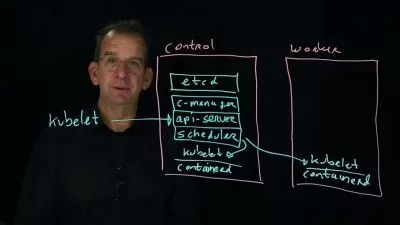DevOps Kubernetes Deployment with Ingress, DNS and SSL TLS
Luca Nigido
6:20:24
Description
Use Kubernetes to deploy a complete web application (frontend in React + backend with database) with authentication
What You'll Learn?
- Use Kubernetes to deploy a complete open source app on a real domain name with DNS configured and a valid SSL/TLS Certificate
- Deploy a real frontend with authentication in React with React Router
- Solve the problem of “React Router not working in production” in the cleanest way using an NGINX configuration file
- Deploy a real backend with database and authentication
- Solve the problem of the database that needs to be initialised manually only the first time once deployed
- Learn the theory and the practice to run on your laptop and deploy a fully featured web application made of a frontend, a backend and a database
Who is this for?
What You Need to Know?
More details
DescriptionThis course runs and deploys with Kubernetes a fully featured open source project from the public fullstackunicorn gitlab account that you can use as a template for any of your future projects.
The whole course is organised as a step-by-step procedure and the procedure has been deducted from the very practical problems you face when you ACTUALLY ARE DEPLOYING a real and fully featured web application online.
I assume you have a new laptop with nothing installed, so we start from the very beginning and we don’t miss any step.
I show you how to set up and use the developer essentials: Google Chrome, Docker Desktop, Vagrant, Postman, Postbird and VsCode.
I show you how to run a frontend, a backend and a PostgreSQL database on your laptop, in a Docker Virtual Environment, made of two containers, one for the frontend, one for the backend and the local database.
I show you how to deploy the frontend, the backend and the PostgreSQL database online, on a Kubernetes Cluster from the provider Digital Ocean and how to configure the DNS for a real domain name and how to create a valid SSL/TLS Certificate, that is all what you need when you REALLY want to deploy a REAL web application.
The open source project is fully featured and faces all the problems that a real web application needs to face:
It solves the problem with the React Router "not working in productionâ€
It makes easy to enable/disable authentication
It makes easy to switch between fake developer users and real users when authentication is enabled
It manually initialise the database only the first time when it is created
Those problems need to be handled in order to make the web application work online, even if they are not Kubernetes problems.
The procedure handles all what needs to be handled to make the application work online.
Who this course is for:
- The frontend, backend or full stack developer that wants to successfully deploy a web Application at least once in his life, on a real domain with a valid SSL/TLS certificate, and later decide if to go further with deployment or not
- The frontend, backend or full stack developer who wants to have the full picture of the web development process to improve his understanding in his current job position
- The full stack developer with a side project that wants a durable and professional solution to deploy
- The Devops developer who wants to start a career and wants to successfully deploy a web application before learning tens of Kubernetes optionals features required for the certification
- The Devops developer who did another Kubernetes course but at the end was not able to deploy a real web application online
- The Project Manager who wants to organise the job of his DevOps Developers with clear error proof procedures
This course runs and deploys with Kubernetes a fully featured open source project from the public fullstackunicorn gitlab account that you can use as a template for any of your future projects.
The whole course is organised as a step-by-step procedure and the procedure has been deducted from the very practical problems you face when you ACTUALLY ARE DEPLOYING a real and fully featured web application online.
I assume you have a new laptop with nothing installed, so we start from the very beginning and we don’t miss any step.
I show you how to set up and use the developer essentials: Google Chrome, Docker Desktop, Vagrant, Postman, Postbird and VsCode.
I show you how to run a frontend, a backend and a PostgreSQL database on your laptop, in a Docker Virtual Environment, made of two containers, one for the frontend, one for the backend and the local database.
I show you how to deploy the frontend, the backend and the PostgreSQL database online, on a Kubernetes Cluster from the provider Digital Ocean and how to configure the DNS for a real domain name and how to create a valid SSL/TLS Certificate, that is all what you need when you REALLY want to deploy a REAL web application.
The open source project is fully featured and faces all the problems that a real web application needs to face:
It solves the problem with the React Router "not working in productionâ€
It makes easy to enable/disable authentication
It makes easy to switch between fake developer users and real users when authentication is enabled
It manually initialise the database only the first time when it is created
Those problems need to be handled in order to make the web application work online, even if they are not Kubernetes problems.
The procedure handles all what needs to be handled to make the application work online.
Who this course is for:
- The frontend, backend or full stack developer that wants to successfully deploy a web Application at least once in his life, on a real domain with a valid SSL/TLS certificate, and later decide if to go further with deployment or not
- The frontend, backend or full stack developer who wants to have the full picture of the web development process to improve his understanding in his current job position
- The full stack developer with a side project that wants a durable and professional solution to deploy
- The Devops developer who wants to start a career and wants to successfully deploy a web application before learning tens of Kubernetes optionals features required for the certification
- The Devops developer who did another Kubernetes course but at the end was not able to deploy a real web application online
- The Project Manager who wants to organise the job of his DevOps Developers with clear error proof procedures
User Reviews
Rating
Luca Nigido
Instructor's Courses
Udemy
View courses Udemy- language english
- Training sessions 25
- duration 6:20:24
- Release Date 2022/11/26