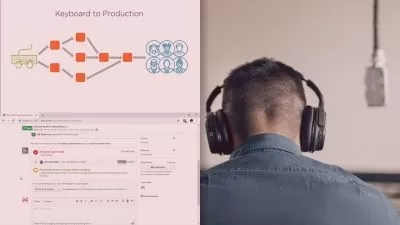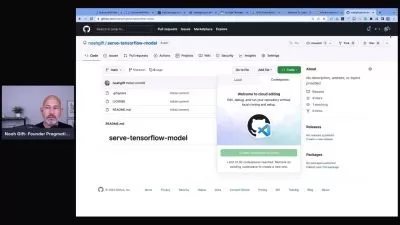DevOps in the Real World
Jason Cannon
9:34:46
Description
Learn Linux Administration, Elasticsearch, Logstash, Kibana, Grafana, Vagrant, Icinga2 and more to Level-Up Your Career!
What You'll Learn?
- The fundamentals of Linux administration in a DevOps environment.
- How to implement and use the Elastic Stack (Elasticsearch, Kibana) for log management, security analytics, and data visualization.
- Develop interactive dashboards and performance monitoring visualizations with Grafana, enabling effective capacity planning.
- How to deploy system and service availability monitoring and tracking using Icinga2, a popular DevOps Zabbix and Nagios alternative, complete with alerting.
- The automation of software installations and other operations using shell scripts.
- Develop your DevOps skills by implementing practical, real-world projects you can deploy today!
Who is this for?
What You Need to Know?
More details
DescriptionMaster Practical DevOps Skills!
Welcome to this course, where you'll not only learn essential Linux System Administration techniques, but also acquire in-demand DevOps skills as well. You will sharpen your Linux skills and master some popular DevOps tools that will make you an invaluable part of any modern IT organization.
Gain Real-World Expertise by learning from a highly-rated instructor with hands-on experience in deploying these tools in actual work environments.
Your instructor for this course is Jason Cannon. He's the author of several best-selling IT books including, Linux for Beginners, Python Programming for Beginners, and Command Line Kung Fu.
He's also designed and taught dozens of courses here on Udemy that have helped people just like you level-up their careers by teaching them highly valued and marketable skills.
Here's What You'll Learn
When you start this course, you will create a Linux development and test environment by using the popular DevOps tool, Vagrant.
Next, you'll learn the fundamentals of the Linux command line. This section of the course is perfect for those who are new to Linux or need a refresher. Of course, if you're an experienced Linux professional, you can skip ahead.
From there, you'll how to deploy one of the most widely used open-source software stacks for the web, the LAMP stack. You'll use your skills to install and configure two web applications: The first is a helpdesk solution, and the other is a project management system.
Following that, you'll create a system and service availability monitoring system using Icinga 2. You'll practice adding servers to the monitoring system, along with all the services that run on those servers. Of course, you'll want to be able to send notifications and alerts in the case of an issue or outage, so you'll learn how to configure your servers to send email as well.
During the next project in this course, you'll implement a metrics collection system, along with a data visualization solution. You'll learn how to send all the performance data from your Linux systems to a centralized location, where you can create individual graphs and even complete dashboards that will help you track the overall performance of the applications in your environment, your storage needs, and even assist you with capacity planning. You'll do all this with popular DevOps tools, including Telegraf, InfluxDB, and Grafana.
Next, you'll implement a centralized syslog monitoring solution by deploying the ELK Stack which consists of ElasticSearch, Logstash, and Kibana. This allows you to efficiently analyze and visualize system log data. You can use the ELK stack to quickly troubleshoot problems, identify anomalies, and even detect security threats before they become a serious issue.
Finally, you'll learn another critical DevOps skill: Shell Scripting. You'll develop shell scripting techniques that will allow you to automate the installation and deployment of systems and applications.
Start Leveling-Up Your Skills Now!
By now, you can probably see just how many valuable skills you'll gain by enrolling in this course. Imagine the sense of accomplishment you'll feel when you start completing the DevOps projects in this course. Skills and accomplishments you can proudly showcase on your resume, discuss in job interviews, and leverage during performance reviews.
Enroll now to get started today!
Who this course is for:
- Anyone interested in learning practical DevOps skills.
Master Practical DevOps Skills!
Welcome to this course, where you'll not only learn essential Linux System Administration techniques, but also acquire in-demand DevOps skills as well. You will sharpen your Linux skills and master some popular DevOps tools that will make you an invaluable part of any modern IT organization.
Gain Real-World Expertise by learning from a highly-rated instructor with hands-on experience in deploying these tools in actual work environments.
Your instructor for this course is Jason Cannon. He's the author of several best-selling IT books including, Linux for Beginners, Python Programming for Beginners, and Command Line Kung Fu.
He's also designed and taught dozens of courses here on Udemy that have helped people just like you level-up their careers by teaching them highly valued and marketable skills.
Here's What You'll Learn
When you start this course, you will create a Linux development and test environment by using the popular DevOps tool, Vagrant.
Next, you'll learn the fundamentals of the Linux command line. This section of the course is perfect for those who are new to Linux or need a refresher. Of course, if you're an experienced Linux professional, you can skip ahead.
From there, you'll how to deploy one of the most widely used open-source software stacks for the web, the LAMP stack. You'll use your skills to install and configure two web applications: The first is a helpdesk solution, and the other is a project management system.
Following that, you'll create a system and service availability monitoring system using Icinga 2. You'll practice adding servers to the monitoring system, along with all the services that run on those servers. Of course, you'll want to be able to send notifications and alerts in the case of an issue or outage, so you'll learn how to configure your servers to send email as well.
During the next project in this course, you'll implement a metrics collection system, along with a data visualization solution. You'll learn how to send all the performance data from your Linux systems to a centralized location, where you can create individual graphs and even complete dashboards that will help you track the overall performance of the applications in your environment, your storage needs, and even assist you with capacity planning. You'll do all this with popular DevOps tools, including Telegraf, InfluxDB, and Grafana.
Next, you'll implement a centralized syslog monitoring solution by deploying the ELK Stack which consists of ElasticSearch, Logstash, and Kibana. This allows you to efficiently analyze and visualize system log data. You can use the ELK stack to quickly troubleshoot problems, identify anomalies, and even detect security threats before they become a serious issue.
Finally, you'll learn another critical DevOps skill: Shell Scripting. You'll develop shell scripting techniques that will allow you to automate the installation and deployment of systems and applications.
Start Leveling-Up Your Skills Now!
By now, you can probably see just how many valuable skills you'll gain by enrolling in this course. Imagine the sense of accomplishment you'll feel when you start completing the DevOps projects in this course. Skills and accomplishments you can proudly showcase on your resume, discuss in job interviews, and leverage during performance reviews.
Enroll now to get started today!
Who this course is for:
- Anyone interested in learning practical DevOps skills.
User Reviews
Rating
Jason Cannon
Instructor's Courses
Udemy
View courses Udemy- language english
- Training sessions 62
- duration 9:34:46
- English subtitles has
- Release Date 2023/08/15