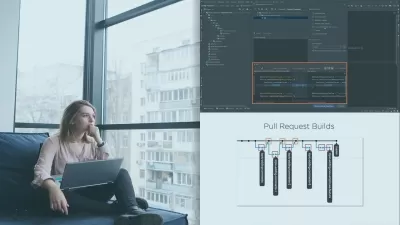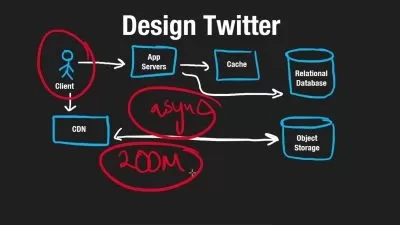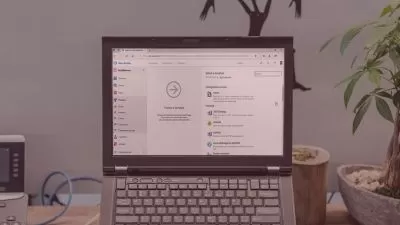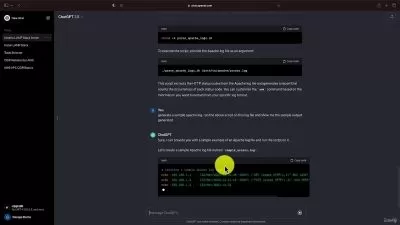DEVNET Associate (200-901 DEVASC) Online Training
Keith Barker
26:33:52
Description
In this Cisco DevNet Associate exam course, trainers Keith Barker, Ben Finkel, and Knox Hutchinson cover the 200-901 DEVASC exam objectives. The 200-901 DEVASC is the one required exam to earn the DevNet Associate certification.
Given how common Cisco technologies are throughout the marketplace, properly trained professionals who hold their DevNet Associate are very valuable across industries. After receiving this DEVNET training, you'll not only find yourself more marketable as a networking professional, but also gain valuable routing and switching skills.
More details
With the right experience, DevOps professionals who complete this DevNet Associate training will be well-positioned to step into network or DevOps engineer roles.
For IT managers, this DevNet Associate training can be used for exam prep, on-boarding new DevOps professionals, or as part of a team training plan.
200-901 DEVASC: What You Need to Know
This DEVNET Associate training maps to the Cisco 200-901 DEVASC exam objectives, and covers topics including:
- Software development and design
- Understanding and using APIs
- Cisco platforms and development
- Application deployment and security
- Infrastructure and automation Network fundamentals
Who Should Take 200-901 DEVASC Training?
This DEVNET Associate training is considered associate-level Cisco training, which means it was designed for DevOps professionals. This 200-901 DEVASC course is valuable for new IT professionals with at least a year of experience with routing and switching and experienced DevOps professionals looking to validate their Cisco skills.
New or aspiring DevOps professionals. In addition to DevOps professionals with even a little bit of experience, DEVNET Associate training is also relevant for aspiring DevOps practitioners, be they sysadmins or network admins with some Cisco routing and switching experience. IT training managers might also use 200-901 DEVASC training for on-boarding new DevOps professionals, or as part of an overall IT team training plan.
Experienced IT professionals. DevOps or networking professionals with a few years of experience will benefit from the 200-901 DEVASC training, as it will validate their expertise with Cisco technologies, platforms, and software deployment practices. The DEVNET Associate certification can position them for career advancement into roles such as DevOps engineer, release engineer, or automation architect.
User Reviews
Rating
Keith Barker
Instructor's CoursesThe best part of being a trainer is making a difference in the life of a student. When a motivated learner and the correct training meet at the right time, the results are amazing.
Keith Barker discovered a love for computers and networking in 1984 and began his IT career in 1985 at Electronic Data Systems (EDS). He has worked with companies including Paramount Pictures, Blue Cross, and several government agencies. Keith loves to teach and spends most of his time creating fun and useful videos for CBT Nuggets.
Certifications: Cisco CCIE (2x), CISSP, Network+, Security+, VMware, Palo Alto, Check Point
Areas of expertise: Networking and Security

CBT Nuggets
View courses CBT Nuggets- language english
- Training sessions 340
- duration 26:33:52
- Release Date 2023/07/22