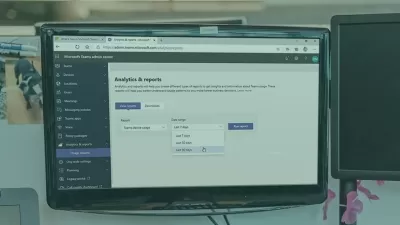Developing Applications for Microsoft Teams: Playbook
Matthew Soucoup
2:01:10
Description
You can build applications for Microsoft Teams to facilitate effective collaboration. This course will teach you how to develop the four different types of apps that Microsoft Teams supports, how they interact with Teams, and how you can deploy them.
What You'll Learn?
Microsoft Teams has experienced explosive growth over the past year as more organizations find they need to create applications to run within Teams to help their employees collaborate and make their workflows easier. in this course, Developing Applications for Microsoft Teams: Playbook, you will how to develop the four different types of applications that Microsoft Teams supports, how each application interacts with the Teams client, when to use each, and how to get the application into the hands of your users - and teammates.
More details
User Reviews
Rating
Matthew Soucoup
Instructor's Courses
Pluralsight
View courses Pluralsight- language english
- Training sessions 40
- duration 2:01:10
- level average
- Release Date 2023/12/14