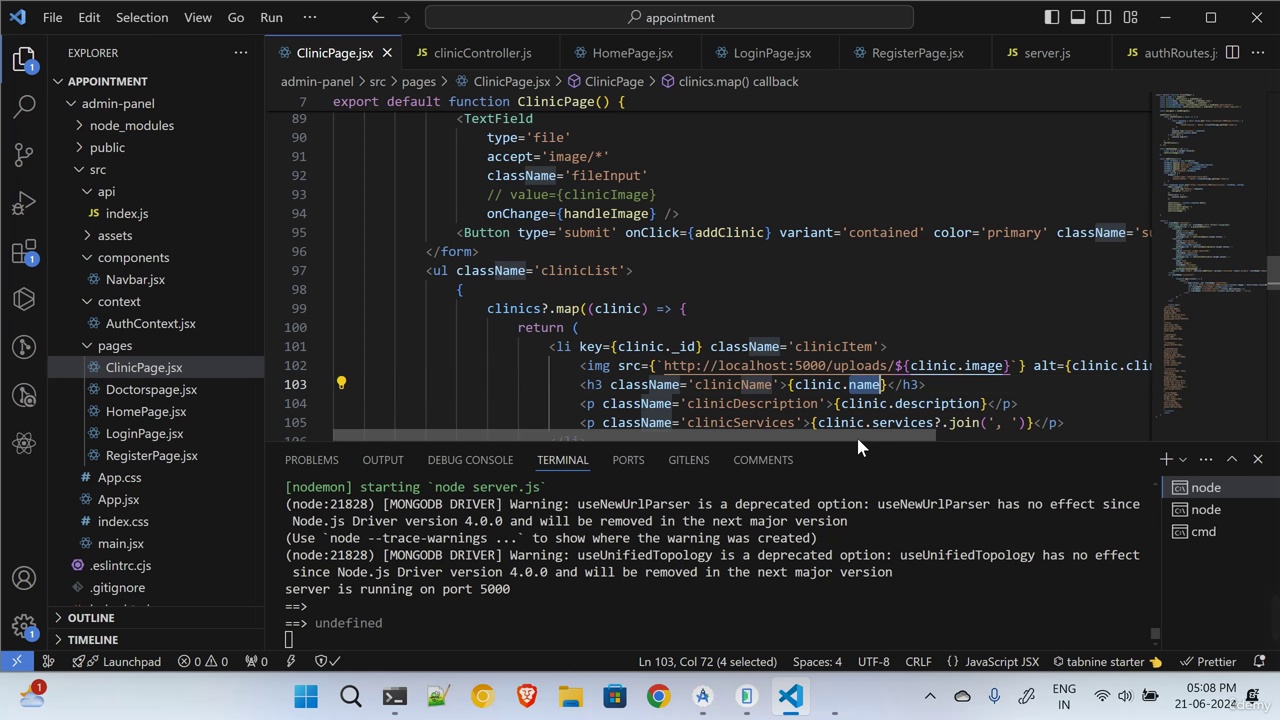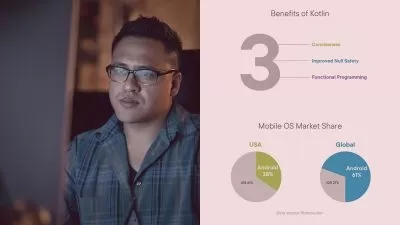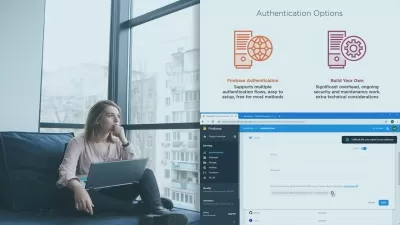Developing Android Applications with Kotlin: Custom Views Playbook
Brendan Wanlass
2:09:04
Description
Adding customized views and components to your app will set it apart from the crowd. In this course, you will learn three foundational techniques for creating any view you can imagine.
What You'll Learn?
As you develop Android apps, you will discover that the default Android views and widgets almost always fall short. While these components are a great start, you will need to add customized components to maximize your app’s potential. In this course, Android Apps with Kotlin: Custom Views, you will gain the ability to to build any view you can imagine. First, you will learn how to combine basic Android views into compound components. Next, you will discover the benefits of extending existing views to add your own unique style. Finally, you will explore how to build a custom view from the ground up by extending the View class. When you are finished with this course, you will have the skills and knowledge of creating custom views needed to build world-class Android apps.
More details
User Reviews
Rating
Brendan Wanlass
Instructor's Courses
Pluralsight
View courses Pluralsight- language english
- Training sessions 38
- duration 2:09:04
- level average
- English subtitles has
- Release Date 2022/12/14