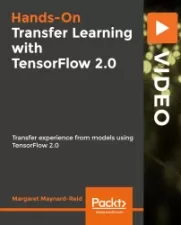Developing and Deploying Applications with Streamlit
Avinash A
2:08:10
Description
The fastest way to build and share data apps.
What You'll Learn?
- Streamlit and its usefulness.
- Streamlit's features that help up build web , data and machine learning application
- Deploying streamlit applications on streamlit cloud
- Personal Portfolio page hosted on streamlit cloud
Who is this for?
What You Need to Know?
More details
DescriptionStreamlit is an open-source app framework for Machine Learning and Data Science teams.
Streamlit lets you turn data scripts into shareable web apps in minutes. It’s all Python, open-source, and free! And once you’ve created an app you can use our cloud platform to deploy, manage, and share your app!
In this course we will cover everything you need to know concerning streamlit such as
Installing Anaconda and create a virtual env
Installing Streamlit , pytube, firebase
Setting up GitHub account if you already don't have one
Display Information with Streamlit
Widgets with StreamlitÂ
Working with data frames ( Loading , Displaying )
Creating a image filter ( we use popular Instagram filters)
Creating a YouTube video downloader (using pytube api)
pytube is a lightweight, dependency-free Python library which is used for downloading videos from the web
Creating Interactive plots
User selected input value for chart
Animated Plot
Introduction to Multipage Apps
Structuring multipage apps
Run a multipage app
Adding pages
Build a OCR - Image to text conversion with tesseract
Creating a personal portfolio page with streamlit
Deploy Application with Streamlit Cloud
Content in progress to be uploaded soon
Concept of Sessions
NTLKÂ with streamlit
Working with SQLite
Connecting to database
Reading data from database
Writing Data into database
Additional Apps
Static Code quality analyzer
No SQL Job Board with Firebase API
Converting random forest model into streamlit application
Who this course is for:
- Anyone who is interested Python and Machine Learning
- If you want to have a free portfolio page
Streamlit is an open-source app framework for Machine Learning and Data Science teams.
Streamlit lets you turn data scripts into shareable web apps in minutes. It’s all Python, open-source, and free! And once you’ve created an app you can use our cloud platform to deploy, manage, and share your app!
In this course we will cover everything you need to know concerning streamlit such as
Installing Anaconda and create a virtual env
Installing Streamlit , pytube, firebase
Setting up GitHub account if you already don't have one
Display Information with Streamlit
Widgets with StreamlitÂ
Working with data frames ( Loading , Displaying )
Creating a image filter ( we use popular Instagram filters)
Creating a YouTube video downloader (using pytube api)
pytube is a lightweight, dependency-free Python library which is used for downloading videos from the web
Creating Interactive plots
User selected input value for chart
Animated Plot
Introduction to Multipage Apps
Structuring multipage apps
Run a multipage app
Adding pages
Build a OCR - Image to text conversion with tesseract
Creating a personal portfolio page with streamlit
Deploy Application with Streamlit Cloud
Content in progress to be uploaded soon
Concept of Sessions
NTLKÂ with streamlit
Working with SQLite
Connecting to database
Reading data from database
Writing Data into database
Additional Apps
Static Code quality analyzer
No SQL Job Board with Firebase API
Converting random forest model into streamlit application
Who this course is for:
- Anyone who is interested Python and Machine Learning
- If you want to have a free portfolio page
User Reviews
Rating
Avinash A
Instructor's Courses
Udemy
View courses Udemy- language english
- Training sessions 27
- duration 2:08:10
- English subtitles has
- Release Date 2022/11/20