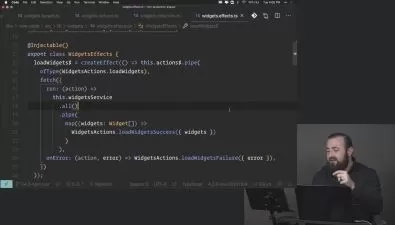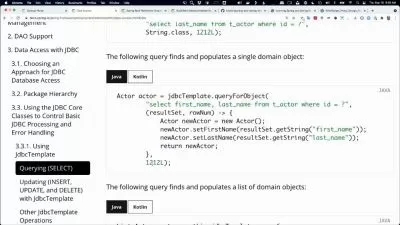Developing a Full-Stack App : Spring Boot + JWT + Angular 14
Java Corner (Karim)
18:07:21
Description
Understanding Spring Boot + Building a Full-Stack Appication using Spring Boot + Angular + JWT + Rest Service + Data JPA
What You'll Learn?
- Spring Boot Fundamentals and Concepts
- Developing Full-Stack Application for a real-time system
- Hands-on expereince for developing bottom-up Spring Boot application
- Implmenet back-end layer using Spring Data JPA
- Implement business layer using Spring Boot with Rest Service (APIs)
- Spring Boot with Spring Security
- Securing the application and implement user roles using Spring Security
Who is this for?
More details
DescriptionIntroduction to Spring Boot :Â
Spring Boot is an open source Java-based framework used to create a micro Service. It is developed by Pivotal Team and is used to build stand-alone and production ready spring applications. This chapter will give you an introduction to Spring Boot and familiarizes you with its basic concepts.
Spring Boot Advantages :
Spring Boot offers the following advantages to its developers −
Easy to understand and develop spring applications
Increases productivity
Reduces the development time
Course Description :
This course teaches how to build a full-stack application from the bottom up and touches on very import concepts used in real live software development .
Course Objectives :
Understanding Spring Boot concepts and fundamentals.
Mastering Spring Boot concepts by creating a Full-Stack Application based on Spring and Spring Boot.
Learn how to build system class diagram (UML) based on system business requirements.
Understanding how to design and architect full-stack application.
Learn to use Spring Initializr and how to construct the Spring Boot project.
Learn how to develop Model layer using Spring Data JPA.
Learn how to develop Business layer using Spring Rest Service (APIs).
Learn how to develop Integration testing using Test Containers.
Learn how to develop Front-End using Angular JS 14.
Learn how to develop Users Authentication and authorization using Spring Security.
Learn how securing Rest APIs using JWT.
Learn how to use Maven Build tool.
Using MySQL Database for data storing.
Using best Java IDE while developer : IntelliJ IDEA.
Explaining how to install the software on Windows and Linux.
Learn how to migrate from Spring Boot 2.7 to Spring Boot 3.0 (will release this part by March 2023).
Who this course is for:
- Web Developers
- Spring Developers
- JEE Developers
Introduction to Spring Boot :Â
Spring Boot is an open source Java-based framework used to create a micro Service. It is developed by Pivotal Team and is used to build stand-alone and production ready spring applications. This chapter will give you an introduction to Spring Boot and familiarizes you with its basic concepts.
Spring Boot Advantages :
Spring Boot offers the following advantages to its developers −
Easy to understand and develop spring applications
Increases productivity
Reduces the development time
Course Description :
This course teaches how to build a full-stack application from the bottom up and touches on very import concepts used in real live software development .
Course Objectives :
Understanding Spring Boot concepts and fundamentals.
Mastering Spring Boot concepts by creating a Full-Stack Application based on Spring and Spring Boot.
Learn how to build system class diagram (UML) based on system business requirements.
Understanding how to design and architect full-stack application.
Learn to use Spring Initializr and how to construct the Spring Boot project.
Learn how to develop Model layer using Spring Data JPA.
Learn how to develop Business layer using Spring Rest Service (APIs).
Learn how to develop Integration testing using Test Containers.
Learn how to develop Front-End using Angular JS 14.
Learn how to develop Users Authentication and authorization using Spring Security.
Learn how securing Rest APIs using JWT.
Learn how to use Maven Build tool.
Using MySQL Database for data storing.
Using best Java IDE while developer : IntelliJ IDEA.
Explaining how to install the software on Windows and Linux.
Learn how to migrate from Spring Boot 2.7 to Spring Boot 3.0 (will release this part by March 2023).
Who this course is for:
- Web Developers
- Spring Developers
- JEE Developers
User Reviews
Rating
Java Corner (Karim)
Instructor's Courses
Udemy
View courses Udemy- language english
- Training sessions 133
- duration 18:07:21
- Release Date 2023/03/06