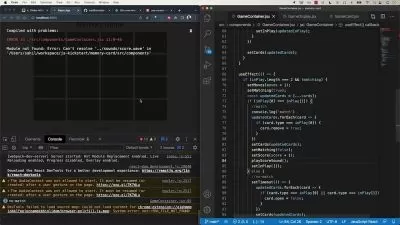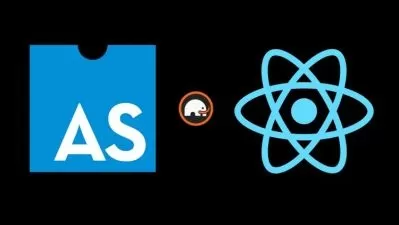Develop & Deploy Mobile Apps with React Native & Expo
Ranjan Pandey
4:20:35
Description
Learn to Develop & Deploy Mobile Apps with React Native and Expo without the need of installing Android Studio or Xcode
What You'll Learn?
- You will learn the basic concepts of React Native
- You will learn to use React Native core components like Flatlist, Scrollview, Modal, Button, View, TextInput, Text etc etc
- You will learn to develop & debug on phone with screen mirroring
- You will learn to implement navigation and routing in your native mobile app
- You will learn to make REST API calls from your app
- You will learn to build executable files from same codebase for android and ios devices
- You will develop two projects and also get the complete source code
Who is this for?
More details
DescriptionIn this course, you will learn everything about React Native, and how it differs from ReactJS. You will learn about various tools required for developing and deploying native mobile apps that can run both on Android and iOS.
The best part is you will only need a code editor along with a mobile phone, you do not need any heavy software like an android studio or xcode for developing mobile apps that will run on both android and ios devices.
You will learn the following topics:
What is React Native
Working of React Native apps
Installation and Setup process for Local development
Creating first React Native app and running on Phone
Understanding files and folder structure
React Native Core Components
Styling components in React Native
Do's and Don'ts while using React Native core components
Do's and Don'ts while using Styling
Task Manager App Layout Styling
Layout styling with Flexbox
Dividing vertical spaces for different section
Creating State Variables and Functions for Task and Tasklist
Adding new task and Showing all Tasks on screen
Styling the Task List section
Making content scrollable with ScrollView
FlatList vs ScrollView
Exploring FlatList and its usage
Creating new component Task Item
Creating new Add Task Component
Conditional or Dynamic Rendering
Implement the Tap functionality for deleting a Task
Implement Delete Task Logic
Adding Validation for Mandatory fields
Styling the Pressed Task
Adding Modal Popup for Adding New Task
Adding sliding animation to modal popup
Styling Modal - Part-1
Styling Modal - Part-2
Hide Modal on cancel
Adding Image to the App
Build and Generate APK file for testing and production
Creating new react native app
Building the new app
Installing React Navigation Libraries
Who this course is for:
- Anyone who wants to learn to develop mobile apps for android and ios from same codebase using React Native
In this course, you will learn everything about React Native, and how it differs from ReactJS. You will learn about various tools required for developing and deploying native mobile apps that can run both on Android and iOS.
The best part is you will only need a code editor along with a mobile phone, you do not need any heavy software like an android studio or xcode for developing mobile apps that will run on both android and ios devices.
You will learn the following topics:
What is React Native
Working of React Native apps
Installation and Setup process for Local development
Creating first React Native app and running on Phone
Understanding files and folder structure
React Native Core Components
Styling components in React Native
Do's and Don'ts while using React Native core components
Do's and Don'ts while using Styling
Task Manager App Layout Styling
Layout styling with Flexbox
Dividing vertical spaces for different section
Creating State Variables and Functions for Task and Tasklist
Adding new task and Showing all Tasks on screen
Styling the Task List section
Making content scrollable with ScrollView
FlatList vs ScrollView
Exploring FlatList and its usage
Creating new component Task Item
Creating new Add Task Component
Conditional or Dynamic Rendering
Implement the Tap functionality for deleting a Task
Implement Delete Task Logic
Adding Validation for Mandatory fields
Styling the Pressed Task
Adding Modal Popup for Adding New Task
Adding sliding animation to modal popup
Styling Modal - Part-1
Styling Modal - Part-2
Hide Modal on cancel
Adding Image to the App
Build and Generate APK file for testing and production
Creating new react native app
Building the new app
Installing React Navigation Libraries
Who this course is for:
- Anyone who wants to learn to develop mobile apps for android and ios from same codebase using React Native
User Reviews
Rating
Ranjan Pandey
Instructor's Courses
Udemy
View courses Udemy- language english
- Training sessions 49
- duration 4:20:35
- English subtitles has
- Release Date 2023/03/30