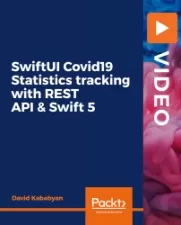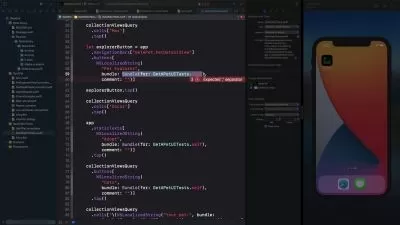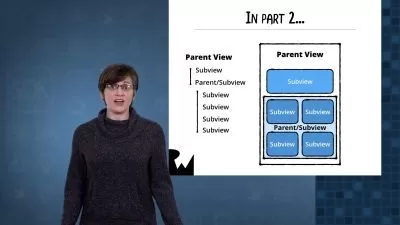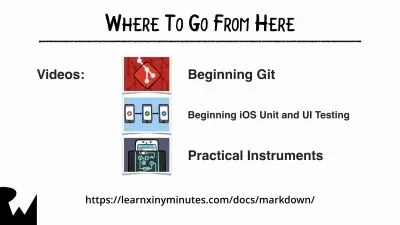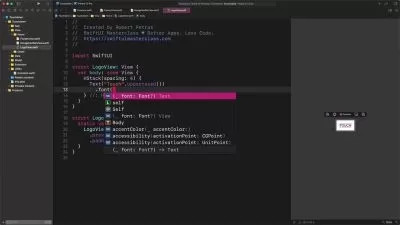Develop 6 Beginner iPhone Games with Swift and Xcode
John Bura,Mammoth Interactive,Online Training Plus
6:47:09
Description
Make your first games for the App Store with Xcode 8 and SpriteKit. Learn to code in Apple's Swift 3 programming lang...
What You'll Learn?
- Code in Swift 3
- Build 6 2D Games with SpriteKit
- Program And Solve Complicated Problems Using Swift
- Deal with Collisions and Physics
- Organize Project And Animate Sprites
- Master SpriteKit Fundamentals
- Create Scenes In The Scene Editor
Who is this for?
What You Need to Know?
More details
DescriptionLearn to build 6 games for iPhone in Swift 3 with SpriteKit! Learn to build effective cash earning games by learning the secrets of development. Take your skills to a whole new level.
You will build this app from scratch! You don't have to have any prior experience in game development.
The course is structured so that it begins slowly, and with each lecture, you will understand more and more fundamentals about developing games with SpriteKit.
This course is project based so you will not be learning a bunch of useless coding practices. At the end of this course you will have real world apps to use in your portfolio. We feel that project based training content is the best way to get from A to B. Taking this course means that you learn practical, employable skills immediately.
Five of the top ten highest grossing apps on the iOS App Store are games. If you ever had an idea for an amazing game and needed a clear, step-by-step course from a friendly teacher, this course is for you.
One of the best features is that you can watch the courses at any speed you want. This means you can speed up the or slow down the video if you want to.
You can use the projects you build in this course to add to your LinkedIn profile. Give your portfolio fuel to take your career to the next level.
Learning how to code is a great way to jump in a new career or enhance your current career. Coding is the new math and learning how to code will propel you forward for any situation. Learn it today and get a head start for tomorrow. People who can master technology will rule the future.
Who this course is for:
- Complete Beginners
- Anyone Who Wants To Learn iOS Game Development Using SpriteKit
Learn to build 6 games for iPhone in Swift 3 with SpriteKit! Learn to build effective cash earning games by learning the secrets of development. Take your skills to a whole new level.
You will build this app from scratch! You don't have to have any prior experience in game development.
The course is structured so that it begins slowly, and with each lecture, you will understand more and more fundamentals about developing games with SpriteKit.
This course is project based so you will not be learning a bunch of useless coding practices. At the end of this course you will have real world apps to use in your portfolio. We feel that project based training content is the best way to get from A to B. Taking this course means that you learn practical, employable skills immediately.
Five of the top ten highest grossing apps on the iOS App Store are games. If you ever had an idea for an amazing game and needed a clear, step-by-step course from a friendly teacher, this course is for you.
One of the best features is that you can watch the courses at any speed you want. This means you can speed up the or slow down the video if you want to.
You can use the projects you build in this course to add to your LinkedIn profile. Give your portfolio fuel to take your career to the next level.
Learning how to code is a great way to jump in a new career or enhance your current career. Coding is the new math and learning how to code will propel you forward for any situation. Learn it today and get a head start for tomorrow. People who can master technology will rule the future.
Who this course is for:
- Complete Beginners
- Anyone Who Wants To Learn iOS Game Development Using SpriteKit
User Reviews
Rating
John Bura
Instructor's CoursesMammoth Interactive
Instructor's CoursesOnline Training Plus
Instructor's Courses
Udemy
View courses Udemy- language english
- Training sessions 66
- duration 6:47:09
- English subtitles has
- Release Date 2024/04/14