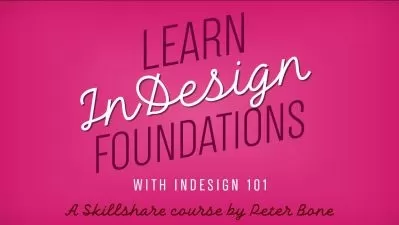Designing Presentations in Adobe InDesign CC
JASON HOPPE
2:47:56
Description
Replace Keynote and Powerpoint with InDesign!
You know Keynote, you’ve used Powerpoint. You know the limitations of both, or do you?
In Designing Presentations in Adobe® InDesign® CC® with Jason Hoppe, learn how you can use and leverage the power of Adobe InDesign to create amazing and engaging presentations in no time flat!
We all are familiar with the plain look of standard presentations. In this class, Jason will show you how to design a presentation worthy of all your other branded assets! This class is for you if you are ready to take type, color, layout, photos & video, and put them all together in one beautiful interactive presentation.
In this class you’ll learn:
- Creating Animations
- Working with Type
- Developing Color Palettes
- Importing Video
- Template Building
- Exporting Interactive PDFs
- And a whole lot more!
At the end of the day, Jason will show you how to export your presentation to an interactive PDF that will work on any computer, for any meeting! After this class, you will NEVER go back to Powerpoint or Keynote again!
As a special bonus, Jason will give students who purchase this class three specialty InDesign templates, made exclusively for this class!
SOFTWARE USED:
Adobe InDesign CC 2018
More details
User Reviews
Rating
JASON HOPPE
Instructor's Courses
CreativeLive
View courses CreativeLive- language english
- Training sessions 14
- duration 2:47:56
- English subtitles has
- Release Date 2024/04/20