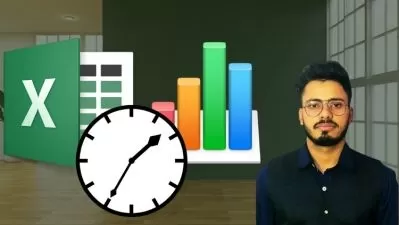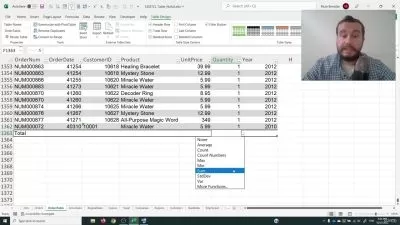Designing Dashboards in Excel
Nooruddin Surani,Ambreen Reimoo
1:26:02
Description
Learn how to design professional dashboards fast using the Excel features and tricks used by top gurus.
What You'll Learn?
- Explore differences between Legacy & Dashboard Reporting
- Understand Visual Design Principle to be applied to business Dashboards
- Discover how to convert your normal calculations data into Dashboard
- Learn the key features of Excel which enable you to create well formed Dashboard Reports
- Uncover the secret of making your Excel Dashboard dynamic through Slicers
- See how to present KPIs in the most intuitive manner
Who is this for?
What You Need to Know?
More details
DescriptionIntroducing a practical course for mastering the essentials of "Dashboards using Excel," perfect for those seeking a solid foundation in the subject. This comprehensive course goes beyond standard dashboard creation training by providing participants with access to four professionally designed dashboards tailored to different industries. Explore real-world case studies to understand how various professionals have effectively utilized Excel techniques to solve their challenges.
Throughout this engaging learning experience, you'll acquire hands-on experience and valuable insights from industry professionals who have used Excel to address their unique needs. Our course aims to equip you with the fundamental tools and techniques to create visually appealing and informative dashboards, transforming raw data into actionable insights for informed decision-making.
Enroll now and embark on a learning journey that blends theoretical knowledge and practical applications, providing you with a strong foundation in dashboard creation. This course is ideal for beginners and those looking to enhance their Excel dashboard design skills, offering the confidence to tackle real-world scenarios with ease. Don't miss this opportunity to elevate your understanding of Excel dashboards and unlock new possibilities for personal and professional growth.
The course is distributed in three sections.
* Introduction
* Components for creating a complete dashboard
*Â Practical hands-on examples of dashboards
During the course only you will learn to create the following dashboards.
* Sales Dashboard
* Budget Dashboard
* Finance Dashboard
*Â Human Resource Dashboard
We will also share our Faceboook group which have over 22,000 members, where you can share ideas, discuss themes and get answers to your queries.
Who this course is for:
- Business Intelligence Professionals
- CFOs
- Financial Controls
- Financial Analysts
- Business Analysts
- Head of Departments
- Business Reporting Professionals
Introducing a practical course for mastering the essentials of "Dashboards using Excel," perfect for those seeking a solid foundation in the subject. This comprehensive course goes beyond standard dashboard creation training by providing participants with access to four professionally designed dashboards tailored to different industries. Explore real-world case studies to understand how various professionals have effectively utilized Excel techniques to solve their challenges.
Throughout this engaging learning experience, you'll acquire hands-on experience and valuable insights from industry professionals who have used Excel to address their unique needs. Our course aims to equip you with the fundamental tools and techniques to create visually appealing and informative dashboards, transforming raw data into actionable insights for informed decision-making.
Enroll now and embark on a learning journey that blends theoretical knowledge and practical applications, providing you with a strong foundation in dashboard creation. This course is ideal for beginners and those looking to enhance their Excel dashboard design skills, offering the confidence to tackle real-world scenarios with ease. Don't miss this opportunity to elevate your understanding of Excel dashboards and unlock new possibilities for personal and professional growth.
The course is distributed in three sections.
* Introduction
* Components for creating a complete dashboard
*Â Practical hands-on examples of dashboards
During the course only you will learn to create the following dashboards.
* Sales Dashboard
* Budget Dashboard
* Finance Dashboard
*Â Human Resource Dashboard
We will also share our Faceboook group which have over 22,000 members, where you can share ideas, discuss themes and get answers to your queries.
Who this course is for:
- Business Intelligence Professionals
- CFOs
- Financial Controls
- Financial Analysts
- Business Analysts
- Head of Departments
- Business Reporting Professionals
User Reviews
Rating
Nooruddin Surani
Instructor's CoursesAmbreen Reimoo
Instructor's Courses
Udemy
View courses Udemy- language english
- Training sessions 13
- duration 1:26:02
- English subtitles has
- Release Date 2023/09/10