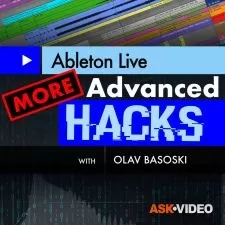Designing Cinematic Orchestral Templates
Gary Hiebner
1:52:25
Description
In this Groove3 video series, DAW guru Gary Hiebner reveals the steps to take to build a powerful Orchestral Template that you can use time and time again, as a great starting point when creating cinematic orchestral type productions.
Gary begins by welcoming you, and then discusses why you need a template for cinematic orchestral composing and how it can benefit your workflow. Software and hardware requirements are then gone over, plus a look at what will be covered in the series.
Starting at the beginning, Gary shows some VEPro specific options and setup tips, followed by some Cubase and Logic setup help, plus the different ways they each prefer to work with VEPro.
You’ll then see how to set up and build your Strings, Brass, Woodwind and Percussion sections so they’re ready for action at a moment’s notice, followed by ways to add Choir tracks to the mix, as well as Hybrid elements such Synths, Pads, Soundscapes, Whooshes, Impact sounds, and an emotive Piano.
Gary wraps up the video series with tutorials on balancing your volumes and panning in the template, adding Reverbs, template optimization techniques and more.
See the individual tutorial descriptions for detailed info. If you’re into producing and writing orchestral or cinematic compositions, see how a template can boost your creativeness and productivity… Watch “Designing Cinematic Orchestral Templates” today.
There are many things our users love about Groove3, but a couple always stand out at the top when asked why people choose us as their learning resource.
We meticulously craft professional quality tutorials that are thoughtful, informative and done with attention to detail. We stand behind our products with a 100% satisfaction guarantee and are trusted by 1000s of users every day.
Our library brings over 1700 hours of quality instruction to you fingertips and we release new content every week. Don't waste your valuable time scouring the web for information you may never find or is cumbersome to use and potentially can't be trusted.
It's a pity, I'm watching without a translation into Russian. It would be nice if there were subtitles - even English
Great introduction to templates and VEPro.
I agree with eduardovictory. I was expecting more concepts using Kontakt. I was a little frustrated, and it sounds like a promotion for a specific Daw. However, there is good information, you just have to parse your way through for concepts that may apply to Kontakt.
This course is filled with some pretty great information. The instructor is easy to understand and has great information. However, this particular course relies on designing a template using Vienna Ensemble Pro, unfortunate for those of us who work with Kontakt instruments. Your milage may vary and there are lots of good things to pick up but I could only take so much away from this course not using VEP.
This course helped me to build up my first orchestral template. I found it very clear. The course shows how to do this mainly by using Cubase and Logic as reference DAWs.
As a user of Ableton Live and Native Instruments Komplete, this made me feel alienated. Despite this, by the end of the training I was able to walk away with usable advice that I employed and was grateful for. However, I felt the trainer spent too much time on specific tools and not enough time on general concepts, like how to EQ, compress, and mix the elements of a cinematic composition. I liked this training and I think it had value, but it wasn’t nearly as satisfying as simply purchasing a professional cinematic template for my Ableton DAW and learning from the structure and principles of a mixing engineer.
All explained with much detail and at a calm pace. Clear, to the point, thorough. Thanks!
Great video's courses about orchestral templates on how to use the DAW with the VST instruments.
it is important to be organixed or else you will have a mess later
I learned a lot about VEPro, making it even more useful to me than previously. Being a Logic Pro user, this is an invaluable tutorial for setting up an orchestral template using VEPro; also, sensible strategies for balancing instruments and using reverbs. Well done!
I am a: Hobbyist, Professional, Musician, Logic Pro
More details
User Reviews
Rating
Gary Hiebner
Instructor's Courses
Groove 3
View courses Groove 3- language english
- Training sessions 16
- duration 1:52:25
- Release Date 2023/05/30