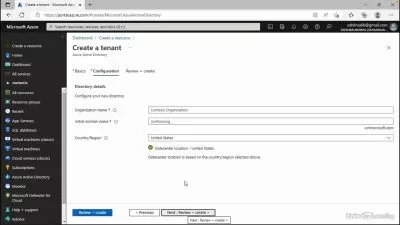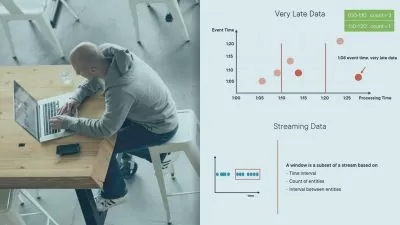Designing and Implementing Microsoft Azure Networking Solutions (AZ-700) Online Training
Knox Hutchinson
18:30:46
More details
This intermediate Designing and Implementing Microsoft Azure Networking Solutions (AZ-700) training prepares learners to plan, implement, and manage Azure networking solutions to optimize performance, resilience, scale, and security.
Microsoft Azure was built from the ground up with the understanding that interoperability and interconnectivity between devices, Microsoft tools, and third-party services would be the most important priority for most networks. This course shows you how to take advantage of the synergy and seamless integration that's possible within the Azure ecosystem.
Learning virtual network design and advanced security implementations is valuable at any point in your career, but for DevOps administrators who work with Microsoft technology, it's especially valuable.
For supervisors, this Azure training can be used to onboard new DevOps admins, curated into individual or team training plans, or as a Azure reference resource.
AZ-700: What You Need to Know
For any DevOps admin looking to improve their proficiency with cloud computing, this Azure course covers topics such as:
- Design and implement core Azure network infrastructure
- Manage connectivity services to network resources
- Design custom application delivery services
- Secure connections for private access to Azure services
Who Should Take AZ-700 Training?
This Designing and Implementing Microsoft Azure Networking Solutions (AZ-700) training is considered associate-level Azure training, which means it was designed for DevOps admins. This Microsoft Azure cloud computing platform skills course is designed for DevOps admins with three to five years of experience with cloud computing.
New or aspiring DevOps admins. The fundamental role of a DevOps administrator is to reduce development cycle times and enhance collaboration between development and operations teams. If you're just getting started in your DevOps career, consider starting with learning the tools and services that Microsoft has for accomplishing all that — they're built-in, already incorporated and waiting for you to implement them.
Experienced DevOps admins. If you've been working as a DevOps admin for a few years already, maybe you're coming to Azure from a different ecosystem, or you're expanding your administrative roles to include development and operations responsibilities. The wealth of experience you have will fit into this course's emphasis on simplicity and effective network design perfectly. Learn to save time and energy implementing the solutions you already know you want with this course.
User Reviews
Rating
Knox Hutchinson
Instructor's CoursesThe personal touch, coupled with the ability to go at your own pace, makes video training far and away the best way to learn.
Knox brings a wealth of data analysis and visualization experience to CBT Nuggets. Knox started off as a CBT Nuggets learner, became a mentor in our Learner Community, and is now a trainer. Having benefited from the CBT Nuggets Learning Experience firsthand, Knox creates training that connects with learners. Knox also has a wide range of IT experience. Prior to joining CBT Nuggets, Knox worked as an IT consultant, advising in a variety of areas including networking, cloud computing, and project management.
Certifications: Microsoft MCSE: Cloud Platform and Infrastructure, Microsoft MCP: Administering SQL Server 2012/2014 Databases, Cisco DevNet Professional, Cisco CCNP: Enterprise, Certified Meraki Network Operator (CMNO), JNCIA-JUNOS, JNCIA-DevOps, Tableau Desktop Qualified Associate, and CompTIA Network+
Areas of expertise: Data analysis and visualization, business intelligence solutions

CBT Nuggets
View courses CBT Nuggets- language english
- Training sessions 158
- duration 18:30:46
- Release Date 2024/11/03