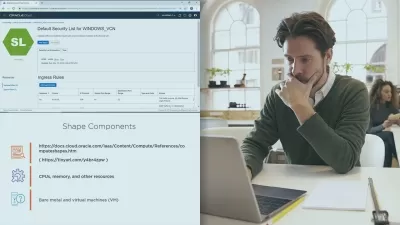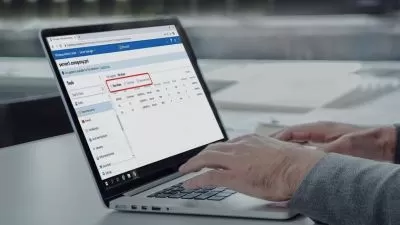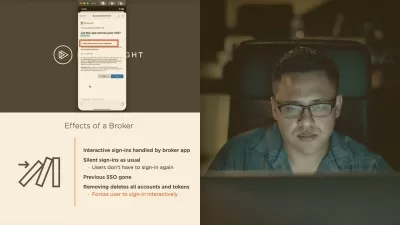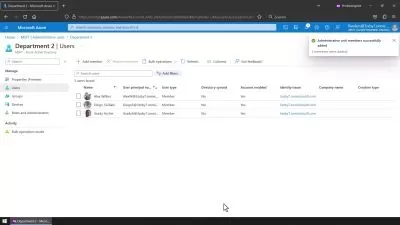Designing and Implementing Active Directory and Entra ID
Neil Morrissey
4:28:45
Description
Active Directory and Entra ID work together to provide identity services to your corporate and external users. This course teaches you Active Directory concepts and how to configure the environments to work together.
What You'll Learn?
Modern organizations require advanced tools to manage identity and authorization across on-premises and the cloud. In this course, Designing and Implementing Active Directory and Entra ID, you’ll learn to install and configure Active Directory on-premises and configure Azure Active Directory to work with your on-premises identities. First, you’ll explore AD concepts and how they apply to Azure AD. Next, you’ll discover how to configure connectivity between on-premises AD and Azure AD. Finally, you’ll learn how to configure domain services in the cloud. When you’re finished with this course, you’ll have the skills and knowledge of AD and Azure AD needed to configure the technologies to work together.
More details
User Reviews
Rating
Neil Morrissey
Instructor's Courses
Pluralsight
View courses Pluralsight- language english
- Training sessions 51
- duration 4:28:45
- level average
- English subtitles has
- Release Date 2023/09/10