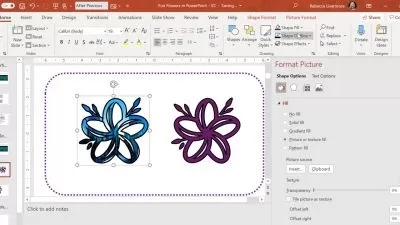Designing an Infographic
Nigel French
1:55:03
Description
Numbers and figures and statistics are, quite simply, great. Having data to support your point is a key factor of any presentation, debate, or prediction. One thing numbers are not, however, is visually striking. If they were, no one would have invented infographics. Today, infographics are everywhere, and if you’re not using them, you’re missing out on a great opportunity to engage your audience and keep their interest and attention. In this hands-on course, Nigel French shows you how to use Adobe Illustrator to plan, design, and share an infographic for both print and screen. Nigel explains how to assemble an infographic piece by piece, and shows that with methodical planning and an efficient workflow, you can create a sparkling infographic in no time.
More details
User Reviews
Rating
Nigel French
Instructor's Courses
Linkedin Learning
View courses Linkedin Learning- language english
- Training sessions 28
- duration 1:55:03
- Release Date 2023/01/18