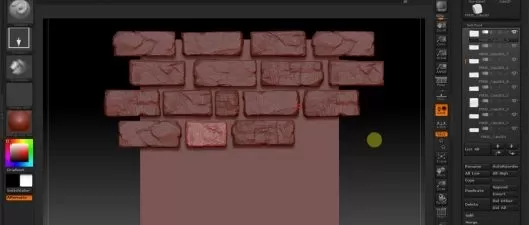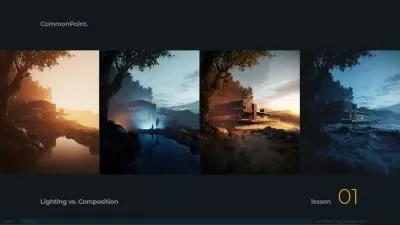Designing a Film-Quality Fish Bust with ZBrush and Keyshot
3dmotive LLC
3:54:06
Description
Learn to model and paint this creature mesh with ZBrush Spotlight and present it in Keyshot!
What You'll Learn?
- Develop a film-quality sculpt
- Create 3d characters from a 2d sketch
- Texture quickly using photo references and hand painting
- Sculpt quickly using a mix of different techniques
Who is this for?
What You Need to Know?
More details
DescriptionIn this course on Designing a Film-Quality Fish Bust with ZBrush and Keyshot, we will start by using a very basic mesh to create a unique and film-quality model in ZBrush. Starting with this mesh as a base, we'll learn to use a 2D sketch painted in Photoshop as a reference for fleshing out the main shapes of the 3D sculpt. We will then cover a mix of speed sculpting techniques in order to achieve a detailed surface without adding too many details. This mesh will allow us to eventually focus more on the texturing side, using real photos and hand painting to create an extremely detailed texture map. Next up, inside of ZBrush we'll learn the basics of using Spotlight and focus on understanding the hand painted technique therein. Finally - we'll learn to bridge the gap by bringing the sculpt into Keyshot and then create quick shading, and then breakdown the setup for the materials for our object. We'll then wrap everything up by adding a cinematic light set everything up to create a film quality oceanic monster.
This course utilizes sculpting, texturing, detailing, lighting, and rendering. It is intended for more expert students. By the end of the course, students should learn to develop a film-quality sculpt.
Who this course is for:
- Advanced or Expert-Level digital creature sculptures looking to expand their knowledge
- ZBrush modelers and character artists
In this course on Designing a Film-Quality Fish Bust with ZBrush and Keyshot, we will start by using a very basic mesh to create a unique and film-quality model in ZBrush. Starting with this mesh as a base, we'll learn to use a 2D sketch painted in Photoshop as a reference for fleshing out the main shapes of the 3D sculpt. We will then cover a mix of speed sculpting techniques in order to achieve a detailed surface without adding too many details. This mesh will allow us to eventually focus more on the texturing side, using real photos and hand painting to create an extremely detailed texture map. Next up, inside of ZBrush we'll learn the basics of using Spotlight and focus on understanding the hand painted technique therein. Finally - we'll learn to bridge the gap by bringing the sculpt into Keyshot and then create quick shading, and then breakdown the setup for the materials for our object. We'll then wrap everything up by adding a cinematic light set everything up to create a film quality oceanic monster.
This course utilizes sculpting, texturing, detailing, lighting, and rendering. It is intended for more expert students. By the end of the course, students should learn to develop a film-quality sculpt.
Who this course is for:
- Advanced or Expert-Level digital creature sculptures looking to expand their knowledge
- ZBrush modelers and character artists
User Reviews
Rating
3dmotive LLC
Instructor's Courses
Udemy
View courses Udemy- language english
- Training sessions 21
- duration 3:54:06
- Release Date 2024/06/16