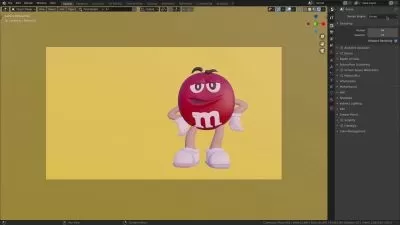Designing a Cozy Attic Workspace in 3D Using Blender 3.5
John Bura,Mammoth Interactive
1:43:23
Description
Crafting a Cozy Attic Workspace: A Blender 3.5 Masterclass
What You'll Learn?
- Learn the fundamentals of scene composition and layout in Blender 3.5.
- Understand how to establish the foundation of an attic workspace, considering factors like furniture placement and lighting.
- Master the setup of essential workstation elements such as monitors, keyboards, and mice for optimal ergonomic efficiency.
- Explore techniques for incorporating furniture and decor to add character and charm to the workspace.
- Gain insights into creating a cozy and inviting atmosphere through the selection of furnishings and decorative items.
- Learn how to add personalized touches to the workspace, including books, pots, and office chairs.
- Discover methods for adding finishing touches, ensuring every detail, including office chairs and wall plugs, is meticulously accounted for.
- Develop skills in texture application and rendering to enhance the realism of the attic workspace design.
- Acquire knowledge and techniques applicable to both beginner and experienced Blender users.
- Unlock your potential in interior design with Blender 3.5 and create stunning 3D environments that inspire creativity and productivity.
Who is this for?
What You Need to Know?
More details
Description"Designing a Cozy Attic Workspace in 3D Using Blender 3.5" invites you to immerse yourself in the art of interior design as you create a warm and inviting attic workspace from scratch. Led by an expert instructor, this comprehensive course provides comprehensive guidance on using Blender 3.5 to bring your creative vision to life.
To fully engage in this course, you'll need access to Blender 3.5 software installed on your computer. Additionally, come prepared with a mindset ready for creativity and exploration as we embark on this journey of interior design.
The journey begins with "Crafting a Living Room Scene," where you'll learn the fundamentals of scene composition and layout to establish the foundation of your attic workspace. From determining the optimal placement of furniture to considering lighting and spatial arrangement, you'll gain insights into creating a functional and visually appealing workspace.
As we progress, you'll delve into detailing specific elements that make up your attic workspace. In "Monitor, Keyboard & Mouse," you'll set up your workstation essentials, ensuring ergonomic efficiency and practicality.
But we won't stop there. In subsequent sections, you'll add character and charm to your workspace by incorporating furniture and decor. From the cozy Floor, Lamp, Bookshelf & Book to the personalized touches of "Book, Pot & Office Chair," each module is meticulously crafted to ensure authenticity and realism, allowing you to create a space that feels both inspiring and comfortable.
In the final modules, "Office Chair & Wall Plug" provides the finishing touches, ensuring every detail is accounted for. From the texture of the chair upholstery to the placement of electrical outlets, you'll learn how to polish your design to perfection.
Whether you're a beginner taking your first steps into 3D design or a seasoned Blender user looking to refine your skills, this course equips you with the knowledge and techniques to design stunning 3D environments that inspire creativity and productivity. Join us on this creative journey and unlock your potential in interior design with Blender 3.5!
Who this course is for:
- Absolute Beginners
"Designing a Cozy Attic Workspace in 3D Using Blender 3.5" invites you to immerse yourself in the art of interior design as you create a warm and inviting attic workspace from scratch. Led by an expert instructor, this comprehensive course provides comprehensive guidance on using Blender 3.5 to bring your creative vision to life.
To fully engage in this course, you'll need access to Blender 3.5 software installed on your computer. Additionally, come prepared with a mindset ready for creativity and exploration as we embark on this journey of interior design.
The journey begins with "Crafting a Living Room Scene," where you'll learn the fundamentals of scene composition and layout to establish the foundation of your attic workspace. From determining the optimal placement of furniture to considering lighting and spatial arrangement, you'll gain insights into creating a functional and visually appealing workspace.
As we progress, you'll delve into detailing specific elements that make up your attic workspace. In "Monitor, Keyboard & Mouse," you'll set up your workstation essentials, ensuring ergonomic efficiency and practicality.
But we won't stop there. In subsequent sections, you'll add character and charm to your workspace by incorporating furniture and decor. From the cozy Floor, Lamp, Bookshelf & Book to the personalized touches of "Book, Pot & Office Chair," each module is meticulously crafted to ensure authenticity and realism, allowing you to create a space that feels both inspiring and comfortable.
In the final modules, "Office Chair & Wall Plug" provides the finishing touches, ensuring every detail is accounted for. From the texture of the chair upholstery to the placement of electrical outlets, you'll learn how to polish your design to perfection.
Whether you're a beginner taking your first steps into 3D design or a seasoned Blender user looking to refine your skills, this course equips you with the knowledge and techniques to design stunning 3D environments that inspire creativity and productivity. Join us on this creative journey and unlock your potential in interior design with Blender 3.5!
Who this course is for:
- Absolute Beginners
User Reviews
Rating
John Bura
Instructor's CoursesMammoth Interactive
Instructor's Courses
Udemy
View courses Udemy- language english
- Training sessions 5
- duration 1:43:23
- Release Date 2024/06/25