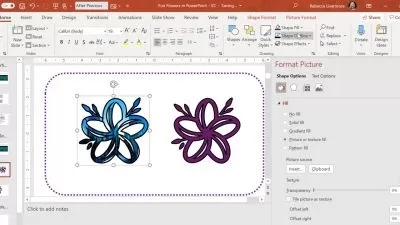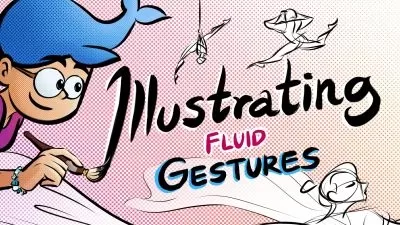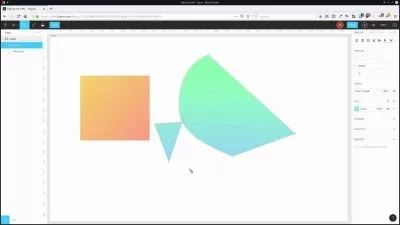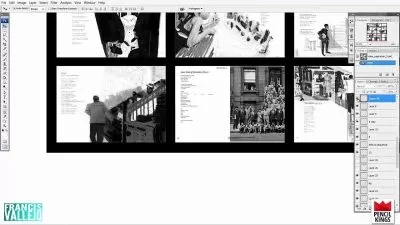Design with Lines in Illustrator - Make Saleable Shapes & Patterns - Graphic Design for Lunch™
Helen Bradley
1:03:55
Description
Design with Lines in Illustrator - Make Saleable Shapes & Patterns - Graphic Design for Lunch™
Graphic Design for Lunch™ is a series of short video courses you can study in bite size pieces such as at lunchtime. In this course you'll learn to make shapes in Illustrator which feature prominent lines and to make patterns from them. Each shape uses a different tool or technique to make the lines and to force them into the desired shape. I also show multiple ways to make the patterns in Illustrator so this class focuses in part on shape making and in part on pattern making. The lines you will create will vary from very regular and neat lines to those which are more uneven and whimsical.
By the end of this class you will be able to make a range of shapes and patterns all featuring shapes made in part with lines and which are ready for use and for online sales. You will also have gained new Illustrator skills and understand that will help you every day as you work in Illustrator.
More in this series:
10 Adobe Illustrator Layer Tips in 10 minutes - A Graphic Design for Lunch™ Class
10 Illustrator Pen tool and Path Tips in 10 Minutes - A Graphic Design for Lunch™ Class
10 in 10 - 10 Adobe Illustrator Align tips in 10 minutes - A Graphic Design for Lunch™ Class
10 in 10 - 10 Adobe Illustrator Type Tips in 10 minutes - A Graphic Design for Lunch™ Class
10 in 10 - Ten Top Adobe Illustrator Tips in 10 Minutes - A Graphic Design for Lunch™ Class
10 Interface & Workflow tips for Adobe Illustrator - A Graphic Design for Lunch™ Class
20 Adobe Illustrator Appearance Panel Tips in 20 mins - A Graphic Design for Lunch™ Class
20 Adobe Illustrator Color tips in 20 mins - A Graphic Design for Lunch™ Class
20 Adobe Illustrator Recolor Artwork tips in 20 mins - A Graphic Design for Lunch™ Class
20 Illustrator Gradient tips in 20 mins - A Graphic Design for Lunch™ Class
20 Illustrator Reflect and Rotate tips in 20 mins - A Graphic Design for Lunch™ Class
20 Path, Crop & Cutout tips in 20 mins - A Graphic Design for Lunch™ Class
20 Things New Illustrator Users Need to Know - A Graphic Design for Lunch™ Class
2022 Calendar from Scratch in Adobe Illustrator - A Graphic Design for Lunch™ Class
3D Extrusion Effects with Text & Shapes in Adobe Illustrator - A Graphic Design for Lunch™ Class
3D Perspective designs in Adobe Illustrator - A Graphic Design for Lunch™ Class
3D Y Shape Pattern in Adobe Illustrator - A Graphic Design for Lunch™ Class
4 Exotic Patterns in Adobe Illustrator - A Graphic Design for Lunch™ Class
4 Handy Patterns in Adobe Illustrator - A Graphic Design for Lunch™ Class
4 Illustrator Shading Techniques in Adobe Illustrator - A Graphic Design for Lunch™ Class
5 Cool Text Effects in Adobe Illustrator - A Graphic Design for Lunch™ Class
5 Hexagon Patterns in Adobe Illustrator - A Graphic Design for Lunch™ Class
Abstract Ombre Background in Adobe Illustrator - A Graphic Design for Lunch™ Class
Add a Background to a Pattern in Adobe Illustrator - A Graphic Design for Lunch™ Class
All you need to know about Brushes in Illustrator - A Graphic Design for Lunch™ Class
Banner and Award Badges in Adobe Illustrator - A Graphic Design for Lunch™ Class
Bends and Blends in Adobe Illustrator - A Graphic Design for Lunch™ Class
Blends and Gradients in Adobe Illustrator - A Graphic Design for Lunch™ Class
Block and Half Drop Repeats in Adobe Illustrator - A Graphic Design for Lunch™ Class
Braids, Rick Rack & More in Adobe Illustrator - A Graphic Design for Lunch™ Class
Cacti with DIY Brushes in Adobe Illustrator - A Graphic Design for Lunch™ Class
Circle Based Patterns in Adobe Illustrator - A Graphic Design for Lunch™ Class
Circles with Brushes, Blends & Transformations - A Graphic Design for Lunch™ Class
Color Schemes to Sell in Adobe Illustrator - A Graphic Design for Lunch™ Class
Complex Patterns with MadPattern templates in Adobe Illustrator - A Graphic Design for Lunch™ Class
Convert a Sketch to Vectors with Illustrator Live Paint - A Graphic Design for Lunch™ Class
Create a Plaid or Tartan Pattern in Adobe Illustrator - A Graphic Design for Lunch™ Class
Create Radiolarians in Adobe Illustrator - A Graphic Design for Lunch™ Class
Create with Blends and Brushes in Adobe Illustrator - A Graphic Design for Lunch™ Class
Creative Half tone Effects in Adobe Illustrator - A Graphic Design for Lunch™ Class
Curly Frames in Adobe Illustrator - A Graphic Design for Lunch™ Class
Custom Corners for Pattern Brushes in Adobe Illustrator - A Graphic Design for Lunch™ Class
Custom Organic Patterns in Adobe Illustrator - A Graphic Design for Lunch™ Class
Custom Project Backgrounds in Adobe Illustrator - A Graphic Design for Lunch™ Class
Cute Furry Creatures in Adobe Illustrator - A Graphic Design for Lunch™ Class
Cutout Text Effects in Adobe Illustrator - A Graphic Design for Lunch™ Class
Design in Black and White in Adobe Illustrator - Create Positive/negative images
Designing with Spirals in Adobe Illustrator - A Graphic Design for Lunch™ Class
Designing with Symmetry in Adobe Illustrator - A Graphic Design for Lunch™ Class
Diamond, Harlequin & Argyle Patterns in Adobe Illustrator - A Graphic Design for Lunch™ Class
Doodle Flower Design & Pattern in Illustrator - A Graphic Design for Lunch™ Class
Doodle Style Heart with DIY Brushes in Adobe Illustrator - A Graphic Design for Lunch™ Class
Draw a Hot Air Balloon in Adobe Illustrator - Fun with 3D!
Draw a Retro TV in Adobe Illustrator - A Graphic Design for Lunch™ Class
Draw a Vintage Birdcage in Adobe Illustrator - A Graphic Design for Lunch™ Class
Draw Safari patterns in Adobe Illustrator - A Graphic Design for Lunch™ Class
Drawing to Pattern in Adobe Illustrator - A Graphic Design for Lunch™ Class
Easy Isometric Art in Adobe Illustrator - A Graphic Design for Lunch™ course
Export File Sizes & Resolution in Adobe Illustrator - A Graphic Design for Lunch™ Class
Faux Tissue Paper Collage in Adobe Illustrator - A Graphic Design for Lunch™ Class
Flat & Dimensional drawing techniques in Adobe Illustrator - A Graphic Design for Lunch™ Class
Floral Alphabet character in Adobe Illustrator - A Graphic Design for Lunch™ Class
From One Design Make Many Variations in Adobe Illustrator - A Graphic Design for Lunch™ Class
Fun Effects with Graphic Styles in Adobe Illustrator - A Graphic Design for Lunch™ Class
Fun with Scripts in Adobe Illustrator - A Graphic Design for Lunch™ Class
Gradient Background Effects in Adobe Illustrator - A Graphic Design for Lunch™ Class
Guilloche Designs in Adobe Illustrator - A Graphic Design for Lunch™ Class
Hi-Tech HUD rings in Adobe Illustrator - A Graphic Design for Lunch™ Class
Ikat Inspired Pattern in Adobe Illustrator - A Graphic Design for Lunch™ Class
I'm Seeing Stars - Shapes in Shapes in Adobe Illustrator - A Graphic Design for Lunch™ Class
Isometric Cube Pattern in Adobe Illustrator - A Graphic Design for Lunch™ Class
Knockouts in Illustrator - Holes in Shapes - A Graphic Design for Lunch™ Class
Large Scale Repeating Patterns in Illustrator - A Graphic Design for Lunch™ Class
Layered Paper Style Collage in Adobe Illustrator - A Graphic Design for Lunch™ Class
Let's Go Steampunk! Draw Gears in Adobe Illustrator - A Graphic Design for Lunch™ Class
Live Trace (Bitmap to Vector) in Adobe Illustrator - A Graphic Design for Lunch™ Class
Make a Lace Pattern Brush in Adobe Illustrator - A Graphic Design for Lunch™ Class
Make Art Brushes in Adobe Illustrator - A Graphic Design for Lunch™ Class
Make Art with Stock Images in Adobe Illustrator - A Graphic Design for Lunch™ Class
Make Complex Art in the Appearance Panel in Adobe Illustrator - A Graphic Design for Lunch™ Class
Make Ditsy Patterns in Illustrator - A Graphic Design for Lunch™ class
Make Retro Shapes in Adobe Illustrator - A Graphic Design for Lunch™ Class
Make Scrapbook Papers to Sell in Adobe Illustrator - A Graphic Design for Lunch™ Class
Make to Sell Printable Grids in Adobe Illustrator - A Graphic Design for Lunch™ Class
Master Masks in Adobe Illustrator - A Graphic Design for Lunch™ Class
Meandering Hexagon Pattern in Adobe Illustrator - A Graphic Design for Lunch™ Class
Memphis Design Inspired Pattern in Illustrator - A Graphic Design for Lunch™ Class
More fun with Scripts in Adobe Illustrator - A Graphic Design for Lunch™ Class
Multi-Color Faux Pattern in Adobe Illustrator - A Graphic Design for Lunch™ Class
Neon Effect in Adobe Illustrator - A Graphic Design for Lunch™ Class
Nighttime Cityscape in Adobe Illustrator - A Graphic Design for Lunch™ Class
Organic Spiral Pattern in Adobe Illustrator - A Graphic Design for Lunch™ Class
Pattern Design in Illustrator Masterclass - A - Graphic Design for Lunch™ class
Patterns for POD & Scrapbooking with Illustrator & Illustrator on iPad - Graphic Design for Lunch™
Pattern in Pattern & Irregular Patterns in Adobe Illustrator - A Graphic Design for Lunch™ Class
Pattern in Pattern in Adobe Illustrator - Doing the Impossible - A Graphic Design for Lunch™ Class
Pattern Know-how in Adobe Illustrator - A Graphic Design for Lunch™ Class
Pattern of Lines and Dots in Adobe Illustrator - A Graphic Design for Lunch™ Class
Patterns in Adobe Capture for Illustrator & Photoshop - A Graphic Design for Lunch™ Class
Perfectly Overlap Rotated Shapes in Adobe Illustrator - A Graphic Design for Lunch™ Class
Piping Effect in Adobe Illustrator - A Graphic Design for Lunch™ Class
Pop Art Star Pattern in Adobe Illustrator - A Graphic Design for Lunch™ Class
Rainbow Gradient & Text Effects in Adobe Illustrator - A Graphic Design for Lunch™ Class
Real Time Mandala Design in Adobe Illustrator - A Graphic Design for Lunch™ Class
Real Time Mirror Drawing in Adobe Illustrator - A Graphic Design for Lunch™ Class
Retro Landscape Illustration in Adobe Illustrator - A Graphic Design for Lunch™ Class
Road Trip! DIY Brushes & Live Paint in Adobe Illustrator - A Graphic Design for Lunch™ Class
Roaming Square Pattern in Adobe Illustrator - A Graphic Design for Lunch™ Class
Seamless Repeating Texture Patterns in Adobe Illustrator - A Graphic Design for Lunch™ Class
Seasonal Designs - Chalkboard Wreath - in Adobe Illustrator - A Graphic Design for Lunch™ Class
Seasonal Ornaments in Adobe Illustrator - A Graphic Design for Lunch™ Class
Semi Transparent Flower Brushes in Adobe Illustrator - A Graphic Design for Lunch™ Class
Sharing and archiving files from Adobe Illustrator - A Graphic Design for Lunch™ Class
Sketch to Vector Art in Illustrator - Saleable Digital Assets - A Graphic Design for Lunch™ Class
Sketchy Image Effect in Adobe Illustrator - A Graphic Design for Lunch™ Class
Something's Fishy! Appearance Panel Tricks in Adobe Illustrator - A Graphic Design for Lunch™ Class
Stipple Texture Effect in Adobe Illustrator - A Graphic Design for Lunch™ Class
Stitches & Needles & Sewing Elements in Adobe Illustrator - A Graphic Design for Lunch™ Class
String Art Inspired Designs in Adobe Illustrator - A Graphic Design for Lunch™ Class
Stylish Doodles to Make & Sell in Adobe Illustrator - A Graphic Design for Lunch™ Class
Terrazzo Patterns Made Easy in Adobe Illustrator - A Graphic Design for Lunch™ Class
Text over Busy Backgrounds in Illustrator - A Graphic Design for Lunch™ Class
Textured Dot Pattern in Adobe Illustrator - A Graphic Design for Lunch™ Class
Triangle Based Patterns in Adobe Illustrator - A Graphic Design for Lunch™ Class
Type on a Path in Adobe Illustrator - A Graphic Design for Lunch™ Class
Understanding Bounding Boxes in Adobe Illustrator - A Graphic Design for Lunch™ Class
Use Photoshop Objects in Illustrator - A Graphic Design for Lunch™ Class
Vector Halftones & Houndstooth in Adobe Illustrator - A Graphic Design for Lunch™ Class
Vector Textures in Adobe Illustrator - A Graphic Design for Lunch™ Class
Warp Shapes & Text in Adobe Illustrator - A Graphic Design for Lunch™ Class
Watercolor Stripe Seamless Pattern in Adobe Illustrator - A Graphic Design for Lunch™ Class
Watercolors with Type & Brushes in Adobe Illustrator - A Graphic Design for Lunch™ Class
Wave Pattern in Adobe Illustrator - A Graphic Design for Lunch™ Class
Whimsical Designs with DIY Brushes in Adobe Illustrator - A Graphic Design for Lunch™ Class
Whimsical Diagonal Line Patterns in Adobe Illustrator - A Graphic Design for Lunch™ Class
Whimsical Scrapbook Paper Designs to Sell in Adobe Illustrator - A Graphic Design for Lunch™ Class
Whimsical Text Effects in Adobe Illustrator - A Graphic Design for Lunch™ Class
Whimsical Tree Design in Adobe Illustrator - A Graphic Design for Lunch™ Class
Wreaths & Floral Designs in Adobe Illustrator - A Graphic Design for Lunch™ Class
Zentangle® Inspired Pattern Brushes in Adobe Illustrator - A Graphic Design for Lunch™ Class
What You'll Learn?
- Adobe Illustrator
- Pattern Design
- Graphic Design
- Surface Pattern Design
- Creative
- Design Skills
- Design Techniques
More details
User Reviews
Rating
Helen Bradley
Instructor's Courses
SkillShare
View courses SkillShare- language english
- Training sessions 11
- duration 1:03:55
- English subtitles has
- Release Date 2024/02/25