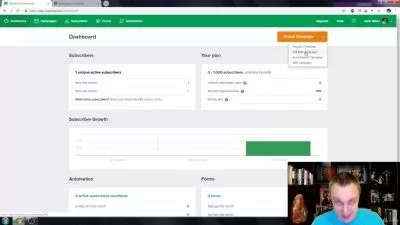Design Engaging Emails in Canva [Email Templates included]
Charlie Sweeney
44:48
Description
Learn how to design brand-aligned Emails in Canva + Access 7+ Premium Canva Email Templates to get you started!
What You'll Learn?
- How to create visually appealing and brand-aligned email designs in Canva
- Design emails that are focused on engagement and conversion
- Key principles of design, including visual hierarchy and simplicity
- Best practices for using colors, fonts, and layouts consistently
- How to start using customizable email templates to streamline your design process
Who is this for?
What You Need to Know?
More details
DescriptionIn this class, you'll learn how to design visually engaging email campaigns using Canva. Whether you’re looking to enhance your email marketing for your business or creating emails for clients, this course will guide you step-by-step through the process of building templates that are both professional and effective. You’ll also gain access to pre-made Canva templates that you can customize to fit your brand’s style.
What You Will Learn:
How to create visually appealing and brand-aligned email designs in Canva
Design emails that are focused on engagement and conversion
Key principles of design, including visual hierarchy and simplicity
Best practices for using colors, fonts, and layouts consistently
How to start using customizable email templates to streamline your design process
Why You Should Take This Class:
Creating email designs that are both beautiful and functional can be time-consuming and often frustrating. This class offers a no-code solution to help you design emails faster and more effectively, without needing advanced design skills. You'll leave with the confidence to build emails that resonate with your audience and drive engagement. Plus, with my free Canva templates that include over seven pre-designed email layouts, you’ll have a solid starting point to jump right into your next campaign.
Who This Class is For:
This class is perfect for business owners, marketers, and freelancers who want to improve their email marketing design skills. It’s beginner-friendly, so no prior design experience is necessary. However, a basic understanding of email marketing will help you get the most out of this course.
Materials/Resources:
You’ll need access to Canva to participate in the class. I’ll also provide you with a free set of Canva templates featuring seven fully-designed email layouts that you can easily customize for your own campaigns.
Who this course is for:
- ideal for business owners, marketers, and freelancers looking to create professional email designs without coding.
In this class, you'll learn how to design visually engaging email campaigns using Canva. Whether you’re looking to enhance your email marketing for your business or creating emails for clients, this course will guide you step-by-step through the process of building templates that are both professional and effective. You’ll also gain access to pre-made Canva templates that you can customize to fit your brand’s style.
What You Will Learn:
How to create visually appealing and brand-aligned email designs in Canva
Design emails that are focused on engagement and conversion
Key principles of design, including visual hierarchy and simplicity
Best practices for using colors, fonts, and layouts consistently
How to start using customizable email templates to streamline your design process
Why You Should Take This Class:
Creating email designs that are both beautiful and functional can be time-consuming and often frustrating. This class offers a no-code solution to help you design emails faster and more effectively, without needing advanced design skills. You'll leave with the confidence to build emails that resonate with your audience and drive engagement. Plus, with my free Canva templates that include over seven pre-designed email layouts, you’ll have a solid starting point to jump right into your next campaign.
Who This Class is For:
This class is perfect for business owners, marketers, and freelancers who want to improve their email marketing design skills. It’s beginner-friendly, so no prior design experience is necessary. However, a basic understanding of email marketing will help you get the most out of this course.
Materials/Resources:
You’ll need access to Canva to participate in the class. I’ll also provide you with a free set of Canva templates featuring seven fully-designed email layouts that you can easily customize for your own campaigns.
Who this course is for:
- ideal for business owners, marketers, and freelancers looking to create professional email designs without coding.
User Reviews
Rating
Charlie Sweeney
Instructor's Courses
Udemy
View courses Udemy- language english
- Training sessions 9
- duration 44:48
- Release Date 2024/12/05