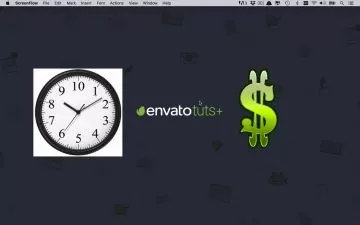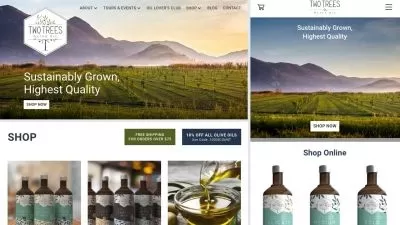Design a Web App Using Figma (2023 Version)
Amine Abdelkebir
47:49
Description
Learn all about the figma tools, features and animations to design a Web App.
What You'll Learn?
- Creating great experiences with applications of UX Design.
- See what do you need to create a beautiful web application?
- See what do you need for prototyping?
- Building interactive prototypes to share with co-workers and clients.
- Add smart animations to screen components.
Who is this for?
More details
DescriptionIn this course, you’ll learn how to design a beautiful and simple web application with one of the most powerful free design tools, called Figma.
By the end of this course, you will have the skills and capacity to design a website that is visually appealing and easy to navigate. You’re also going to learn advanced tips, and features of prototyping.
Content description:
Frame tool: In this video, we will prepare the first frame of our Website, and customize it to our needs.
Landing page: In this video, we will start building the first screen of the Website.
Buttons: In this video, we will design the buttons step by step with simple shapes.
Navigation bar: In this video, we will add a beautiful modern navigation bar.
Join page: In this video, we will continue preparing our Website with a Join page and designing a simple footer using Iconify plugin.
Discover page: In this video, we will continue building our Website with a Discover screen.
Powerful Plugins: In this video, we will use a powerful plugin to terminate the most important section of the platform.
Prototype & Animations: In this video, we will start adding the links between the different screens, and add smart animations to components.
By the end of this course:
You will have learned the many great tools Figma has to offer and you will be able to prototype an engaging web app, that you can add smart animations, for your own projects or for your clients.
What do I need?
This course is for both beginners & experienced designers looking to expand their skills.
All you need is a computer and a web browser.
So what are you waiting for?
Let’s get started learning how to design real-world projects using Figma and take our design skills to a whole new level together.
Who this course is for:
- Beginner-level designers interested in user interface & user experience design (UI/UX)
- Beginner/Intermediate designers interested in earning income as a freelance designer
- Any-level designers looking to get into web & mobile app designs (Prototyping & Animations)
- Anyone looking to jump into a new exciting career with graphic design.
In this course, you’ll learn how to design a beautiful and simple web application with one of the most powerful free design tools, called Figma.
By the end of this course, you will have the skills and capacity to design a website that is visually appealing and easy to navigate. You’re also going to learn advanced tips, and features of prototyping.
Content description:
Frame tool: In this video, we will prepare the first frame of our Website, and customize it to our needs.
Landing page: In this video, we will start building the first screen of the Website.
Buttons: In this video, we will design the buttons step by step with simple shapes.
Navigation bar: In this video, we will add a beautiful modern navigation bar.
Join page: In this video, we will continue preparing our Website with a Join page and designing a simple footer using Iconify plugin.
Discover page: In this video, we will continue building our Website with a Discover screen.
Powerful Plugins: In this video, we will use a powerful plugin to terminate the most important section of the platform.
Prototype & Animations: In this video, we will start adding the links between the different screens, and add smart animations to components.
By the end of this course:
You will have learned the many great tools Figma has to offer and you will be able to prototype an engaging web app, that you can add smart animations, for your own projects or for your clients.
What do I need?
This course is for both beginners & experienced designers looking to expand their skills.
All you need is a computer and a web browser.
So what are you waiting for?
Let’s get started learning how to design real-world projects using Figma and take our design skills to a whole new level together.
Who this course is for:
- Beginner-level designers interested in user interface & user experience design (UI/UX)
- Beginner/Intermediate designers interested in earning income as a freelance designer
- Any-level designers looking to get into web & mobile app designs (Prototyping & Animations)
- Anyone looking to jump into a new exciting career with graphic design.
User Reviews
Rating
Amine Abdelkebir
Instructor's Courses
Udemy
View courses Udemy- language english
- Training sessions 8
- duration 47:49
- Release Date 2023/06/08