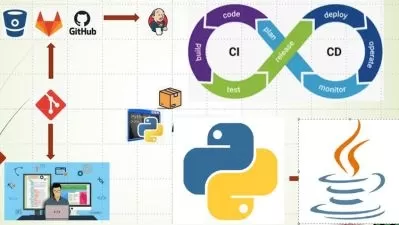Deploying PHP websites on Heroku
Focused View
Chris Worfolk
1:15:21
34 View
01 introduction.mp4
00:38
02 what is heroku.mp4
05:44
03 example code.mp4
01:00
04 creating a heroku account.mp4
01:02
05 installing the cli.mp4
01:27
06 installing git on windows.mp4
05:52
07 installing heroku cli on windows.mp4
01:03
08 using git bash on windows.mp4
00:42
09 creating a simple app.mp4
02:37
10 adding php code.mp4
01:22
11 creating a procfile.mp4
01:25
12 committing to git.mp4
01:49
13 pushing to heroku.mp4
03:21
14 what are config vars.mp4
02:44
15 adding a local config var.mp4
03:01
16 using variables locally.mp4
01:06
17 deploying our changes.mp4
01:39
18 using variables in production.mp4
02:33
19 what are addons.mp4
02:33
20 using addons.mp4
03:00
21 addon dashboards.mp4
00:58
22 adding the variable locally.mp4
01:59
23 connecting to mysql.mp4
03:01
24 mysql in the cloud.mp4
01:08
25 breaking the app.mp4
02:41
26 finding out what went wrong.mp4
01:03
27 rolling back.mp4
00:52
28 provisioning rollbar.mp4
02:37
29 installing the client library.mp4
02:27
30 rollbar dashboard.mp4
01:18
31 configuring domain names.mp4
03:27
32 configuring apache s web root.mp4
02:57
33 enabling php extensions.mp4
03:36
34 switching to nginx.mp4
02:21
35 conclusion.mp4
00:18
Description
In this course, you will deploy your first website to Heroku's cloud platform. Heroku is a Platform-as-a-Service (PaaS) that allows you to easily deploy and scale web applications using a simple git push. You'll follow me step-by-step as we go through the process of:
- Deploy your first web application to the cloud
- Use add-ons such as MySQL databases and performance tracking
- Troubleshoot errors using the Heroku CLI
- Configure and customise your virtual server
What You'll Learn?
- Technology
- Web Development
- Heroku
- Php
- Virtual Computing
- Git
- Virtual Servers
More details
User Reviews
Rating
average 0
Focused display
Category
Chris Worfolk
Instructor's CoursesChris Worfolk is a psychologist and software consultant. He is the author of How To Exit VIM and Do More, Worry Less.

SkillShare
View courses SkillShareSkillshare is an online learning community based in the United States for people who want to learn from educational videos. The courses, which are not accredited, are only available through paid subscription.
- language english
- Training sessions 35
- duration 1:15:21
- English subtitles has
- Release Date 2024/01/08