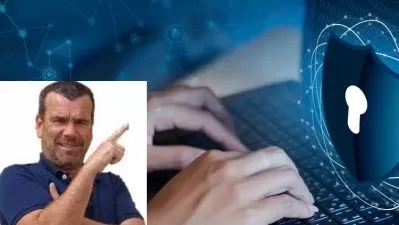Deploying Microsoft Office 365 in Okta
Thomas Mitchell
1:30:32
Description
Learn How to Integrate Microsoft 365 with Okta
What You'll Learn?
- Add Office 365 app in Okta
- Install the Okta Active Directory agent
- Configure Active Directory provisioning settings
- Import Active Directory users on demand
- Configure Single Sign on using Secure Web Authentication
- Configure Single Sign on using WS-Federation - automatic method
- Configure Single Sign on using WS-Federation - PowerShell method
- Set up Okta to Office 365 provisioning
- Map profile attributes Okta to Office 365
- ASSIGN OFFICE 365 TO USERS AND GROUPS
- Enable MFA Factor Types
- SECURE OFFICE 365 USING APP SIGN-ON POLICIES
- ADVANCED INTEGRATION TOPICS FOR OFFICE 365
Who is this for?
What You Need to Know?
More details
DescriptionLEARN EVERYTHING YOU NEED TO KNOW TOÂ DEPLOY MICROSOFT OFFICE 365 INÂ OKTA!
Join over 60,000 students who already trust their training to me and get all these goodies:
TRYÂ BEFOREÂ YOUÂ BUY: All lectures in the first section are available as FREE preview
NUMEROUS VIDEOÂ LECTURES: Learn from a 25-year veteran of the ITÂ industry
ALL-NEW VISUALS: Because who wants to look at walls of text on PowerPoint slides?
HANDS-ON DEMONSTRATIONS: See WHAT you have to do and HOW to do it
30-DAYÂ MONEY-BACK GUARANTEE: Not happy with the course? Simply request a refund within 30 days
Complete this course to learn how to deploy and configure an existing Microsoft 365 deployment in Okta.
60,000 Students Can't Be Wrong. Read What My Students Say About Me:
"Hands down the best training material out there."
"I just want to thank you for these courses once more. With sole help from your courses and studying on my own, I was able to take and pass the test with flying colors, only getting one question wrong."
"This course was PERFECT for the exam. I took your course and easily passed the exam."
"I enjoyed the training. I've taken and passed the exam."
"I passed the exam: 909/1000 Thank you Thomas."
Being a 25+ year veteran of the IT industry, I've planned, architected, and deployed thousands of solutions, including many Microsoft 365 / Okta integrations. With this course, you can now tap into my expansive real-world knowledge to grow your own ITÂ skillset. Not only does this make you feel good about your own knowledge, but it also vastly improves your earning potential!
Enroll today and learn everything you need to know to successfully integrate Microsoft 365 and Okta:
Learn How to Add Office 365 to Okta
Learn How to Configure Single Sign-On in Okta for Office 365
Learn How to Integrate Traditional AD with Okta
Learn How to Provision Users to Office 365 in Okta
Learn How to Assign Office 365 To Users and Groups in Okta
Learn How to Secure Office 365 Using App Sign-On Policies in Okta
Learn About Advanced Okta Integration Topics for Office 365
Add important Okta skills to your toolbelt by enrolling today! This course will even help prepare you for Okta certification!
Who this course is for:
- This course is designed for IT professionals who wish to learn how to integrate Microsoft 365 and Okta.
- This course also helps prepare the student for Okta certification.
LEARN EVERYTHING YOU NEED TO KNOW TOÂ DEPLOY MICROSOFT OFFICE 365 INÂ OKTA!
Join over 60,000 students who already trust their training to me and get all these goodies:
TRYÂ BEFOREÂ YOUÂ BUY: All lectures in the first section are available as FREE preview
NUMEROUS VIDEOÂ LECTURES: Learn from a 25-year veteran of the ITÂ industry
ALL-NEW VISUALS: Because who wants to look at walls of text on PowerPoint slides?
HANDS-ON DEMONSTRATIONS: See WHAT you have to do and HOW to do it
30-DAYÂ MONEY-BACK GUARANTEE: Not happy with the course? Simply request a refund within 30 days
Complete this course to learn how to deploy and configure an existing Microsoft 365 deployment in Okta.
60,000 Students Can't Be Wrong. Read What My Students Say About Me:
"Hands down the best training material out there."
"I just want to thank you for these courses once more. With sole help from your courses and studying on my own, I was able to take and pass the test with flying colors, only getting one question wrong."
"This course was PERFECT for the exam. I took your course and easily passed the exam."
"I enjoyed the training. I've taken and passed the exam."
"I passed the exam: 909/1000 Thank you Thomas."
Being a 25+ year veteran of the IT industry, I've planned, architected, and deployed thousands of solutions, including many Microsoft 365 / Okta integrations. With this course, you can now tap into my expansive real-world knowledge to grow your own ITÂ skillset. Not only does this make you feel good about your own knowledge, but it also vastly improves your earning potential!
Enroll today and learn everything you need to know to successfully integrate Microsoft 365 and Okta:
Learn How to Add Office 365 to Okta
Learn How to Configure Single Sign-On in Okta for Office 365
Learn How to Integrate Traditional AD with Okta
Learn How to Provision Users to Office 365 in Okta
Learn How to Assign Office 365 To Users and Groups in Okta
Learn How to Secure Office 365 Using App Sign-On Policies in Okta
Learn About Advanced Okta Integration Topics for Office 365
Add important Okta skills to your toolbelt by enrolling today! This course will even help prepare you for Okta certification!
Who this course is for:
- This course is designed for IT professionals who wish to learn how to integrate Microsoft 365 and Okta.
- This course also helps prepare the student for Okta certification.
User Reviews
Rating
Thomas Mitchell
Instructor's Courses
Udemy
View courses Udemy- language english
- Training sessions 22
- duration 1:30:32
- Release Date 2022/11/26