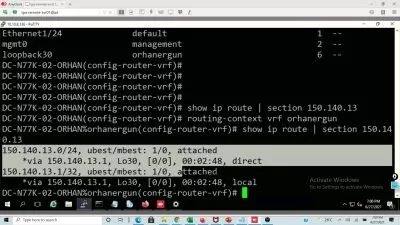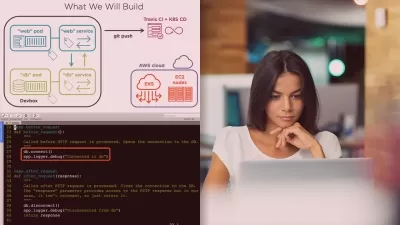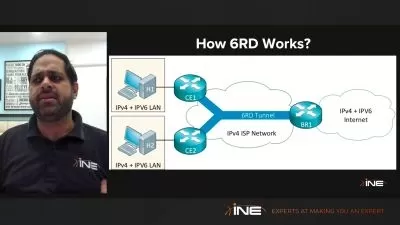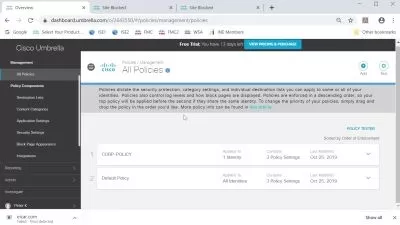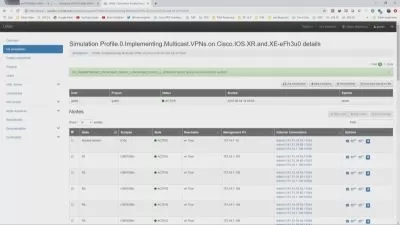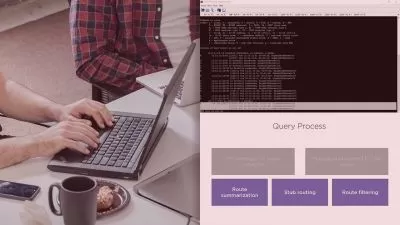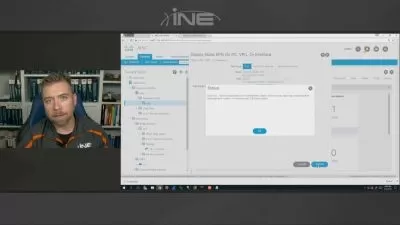Deploying Cisco Unified Contact Center Express (UCCX) Training
Lalo Nunez
21:15:57
Description
This entry-level Deploying Unified Contact Center Express (UCCX) training prepares network administrators to configure UCCX, Cisco's contact center in a box, and ensure all your calls and messages go where they belong.
Cisco's Unified Contact Center Express (UCCX) is a powerful tool for queuing and distributing calls throughout a wide network, and this course provides training on how to maximize its efficiency.
More details
A network administrator with this training won't be intimidated or overwhelmed by the different integrations, options or configurations of the "contact center in a box". You can be the person responsible for enhancing your contact center efficiency and simplifying everyone's administration tasks with this training.
For supervisors, this Cisco training can be used to onboard new network administrators, curated into individual or team training plans, or as a Cisco reference resource.
Deploying Unified Contact Center Express (UCCX): What You Need to Know
This Deploying Unified Contact Center Express (UCCX) training has videos that cover topics including:
- Providing secure customer interactions for up to 400 users
- Configuring automated call distribution so that incoming calls reach their destinations
- Optimizing multimedia interactions for customers and users
- Generating reports and analyzing interactions on calls, chats and emails
- Integrating the Unified CCX through REST API, CCX Editor and more
Who Should Take Deploying Unified Contact Center Express (UCCX) Training?
This Deploying Unified Contact Center Express (UCCX) training is considered associate-level Cisco training, which means it was designed for network administrators. This Cisco collaboration tools skills course is valuable for new IT professionals with at least a year of experience with Cisco collaboration tools and experienced network administrators looking to validate their Cisco skills.
New or aspiring network administrators. If you're brand new to network administration, you should be considering this training if you know your new work center depends on a UCCX for interaction management. Not every network administrator will deal with inbound voice, agent email, and web chat through UCCX, but if you think you will, get this training and never be lost with routing or integrations.
Experienced network administrators. If you've been working as a network administrator for several years, there are two huge reasons you might consider this training. The first is if you know you'll soon be working with UCCX and you don't have Cisco experience. The second is if you've been struggling with routing calls and managing agent communications with Cisco devices. In both cases, this UCCX course is what you need to take full control of your responsibilities.
User Reviews
Rating
Lalo Nunez
Instructor's CoursesSome people build walls that complicate their learning processes because of the unknown. I like tearing down those walls and having people fall in love with technology.
Lalo Nunez brings more than 20 years of IT experience to his training. Before joining CBT Nuggets, he was a senior voice engineer. Lalo has always been interested in technology because of all the different ways technology impacts our daily lives. In his spare time, Lalo enjoys time with his family, sports (especially the Chicago Cubs baseball team), and playing cards with his family and friends.
Certifications: Cisco CCNP Collaboration, Cisco CCNP Routing & Switching, CompTIA Network+, CompTIA A+
Areas of expertise: Cisco collaboration and networking

CBT Nuggets
View courses CBT Nuggets- language english
- Training sessions 139
- duration 21:15:57
- Release Date 2023/07/16