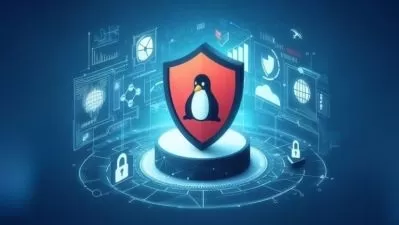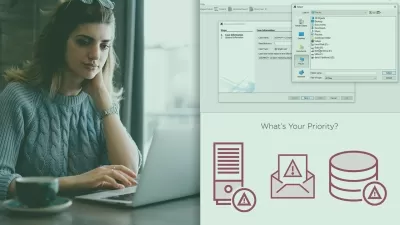Deploying and Managing Defender for Endpoint for Windows
2:25:09
Description
Did you know that Microsoft Defender for Endpoint (MDE) can help you secure endpoints using global threat intelligence and multiplatform detection and response? In this course, instructor Ru Campbell provides an overview of best practices and architectural insights for MDE, from onboarding devices and deploying and managing security capabilities, to responding to threats and incidents, and much more. Discover how this vast suite comes together to protect your organization more effectively with ease, as you develop the skills required to configure and manage Windows Defender Antivirus, enable and use attack surface reduction, and leverage the power of SmartScreen, Windows Firewall, device control, and conditional access.
More details
User Reviews
Rating

Linkedin Learning
View courses Linkedin Learning- language english
- Training sessions 26
- duration 2:25:09
- English subtitles has
- Release Date 2024/12/06