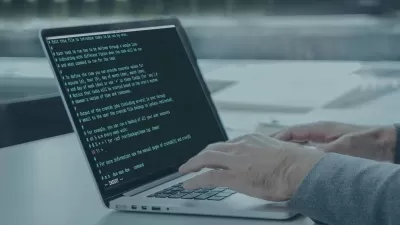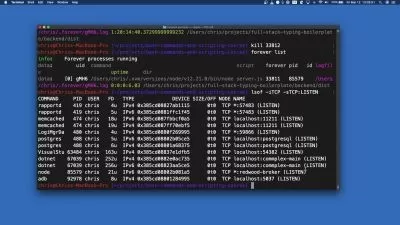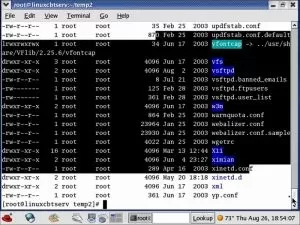Deploy Variables and For Loops in Bash FFmpeg Scripts
Jan Ozer
33:29
Description
Maximize your productivity for testing and production
What You'll Learn?
- Learn to create Bash FFmpeg scripts that deploy variables to simplify testing and production
- Learn what a for loop is and how to deploy them
- Learn how to display the script created by Bash for debugging and verification
- Learn to deploy Bash scripts via command lines to simplify multifile file operation
Who is this for?
More details
DescriptionThis course teaches students to add variables, for loops, and array variables to their bash scripts. Students can download all content and scripts used in this course to follow along and jumpstart their own scripting efforts. After taking this course, students will be able to:
Use variables to dynamically apply different encoding parameters within their scripts, create full encoding ladders with precisely defined rungs, and set different input and output file paths.
Deploy for loops to process multiple files.
Incorporate array variables to efficiently select multiple input files, simplifying and streamlining high-volume operations.
Easily reuse scripts for testing and production.
Simplify and improve their overall workflow, saving time and effort.
Each lesson builds on previous lessons, providing a clear progression of skills and knowledge. After finishing the lessons, students will have a solid understanding of how to utilize variables, for loops, and other tools to streamline their ffmpeg command scripts, automate repetitive tasks, and scale their video processing, making them more efficient and productive.
Students should have a working knowledge of how to create scripts in FFmpeg using common variables like bitrate, presets, and resolution. Note that this course teaches bash scripting, which runs only on Linux and the Mac. Lessons taught in this class won't be usable on Windows computers and PowerShell is not covered in this class. Do not buy this course if you're interested in deploying these lessons in a Windows environment.
Who this course is for:
- This course is for FFmpeg programmers who want to learn to deploy variables, array variables, and for loops in their FFmpeg scripts. This makes them more efficient and much easier to deploy for multiple file encoding, whether for production or testing.
This course teaches students to add variables, for loops, and array variables to their bash scripts. Students can download all content and scripts used in this course to follow along and jumpstart their own scripting efforts. After taking this course, students will be able to:
Use variables to dynamically apply different encoding parameters within their scripts, create full encoding ladders with precisely defined rungs, and set different input and output file paths.
Deploy for loops to process multiple files.
Incorporate array variables to efficiently select multiple input files, simplifying and streamlining high-volume operations.
Easily reuse scripts for testing and production.
Simplify and improve their overall workflow, saving time and effort.
Each lesson builds on previous lessons, providing a clear progression of skills and knowledge. After finishing the lessons, students will have a solid understanding of how to utilize variables, for loops, and other tools to streamline their ffmpeg command scripts, automate repetitive tasks, and scale their video processing, making them more efficient and productive.
Students should have a working knowledge of how to create scripts in FFmpeg using common variables like bitrate, presets, and resolution. Note that this course teaches bash scripting, which runs only on Linux and the Mac. Lessons taught in this class won't be usable on Windows computers and PowerShell is not covered in this class. Do not buy this course if you're interested in deploying these lessons in a Windows environment.
Who this course is for:
- This course is for FFmpeg programmers who want to learn to deploy variables, array variables, and for loops in their FFmpeg scripts. This makes them more efficient and much easier to deploy for multiple file encoding, whether for production or testing.
User Reviews
Rating
Jan Ozer
Instructor's Courses
Udemy
View courses Udemy- language english
- Training sessions 8
- duration 33:29
- Release Date 2023/02/26