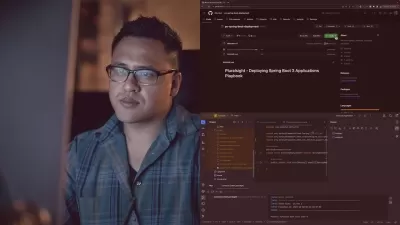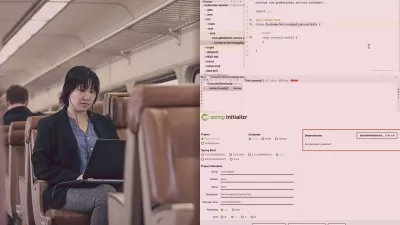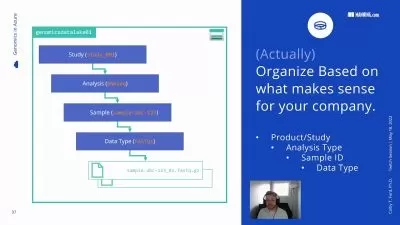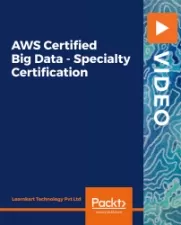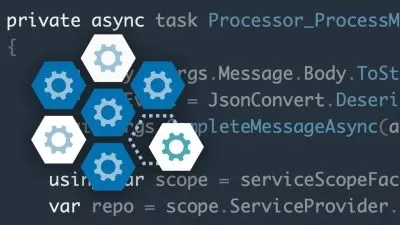Deploy Spring Boot Microservices on AWS ECS with Fargate
Sergey Kargopolov
5:12:19
Description
Course covers Auto Scaling, Load Balancing, Centralized Configuration, Route 53, SSL & HTTPs, Docker Images, and CI/CD
What You'll Learn?
- You will learn to build Docker images for your Spring Boot Microservices
- Learn about Auto Scaling on AWS and how to configure it for your Microservices
- Learn to publish Docker Images to Docker Hub and AWS ECR
- You will learn to run multiple instances of your Microservices behind Application Load Balancer
- Learn to deploy Spring Boot Microservices on AWS ECS with Fargate
- You will learn to create SSL certificate and enable HTTPs communication
- Implement Centralized Configuration with Parameter Store and manage configuration properties in one central location
- You will learn about Service Discovery with AWS Service Connect and how to make Microservices discover and communicate with each other
- Run MySQL and Aurora Databases on AWS RDS
- You will learn to use AWS Cloud Watch to inspect log files in one single location
- Learn to encrypt sensitive configuration properties
- Become familiar with Route 53 service and enable SSL for custom domain name
- Learn to use Amazon Security Groups
- Learn about Continuous Integration and Continuous Deployment(CI/CD)
- Learn to use Amazon Developer Tools: CodeCommit, CodeBuild and CodePipeline
Who is this for?
More details
DescriptionThis course is for Java developers interested in learning how to deploy Spring Boot Microservices on AWS cloud using AWS ECS(Elastic Container Service).
By the end of this course, you will know how to deploy, auto scale and load balance Spring Boot Microservices in Docker containers on AWS Serverless Infrastructure.
You will learn how to:
Run Spring Boot Microservices with different Spring Boot profiles: dev, prod.
How to build Docker images,
Publish Docker images to Docker Hub and AWS ECR,
Scan your Spring Boot Microservices for security vulnerabilities.
You will learn to:
Create a cluster on AWS Fargate (serverless) infrastructure,
Run multiple instances of your Spring Boot Microservices behind Amazon Application Load Balancer,
Make your Microservices Auto Scale on demand,
Create an SSL certificate and enable secure HTTPS communication for your Microservices,
Work with Route 53 and enable HTTPS communication for a custom domain name,
Deploy scalable MySQLÂ server using Amazon RDS,
Implement Centralize Configuration and learn to use Amazon Parameter Store to manage configuration properties in one central location,
You will learn to Encrypt sensitive configuration properties and store them encrypted on AWS,
Learn to use Service Connect & Service Discovery to enable your Microservices to discover each other and communicate with each other,
You will learn about Continuous Integration and Continuous Deployment(CI/CD) and how to use Amazon Developer Tools like CodeCommit, CodeBuild and CodePipeline to automate the release process of new code.
All lectures are designed for beginners, and you will learn all of the above topics by following short and simple, step-by-step video lessons.
Enrol now, and IÂ will be there to assist you every step of the way.
Who this course is for:
- Java developers interested in learning how to deploy Spring Boot Microservices on AWS ECS & Fargate
This course is for Java developers interested in learning how to deploy Spring Boot Microservices on AWS cloud using AWS ECS(Elastic Container Service).
By the end of this course, you will know how to deploy, auto scale and load balance Spring Boot Microservices in Docker containers on AWS Serverless Infrastructure.
You will learn how to:
Run Spring Boot Microservices with different Spring Boot profiles: dev, prod.
How to build Docker images,
Publish Docker images to Docker Hub and AWS ECR,
Scan your Spring Boot Microservices for security vulnerabilities.
You will learn to:
Create a cluster on AWS Fargate (serverless) infrastructure,
Run multiple instances of your Spring Boot Microservices behind Amazon Application Load Balancer,
Make your Microservices Auto Scale on demand,
Create an SSL certificate and enable secure HTTPS communication for your Microservices,
Work with Route 53 and enable HTTPS communication for a custom domain name,
Deploy scalable MySQLÂ server using Amazon RDS,
Implement Centralize Configuration and learn to use Amazon Parameter Store to manage configuration properties in one central location,
You will learn to Encrypt sensitive configuration properties and store them encrypted on AWS,
Learn to use Service Connect & Service Discovery to enable your Microservices to discover each other and communicate with each other,
You will learn about Continuous Integration and Continuous Deployment(CI/CD) and how to use Amazon Developer Tools like CodeCommit, CodeBuild and CodePipeline to automate the release process of new code.
All lectures are designed for beginners, and you will learn all of the above topics by following short and simple, step-by-step video lessons.
Enrol now, and IÂ will be there to assist you every step of the way.
Who this course is for:
- Java developers interested in learning how to deploy Spring Boot Microservices on AWS ECS & Fargate
User Reviews
Rating
Sergey Kargopolov
Instructor's Courses
Udemy
View courses Udemy- language english
- Training sessions 67
- duration 5:12:19
- Release Date 2023/02/26