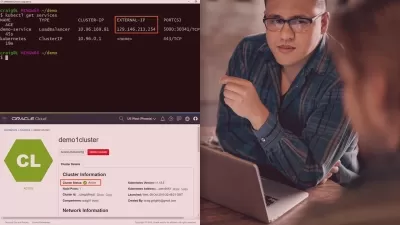Deep-dive into Oracle Integration (OIC) | OIC 3
Ankur Jain
23:50:27
Description
Learn Oracle Integration-3 with rich set of features in a easy manner
What You'll Learn?
- Deep understanding of Oracle Integration-3
- Learn how to implement Oracle Integration in projects
- Get into the depth of various adapters and it's use-cases step by step
- Help your customers to implement Oracle Integration with best practices
- Attempt and clear your Oracle Integration Certification
- Learn how to handle exceptions, best practices, administration of integrations
Who is this for?
What You Need to Know?
More details
DescriptionIn this course, you will learn Oracle Integration Cloud-3 with n number of real-time examples step by step. This course is designed for all levels of the audience such as beginners, and professionals. After completing this course, you will be very confident to jump into real-time projects without any help and even you can guide your teammates on how to use the Oracle Integration Cloud.
The course will help you to crack the 1Z0 1042: Oracle Cloud Platform Application Integration 2022 Professional Exam.
Below are the benefits of the course:
A lot of real-time examples are executed step-by-step
Compare Oracle Integration-2 and Oracle Integration-3 side by side
Know about the various service limits of each and every adapter before you start using it
Get into the depth of Oracle Integration and become an Oracle Integration developer expert
Clear your basics and become a perfect Oracle Integration developer
Covers a lot of inbuilt adapters including REST, SOAP, FTP, File REST, SOAP, ERP, HCM, Salesforce, etc,
Learn how the operations team will monitor the runtime interfaces and take preventive actions in case the interface fails.
Questions and Answers support
The course is regularly updated with a new set of features of Oracle Integration released every quarter
Please keep posting your questions in case any doubts.
Who this course is for:
- Oracle ERP consultant who would like to integrate the Oracle ERP system
- Developers who need to develop integrations between various systems
- Administrator who are responsible to monitors the runtime integrations
- Mangers who wanted to understand how integration works between multiple systems
In this course, you will learn Oracle Integration Cloud-3 with n number of real-time examples step by step. This course is designed for all levels of the audience such as beginners, and professionals. After completing this course, you will be very confident to jump into real-time projects without any help and even you can guide your teammates on how to use the Oracle Integration Cloud.
The course will help you to crack the 1Z0 1042: Oracle Cloud Platform Application Integration 2022 Professional Exam.
Below are the benefits of the course:
A lot of real-time examples are executed step-by-step
Compare Oracle Integration-2 and Oracle Integration-3 side by side
Know about the various service limits of each and every adapter before you start using it
Get into the depth of Oracle Integration and become an Oracle Integration developer expert
Clear your basics and become a perfect Oracle Integration developer
Covers a lot of inbuilt adapters including REST, SOAP, FTP, File REST, SOAP, ERP, HCM, Salesforce, etc,
Learn how the operations team will monitor the runtime interfaces and take preventive actions in case the interface fails.
Questions and Answers support
The course is regularly updated with a new set of features of Oracle Integration released every quarter
Please keep posting your questions in case any doubts.
Who this course is for:
- Oracle ERP consultant who would like to integrate the Oracle ERP system
- Developers who need to develop integrations between various systems
- Administrator who are responsible to monitors the runtime integrations
- Mangers who wanted to understand how integration works between multiple systems
User Reviews
Rating
Ankur Jain
Instructor's Courses
Udemy
View courses Udemy- language english
- Training sessions 135
- duration 23:50:27
- English subtitles has
- Release Date 2024/11/17