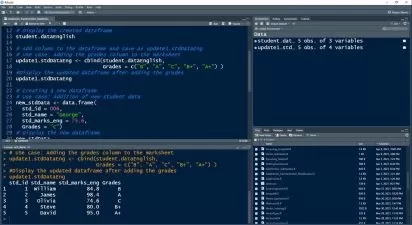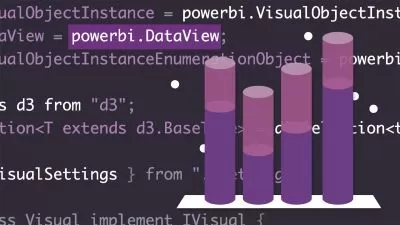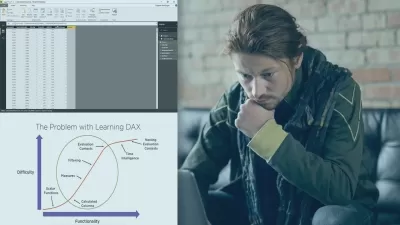DAX Decoded: Essential Fundamentals in Power BI
Enterprise DNA,Sam McKay
6:12:48
Description
From Beginner to Master: Unlocking the Power of DAX Formulas in Power BI
What You'll Learn?
- Understand the fundamentals of DAX in Power BI and its significance in data analysis.
- Learn how to apply basic and advanced DAX concepts, including Evaluation Context, Filter and Row context, and the powerful CALCULATE function.
- Learn to conduct advanced scenario analyses and interpret customer behaviors using DAX.
- Acquire the ability to solve real-world business problems such as budgeting, forecasting, and attrition analysis using DAX.
Who is this for?
What You Need to Know?
More details
DescriptionWelcome to "DAX Decoded: Essential Fundamentals in Power BI". This comprehensive course is designed to take you from a DAX beginner to a Power BI master. With a blend of essential fundamentals and advanced techniques, this course offers an all-inclusive guide to DAX (Data Analysis Expressions), the formula language used in Power BI.
You'll start with the basics, understanding what DAX is and why it's critical when using Power BI. By learning and mastering the essential DAX calculations, you'll gradually move on to understanding formula syntax and how DAX calculations and the Power BI data model synergize. Key DAX concepts like CONTEXT and the use of the CALCULATE statement will be thoroughly explored. You'll also dive deep into table functions, time intelligence functions, and get a hands-on understanding of how to solve common to complex analytical problems.
Equipped with multiple demo data sets and downloadable Power BI files to practice along, the course also includes review assessments to solidify your understanding. Whether you're looking to solve simple aggregations or tackle complex analytical techniques, this course is your key to mastering DAX in Power BI.
Enroll now and unlock the full potential of your data analysis skills in Power BI with DAX!
Who this course is for:
- Power BI users who want to enhance their data analysis skills using DAX.
- Business Intelligence professionals looking to leverage DAX in their analytical tasks.
- Data Analysts aiming to build robust and flexible data models.
- Beginners who want to learn DAX from scratch to improve their reporting capabilities.
- Decision-makers who want to understand how data analysis can support strategic planning.
- Individuals considering a career in data analytics or data science and professionals who deal with data in industries such as finance, marketing, HR, sales, etc.
Welcome to "DAX Decoded: Essential Fundamentals in Power BI". This comprehensive course is designed to take you from a DAX beginner to a Power BI master. With a blend of essential fundamentals and advanced techniques, this course offers an all-inclusive guide to DAX (Data Analysis Expressions), the formula language used in Power BI.
You'll start with the basics, understanding what DAX is and why it's critical when using Power BI. By learning and mastering the essential DAX calculations, you'll gradually move on to understanding formula syntax and how DAX calculations and the Power BI data model synergize. Key DAX concepts like CONTEXT and the use of the CALCULATE statement will be thoroughly explored. You'll also dive deep into table functions, time intelligence functions, and get a hands-on understanding of how to solve common to complex analytical problems.
Equipped with multiple demo data sets and downloadable Power BI files to practice along, the course also includes review assessments to solidify your understanding. Whether you're looking to solve simple aggregations or tackle complex analytical techniques, this course is your key to mastering DAX in Power BI.
Enroll now and unlock the full potential of your data analysis skills in Power BI with DAX!
Who this course is for:
- Power BI users who want to enhance their data analysis skills using DAX.
- Business Intelligence professionals looking to leverage DAX in their analytical tasks.
- Data Analysts aiming to build robust and flexible data models.
- Beginners who want to learn DAX from scratch to improve their reporting capabilities.
- Decision-makers who want to understand how data analysis can support strategic planning.
- Individuals considering a career in data analytics or data science and professionals who deal with data in industries such as finance, marketing, HR, sales, etc.
User Reviews
Rating
Enterprise DNA
Instructor's CoursesSam McKay
Instructor's Courses
Udemy
View courses Udemy- language english
- Training sessions 47
- duration 6:12:48
- Release Date 2023/07/29