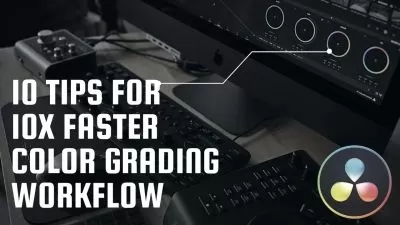DaVinci Resolve: Software Features and Workflows
Patrick Inhofer
3:10:01
Description
DaVinci Resolve is constantly being updated and refined. In this course, instructor Patrick Inhofer shows you how to work smarter with this feature-rich platform, sharing important workflows and options that every Resolve editor, colorist, VFX artist, or audio mixer should understand. Learn how to efficiently manage databases and project files, customize the user interface to suit your personal preferences, and optimize playback performance—including how to leverage Render Cache and proxy options. Plus, discover how to move a project between Premiere Pro or Final Cut Pro and DaVinci Resolve, as well as add additional hardware to speed up your editing, color grading, or mixing workflows.
More details
User Reviews
Rating
Patrick Inhofer
Instructor's Courses
Linkedin Learning
View courses Linkedin Learning- language english
- Training sessions 42
- duration 3:10:01
- English subtitles has
- Release Date 2024/09/21