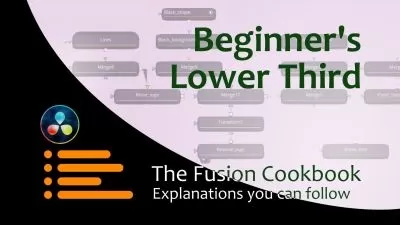DaVinci Resolve For Beginners - Essential Lessons To Start Editing
James Woo
1:05:56
Description
In this class, you will learn the essentials of editing videos with DaVinci Resolve.
I teach you what you need to know so that you can start creating your own video in a short time.
I created the lessons so that you get to follow along as I create a short travel video.
I've included the final video in the class so you can see how I apply the lessons to the video.
I've broken each lessons so that you can edit your own video as you learn.
By the end of the class, you will be able to to edit a complete video in DaVinci Resolve.
Structure of the class
- an overview of the software
- how to import media into Davinci Resolve
- how to cut and arrange video clips onto the timeline
- how to add titles, transitions and music into your video
- add and adjust audio tracks
- custom effects and speed ramping
- basic color correction
- exporting your final video using the most suitable settings
Who is this class for?
This class is made anyone new to making videos and DaVinci Resolve. It is also suitable if you have some experience with video but haven't gotten used to Resolve.
What You'll Learn?
- Film & Video
- Video Editing
- Creative
- Youtube Videos
- Davinci Resolve
More details
User Reviews
Rating
James Woo
Instructor's CoursesI’ve been an engineer and a business owner. I enjoy helping people with software, videos and online tools.
My aim is to teach you how to Leverage Tech to create Greater Impact in your life.
Over two thousand people have taken my online courses on Skillshare alone. I believe that anyone can master the tech world with some training and an open mind.
Besides my courses here, there are articles and videos on my website JamesWoo.net and my YouTube channel where you can learn how to master other software and tools to help you be more effective in your life or your business.
Follow me on SkillShare. Feel free to connect with me on Twitter too.

SkillShare
View courses SkillShare- language english
- Training sessions 19
- duration 1:05:56
- English subtitles has
- Release Date 2023/02/15