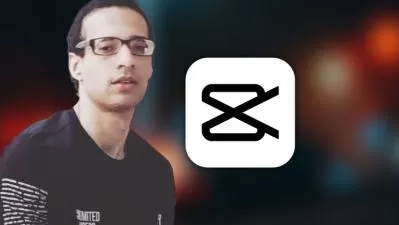DaVinci Resolve: Editing in the Cut Page
Patrick Inhofer
3:23:16
Description
The greatest strength of DaVinci Resolve is how it shares a single timeline among completely different toolsets, each designed to accomplish a specific task. The Cut Page is optimized for quickly editing a story together. In this course, instructor Patrick Inhofer shows you the fundamentals of nonlinear editing and demonstrates how to master the unique strengths of the Cut Page. Patrick goes over how to manage proxies, color, and sound, then dives into the specifics of Cut Page mechanics. He discusses in-depth the fundamentals of nonlinear editing and how to trim and move your clips in the Cut Page. Patrick also covers how to use the Speed Editor from Blackmagic, a hardware add-on that is designed to work specifically with the Cut Page.
Note: This course was created by Patrick Inhofer. We are pleased to host this training in our library.
More details
User Reviews
Rating
Patrick Inhofer
Instructor's Courses
Linkedin Learning
View courses Linkedin Learning- language english
- Training sessions 48
- duration 3:23:16
- Release Date 2023/01/04