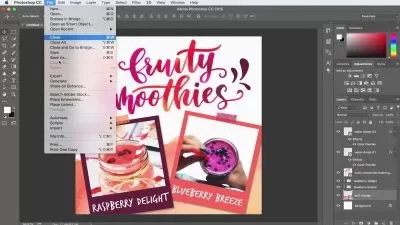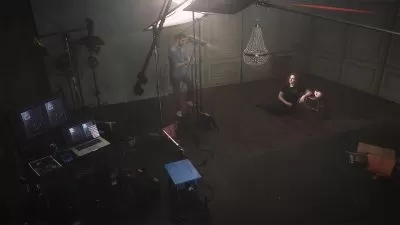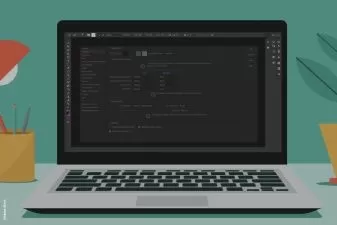Dave's Top 25 Photoshop Tips for Designers (with Dave Clayton)
Focused View
Dave Clayton
52:36
39 View
01. Jump Right In.mp4
15:30
02. CC Libraries, Smart Objects, and More.mp4
09:35
03. Adjustment Layers, Preferences, and More.mp4
14:39
04. Scrubby Sliders, Selections, and More.mp4
10:47
05. Closing Tip.mp4
02:05
Description
- Dave introduces the class and discusses what will be covered in the lessons that follow. He then jumps right into the tips!
- More tips ranging from CC Libraries to smart objects, and more.
- Learn things you can do with Adjustment Layers, key preference settings, and more.
- Dave continues to work through projects sharing tips and tricks along the way.
- Dave wraps up the class with a closing tip.
More details
User Reviews
Rating
average 0
Focused display
Category
Dave Clayton
Instructor's CoursesDave Clayton is a UK based graphic designer and creative specialist with over 30 years of experience. With a great passion for all things design, Dave has always loved working in InDesign, Photoshop, and Illustrator. He specializes in creating branding projects and logos for clients and has had work published by Peachpit and KelbyOne. He is also an Adobe Influencer and ACA in InDesign.

KelbyOne
View courses KelbyOne"KelbyOne is an educational membership community designed to fuel your creativity. We are driven by a passion to provide incredible training for Photoshop, Lightroom and Photography made affordable for everyone. Offering subscriptions to our community for members at every stage of their journey, We empower people through affordable education to create beautiful, fascinating, wonderful things. We make our member's lives better by teaching them how to be happier and more successful doing the things they truly care about. Our goal is to help them in their journey of personal growth with their photography, Photoshop and Lightroom skills."
- language english
- Training sessions 5
- duration 52:36
- Release Date 2023/09/04