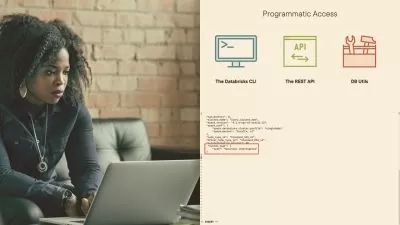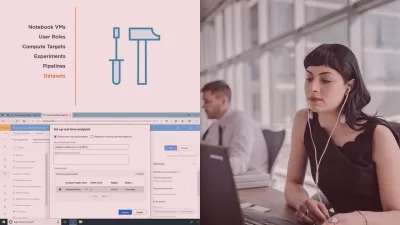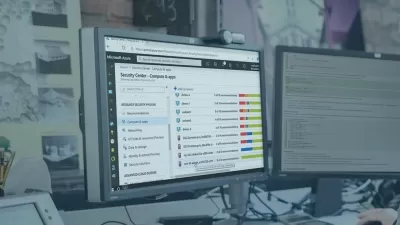Databricks - Master Azure Databricks for Data Engineers
Learning Journal,Prashant Kumar Pandey
17:33:26
Description
Learn Azure Databricks for professional data engineers using PySpark and Spark SQL
What You'll Learn?
- Databricks in Azure Cloud
- Working with DBFS and Mounting Storage
- Unity Catalog - Configuring and Working
- Unity Catalog User Provisioning and Security
- Working with Delta Lake and Delta Tables
- Manual and Automatic Schema Evolution
- Incremental Ingestion into Lakehouse
- Databricks Autoloader
- Delta Live Tables and DLT Pipelines
- Databricks Repos and Databricks Workflow
- Databricks Rest API and CLI
- Capstone Project
Who is this for?
What You Need to Know?
More details
DescriptionAbout the Course
I am creating Databricks - Master Azure Databricks for Data Engineers using the Azure cloud platform. This course will help you learn the following things.
Databricks in Azure Cloud
Working with DBFS and Mounting Storage
Unity Catalog - Configuring and Working
Unity Catalog User Provisioning and Security
Working with Delta Lake and Delta Tables
Manual and Automatic Schema Evolution
Incremental Ingestion into Lakehouse
Databricks Autoloader
Delta Live Tables and DLT Pipelines
Databricks Repos and Databricks Workflow
Databricks Rest API and CLI
Capstone Project
This course also includes an End-To-End Capstone project. The project will help you understand the real-life project design, coding, implementation, testing, and CI/CD approach.
Who should take this Course?
I designed this course for data engineers who are willing to develop Lakehouse projects following the Medallion architecture approach using the Databrick cloud platform. I am also creating this course for data and solution architects responsible for designing and building the organization’s Lakehouse platform infrastructure. Another group of people is the managers and architects who do not directly work with Lakehouse implementation. Still, they work with those implementing Lakehouse at the ground level.
Spark Version used in the Course.
This course uses Databricks in Azure Cloud and Apache Spark 3.5. I have tested all the source codes and examples used in this course on Azure Databricks Cloud using Databricks Runtime 13.3.
Who this course is for:
- Data Engineers
- Data Engineering Solution Architects
About the Course
I am creating Databricks - Master Azure Databricks for Data Engineers using the Azure cloud platform. This course will help you learn the following things.
Databricks in Azure Cloud
Working with DBFS and Mounting Storage
Unity Catalog - Configuring and Working
Unity Catalog User Provisioning and Security
Working with Delta Lake and Delta Tables
Manual and Automatic Schema Evolution
Incremental Ingestion into Lakehouse
Databricks Autoloader
Delta Live Tables and DLT Pipelines
Databricks Repos and Databricks Workflow
Databricks Rest API and CLI
Capstone Project
This course also includes an End-To-End Capstone project. The project will help you understand the real-life project design, coding, implementation, testing, and CI/CD approach.
Who should take this Course?
I designed this course for data engineers who are willing to develop Lakehouse projects following the Medallion architecture approach using the Databrick cloud platform. I am also creating this course for data and solution architects responsible for designing and building the organization’s Lakehouse platform infrastructure. Another group of people is the managers and architects who do not directly work with Lakehouse implementation. Still, they work with those implementing Lakehouse at the ground level.
Spark Version used in the Course.
This course uses Databricks in Azure Cloud and Apache Spark 3.5. I have tested all the source codes and examples used in this course on Azure Databricks Cloud using Databricks Runtime 13.3.
Who this course is for:
- Data Engineers
- Data Engineering Solution Architects
User Reviews
Rating
Learning Journal
Instructor's CoursesPrashant Kumar Pandey
Instructor's Courses
Udemy
View courses Udemy- language english
- Training sessions 90
- duration 17:33:26
- Release Date 2024/03/03