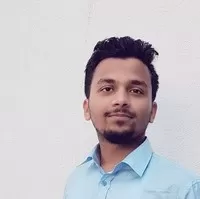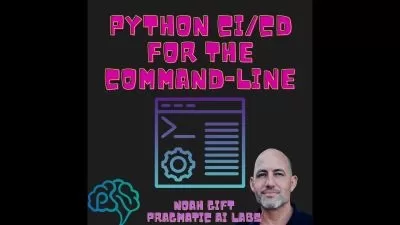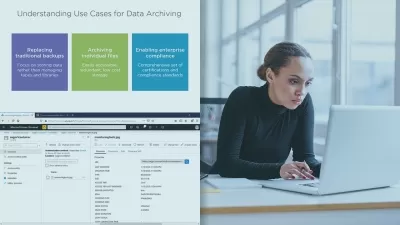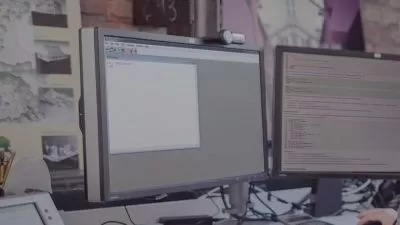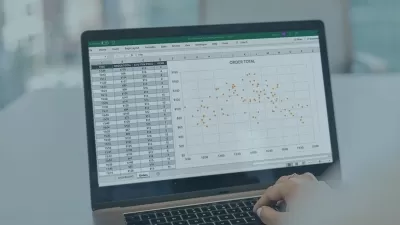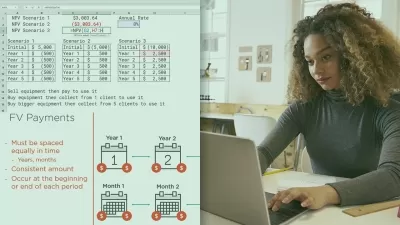Data Science 101: Python Plus Excel
Sachin Kafle
8:15:12
Description
Learn excel and python with real world case study.
What You'll Learn?
- Write excel advanced conditional, text, and lookup functions
- Excel automation using python
- Learn Microsoft Excel 2016 and many of its advanced features
- Learn data science skills using Python and Excel
- Excel features using numpy and pandas
- Visualization using Excel and Python
Who is this for?
What You Need to Know?
More details
DescriptionFor many years, and for good reason, Excel has been a staple for working professionals. It is essential in all facets of business, education, finance, and research due to its extensive capabilities and simplicity of use.
Over the past few years, python programming language has become more popular. According to one study, the demand for Python expertise has grown by 27.6 % over the past year and shows no indications of slowing down. Python has been a pioneer in web development, data analysis, and infrastructure management since it was first developed as a tool to construct scripts that "automate the boring stuff."
Why python is important for automation?
Consider being required to create accounts on a website for 10,000 employees. What do you think? Performing this operation manually and frequently will eventually drive you crazy. It will also take too long, which is not a good idea.
Try to consider what it's like for data entry workers. They take the data from tables (like those in Excel or Google Sheets) and insert it elsewhere.
They read various magazines and websites, get the data there, and then enter it into the database. Additionally, they must perform the calculations for the entries.
In general, this job's performance determines how much money is made. Greater entry volume, more pay (of course, everyone wants a higher salary in their job).
However, don't you find doing the same thing over and over boring?
The question is now, "How can I accomplish it quickly?"
How to automate my work?
Spend an hour coding and automating these kinds of chores to make your life simpler rather than performing these kinds of things by hand. By just writing fewer lines of Python code, you can automate your strenuous activity.
The course covers following topics:
1. Excel basics
2. Excel Functions
3. Excel Visualizations
4. Excel Case study (Financial Statements)
5. Python numpy and pandas
6. Python Implementations of Excel functions
7. Python matplotlib and pandas visualizations
The evidence suggests that both Excel and Python have their place with certain applications. Excel is a great entry-level tool and is a quick-and-easy way to analyze a dataset.
But for the modern era, with large datasets and more complex analytics and automation, Python provides the tools, techniques and processing power that Excel, in many instances, lacks. After all, Python is more powerful, faster, capable of better data analysis and it benefits from a more inclusive, collaborative support system.
Python is a must-have skill for aspiring data analysts, data scientist and anyone in the field of science, and now is the time to learn.
Who this course is for:
- Excel users curious about automating their work using python
- Python Developer wanting career switch in Data Science
For many years, and for good reason, Excel has been a staple for working professionals. It is essential in all facets of business, education, finance, and research due to its extensive capabilities and simplicity of use.
Over the past few years, python programming language has become more popular. According to one study, the demand for Python expertise has grown by 27.6 % over the past year and shows no indications of slowing down. Python has been a pioneer in web development, data analysis, and infrastructure management since it was first developed as a tool to construct scripts that "automate the boring stuff."
Why python is important for automation?
Consider being required to create accounts on a website for 10,000 employees. What do you think? Performing this operation manually and frequently will eventually drive you crazy. It will also take too long, which is not a good idea.
Try to consider what it's like for data entry workers. They take the data from tables (like those in Excel or Google Sheets) and insert it elsewhere.
They read various magazines and websites, get the data there, and then enter it into the database. Additionally, they must perform the calculations for the entries.
In general, this job's performance determines how much money is made. Greater entry volume, more pay (of course, everyone wants a higher salary in their job).
However, don't you find doing the same thing over and over boring?
The question is now, "How can I accomplish it quickly?"
How to automate my work?
Spend an hour coding and automating these kinds of chores to make your life simpler rather than performing these kinds of things by hand. By just writing fewer lines of Python code, you can automate your strenuous activity.
The course covers following topics:
1. Excel basics
2. Excel Functions
3. Excel Visualizations
4. Excel Case study (Financial Statements)
5. Python numpy and pandas
6. Python Implementations of Excel functions
7. Python matplotlib and pandas visualizations
The evidence suggests that both Excel and Python have their place with certain applications. Excel is a great entry-level tool and is a quick-and-easy way to analyze a dataset.
But for the modern era, with large datasets and more complex analytics and automation, Python provides the tools, techniques and processing power that Excel, in many instances, lacks. After all, Python is more powerful, faster, capable of better data analysis and it benefits from a more inclusive, collaborative support system.
Python is a must-have skill for aspiring data analysts, data scientist and anyone in the field of science, and now is the time to learn.
Who this course is for:
- Excel users curious about automating their work using python
- Python Developer wanting career switch in Data Science
User Reviews
Rating
Sachin Kafle
Instructor's Courses
Udemy
View courses Udemy- language english
- Training sessions 81
- duration 8:15:12
- Release Date 2023/07/04