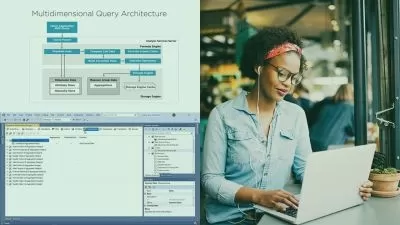Data integration with SSIS - SQL Server Integration Services
Expert-Only Training
10:27:23
Description
Develop SSIS packages to transform and load data, real Data warehouse project with SSAS and Power BI introduction.
What You'll Learn?
- Install SQL Server, and SSIS
- Check and run SQL Server services on Windows
- Install Visual Studio and SSIS Projects
- Install SSMS
- Create SSIS projects and solutions with Visual Studio
- Create your first SSIS package from scratch
- Learn how to connect to SQL Server databases
- Import and export CSV, Excel files and XML documents
- Learn how to manage errors during data integration
- Zip and Unzip Windows files and folders with SSIS
- Import and export multiple files at once with dynamic SSIS packages
- Learn best practice for integrating data using files
- Install SSAS
- Develop a simple Tabular Model
- Install Power BI
- Develop a simple Power BI report with graphs
- Install SSAS Projects on Visual Studio
- Understand High Level ETL and BI concepts
Who is this for?
What You Need to Know?
More details
DescriptionUnlock the Power of Data Integration with Our Comprehensive SSIS Course!
Embark today on a transformative journey into the realm of SQL Server Integration Services (SSIS) with our specially crafted course that caters to both novices and experienced professionals.
This course is Designed by a seasoned Microsoft BI and EPM Consultant with over 15 years of hands-on experience.
It is your gateway to mastering the essentials of SSIS, ensuring you can confidently handle data integration tasks with confidence.
Key Highlights
Seamless Setup and Configuration
Install SQL Server, SSIS, SSAS, SSMS, Visual Studio and also Power BI
Check and run SQL Server services on Windows
Hands-On Project Development
Create SSIS projects and solutions from scratch using Visual Studio
Develop your inaugural SSIS package with step-by-step guidance
Import and export CSV, Excel files, and XML documents effortlessly
No Prior SQL Experience Required
T-SQL familiarity is preferred but not mandatory – all SQL queries are provided
Beginners are welcome – lower the entry barrier and kickstart your SSIS journey
Advanced Techniques for Professionals
Import and export multiple files simultaneously with dynamic SSIS packages
Manage errors during data integration effectively
Versatile Audience
Tailored for both Experienced and Junior Developers, Data Engineers, and Consultants
Perfect for those new to SSIS or seeking a deeper understanding of its workings
Comprehensive Learning Path
Understand High-Level ETL and BI concepts
Learn best practices for integrating data using files
Practical Real-World Applications
Build a real BI and ETL project from authentic data files to a Data Warehouse
Bonus content on SSAS Tabular Model and Power BI
Create a straightforward Tabular Model in SSAS
Develop a simple Power BI report
Expand Your Toolkit
Zip and Unzip Windows files and folders effortlessly with SSIS and 7zip
By the end of this course, you'll have a robust skill set, enabling you to confidently navigate SSIS projects, manage data integration challenges, and contribute to the success of your organization's BI initiatives. Whether you're a beginner or a seasoned professional, our course offers a comprehensive and accessible learning experience. Start your SSIS journey today!
Who this course is for:
- You're new to SSIS or just want to understand how it works and especially how to get started.
- You are a beginner or with minimal SQL Server or T-SQL experience. It will help, but it is not necessary.
- This course is suitable for you if you are beginning from scratch or if you know previous versions of SSIS.
- It is also for Experienced or Junior Developers, Data engineers or Consultants who wants to quickly learn SSIS basics and best practices.
Unlock the Power of Data Integration with Our Comprehensive SSIS Course!
Embark today on a transformative journey into the realm of SQL Server Integration Services (SSIS) with our specially crafted course that caters to both novices and experienced professionals.
This course is Designed by a seasoned Microsoft BI and EPM Consultant with over 15 years of hands-on experience.
It is your gateway to mastering the essentials of SSIS, ensuring you can confidently handle data integration tasks with confidence.
Key Highlights
Seamless Setup and Configuration
Install SQL Server, SSIS, SSAS, SSMS, Visual Studio and also Power BI
Check and run SQL Server services on Windows
Hands-On Project Development
Create SSIS projects and solutions from scratch using Visual Studio
Develop your inaugural SSIS package with step-by-step guidance
Import and export CSV, Excel files, and XML documents effortlessly
No Prior SQL Experience Required
T-SQL familiarity is preferred but not mandatory – all SQL queries are provided
Beginners are welcome – lower the entry barrier and kickstart your SSIS journey
Advanced Techniques for Professionals
Import and export multiple files simultaneously with dynamic SSIS packages
Manage errors during data integration effectively
Versatile Audience
Tailored for both Experienced and Junior Developers, Data Engineers, and Consultants
Perfect for those new to SSIS or seeking a deeper understanding of its workings
Comprehensive Learning Path
Understand High-Level ETL and BI concepts
Learn best practices for integrating data using files
Practical Real-World Applications
Build a real BI and ETL project from authentic data files to a Data Warehouse
Bonus content on SSAS Tabular Model and Power BI
Create a straightforward Tabular Model in SSAS
Develop a simple Power BI report
Expand Your Toolkit
Zip and Unzip Windows files and folders effortlessly with SSIS and 7zip
By the end of this course, you'll have a robust skill set, enabling you to confidently navigate SSIS projects, manage data integration challenges, and contribute to the success of your organization's BI initiatives. Whether you're a beginner or a seasoned professional, our course offers a comprehensive and accessible learning experience. Start your SSIS journey today!
Who this course is for:
- You're new to SSIS or just want to understand how it works and especially how to get started.
- You are a beginner or with minimal SQL Server or T-SQL experience. It will help, but it is not necessary.
- This course is suitable for you if you are beginning from scratch or if you know previous versions of SSIS.
- It is also for Experienced or Junior Developers, Data engineers or Consultants who wants to quickly learn SSIS basics and best practices.
User Reviews
Rating
Expert-Only Training
Instructor's Courses
Udemy
View courses Udemy- language english
- Training sessions 58
- duration 10:27:23
- Release Date 2024/05/04






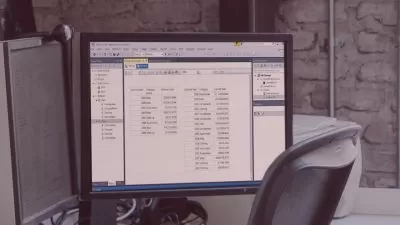

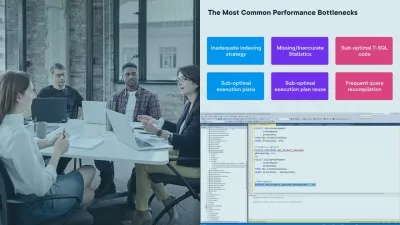



![Business Intelligence Mastery with SQL and Tableau [2-in-1]](https://traininghub.ir/image/course_pic/13310-x225.webp)