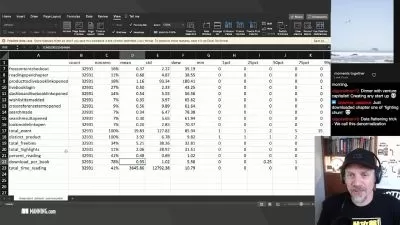Data Entry Skills: A Complete Data Entry Course from Scratch
Data Tutors
8:18:57
Description
A Complete Guide to Data Entry Skills: Learn Data Entry Skills and become a Data Entry Pro & Get a Online Data Entry Job
What You'll Learn?
- Introduction to Data Entry Skill
- Different Types of Data Entry and Review keyboard shortcuts
- How to Use Microsoft Excel For Data Entry Work
- How to Use Microsoft Word For Data Entry Job
- How to Use Google Sheet For Data Entry Work
- Setting Up Google Drive and Microsoft 365
- Autofill & Custom autofill list feature in MS Excel
- Flashfill and table feature in MS Excel
- Sorting & Filtering options in MS Excel
- Cut, Copy, paste & Drag
- How to Convert PDF to Excel
- Pivot Table Feature in Microsoft Excel
- How to Convert PDF to word
- Basic Editing in MS Word
- Header & Footer Feature in Microsoft Word
- How to Convert Image to Word Document
- How to Create A Hyperlink In MS Word
- Converting Word into PDF
- How to Become a Data Entry Professional From a Complete Beginner
- Learn how to use AI Tools to learn Data Entry Skills
- 10X your Data Entry and Excel Skills with ChatGPT
- Integrate OpenAI ChatGPT with Microsoft Excel
- How to Integrate GPT-3 (ChatGPT) in Microsoft Word
- How to Create a Great Profile on Upwork and Get Started as an Upwork Freelancer
- How to Apply to Jobs in Upwork and Create Winning Proposals in 2023
Who is this for?
What You Need to Know?
More details
DescriptionWelcome to Data Entry Skills: A Complete Data Entry Course from Scratch.
This data entry course is planned to provide students with an introduction to data entry and the skills needed to accurately and efficiently enter data into a computerized system. This course is going to teach you essential data entry skills that will guide you to become a data entry professional or get a well-paid online data entry job.
This data entry complete course will cover the basics of data entry skills, including its importance, keyboarding techniques, data entry software, basics of Microsoft Word, Basics of Microsoft Excel, Google Sheets for Data Entry, Smartsheet for Data Entry, AI tools for Data Entry, and help you to get online data entry jobs through Upwork.
This data entry course covers the following topics:
Introduction to Data Entry: The course will provide an overview of data entry and its importance in various industries.
Keyboarding Techniques: The data entry complete course will teach students basic keyboarding techniques, including touch typing, using the numeric keypad, and typing symbols and special characters.
Accuracy and Speed: Students will learn how to enter data accurately and quickly, and how to use tools such as auto-correct and spell-check to minimize errors using many popular tools.
Data Management: Students will be able to manage data on the go by sorting, filtering, and organizing it using some of the best techniques.
Basics of Microsoft Excel: The course delivered most of the basic functions of Microsoft Excel which is useful in all type of Data Entry job and it includes MS Excel introduction, Important features of MS Word – Flashfill, Sort and Filter, Cut | Copy | Paste and Drag, Freeze & Editing, Tables, Further formulas and functions, Print preview, Pivot table, and Convert PDF to Excel.
Basics of Microsoft Word: This data entry course will teach students the basic functions of MS word that includes Introduction to MS word, Convert PDF to Word, Convert Image to Word document, Converting Word into PDF, Create a Hyperlink, and other features like Header & Footer, Table, Watermark, and Saving.
Google Sheets for Data Entry: The course delivered most of the basic functions of Google Sheets which is useful in all type of Data Entry jobs and it includes Google Sheets introduction, Important features of Google Sheets – Basic Vocabulary, Selecting | Adding | Resizing Rows & Columns, Freeze & Editing, Permissions and Protections, ALT Text, Math Functions, Nesting Functions, IF Statements, Create Pivot table, Charts, Xlookup, Array Formula, and many more features.
Smartsheet for Data Entry: This data entry course will teach students the basic functions of Smartsheet that includes Introduction to Smartsheet, Format Sheet and assign values,
Learn to Use AI tools for Data Entry:Â In this Data Entry course you will grab and learn Top 5 AI tools you can use with Excel and you can easily 10X your Data Entry and Excel Skills with ChatGPT. Students also learn how to integrate OpenAI ChatGPT in Microsoft Word & Microsoft Excel.Â
Get a Online Data Entry Specialist Job: Students will be able to get Online Data Entry Job by freelancing, and also learn how to create a profile on Upwork and get started as a Freelancer. This course will teach students How to apply to jobs in Upwork.
Course Format:
The Data entry course will be delivered in an online setting. The course will consist of lectures and related Downloadable materials which students can also use to practice. The data entry complete course will be taught by a qualified instructor with experience in data entry and data management.
By the end of the course, students will have the skills required to accurately and efficiently enter data into a computerized system. They will be able to work in a variety of industries that require data entry, including finance, healthcare, and government agencies.
Prerequisites:
There are no formal prerequisites for this course, but students should have basic computer skills, including familiarity with keyboarding and mouse operations.
Who this course is for:
- People who want to become a Data Entry Professional.
- Students who want to Engage with Computer and Data Entry Work
- Peoples who are interested to Learn about Data Entry
Welcome to Data Entry Skills: A Complete Data Entry Course from Scratch.
This data entry course is planned to provide students with an introduction to data entry and the skills needed to accurately and efficiently enter data into a computerized system. This course is going to teach you essential data entry skills that will guide you to become a data entry professional or get a well-paid online data entry job.
This data entry complete course will cover the basics of data entry skills, including its importance, keyboarding techniques, data entry software, basics of Microsoft Word, Basics of Microsoft Excel, Google Sheets for Data Entry, Smartsheet for Data Entry, AI tools for Data Entry, and help you to get online data entry jobs through Upwork.
This data entry course covers the following topics:
Introduction to Data Entry: The course will provide an overview of data entry and its importance in various industries.
Keyboarding Techniques: The data entry complete course will teach students basic keyboarding techniques, including touch typing, using the numeric keypad, and typing symbols and special characters.
Accuracy and Speed: Students will learn how to enter data accurately and quickly, and how to use tools such as auto-correct and spell-check to minimize errors using many popular tools.
Data Management: Students will be able to manage data on the go by sorting, filtering, and organizing it using some of the best techniques.
Basics of Microsoft Excel: The course delivered most of the basic functions of Microsoft Excel which is useful in all type of Data Entry job and it includes MS Excel introduction, Important features of MS Word – Flashfill, Sort and Filter, Cut | Copy | Paste and Drag, Freeze & Editing, Tables, Further formulas and functions, Print preview, Pivot table, and Convert PDF to Excel.
Basics of Microsoft Word: This data entry course will teach students the basic functions of MS word that includes Introduction to MS word, Convert PDF to Word, Convert Image to Word document, Converting Word into PDF, Create a Hyperlink, and other features like Header & Footer, Table, Watermark, and Saving.
Google Sheets for Data Entry: The course delivered most of the basic functions of Google Sheets which is useful in all type of Data Entry jobs and it includes Google Sheets introduction, Important features of Google Sheets – Basic Vocabulary, Selecting | Adding | Resizing Rows & Columns, Freeze & Editing, Permissions and Protections, ALT Text, Math Functions, Nesting Functions, IF Statements, Create Pivot table, Charts, Xlookup, Array Formula, and many more features.
Smartsheet for Data Entry: This data entry course will teach students the basic functions of Smartsheet that includes Introduction to Smartsheet, Format Sheet and assign values,
Learn to Use AI tools for Data Entry:Â In this Data Entry course you will grab and learn Top 5 AI tools you can use with Excel and you can easily 10X your Data Entry and Excel Skills with ChatGPT. Students also learn how to integrate OpenAI ChatGPT in Microsoft Word & Microsoft Excel.Â
Get a Online Data Entry Specialist Job: Students will be able to get Online Data Entry Job by freelancing, and also learn how to create a profile on Upwork and get started as a Freelancer. This course will teach students How to apply to jobs in Upwork.
Course Format:
The Data entry course will be delivered in an online setting. The course will consist of lectures and related Downloadable materials which students can also use to practice. The data entry complete course will be taught by a qualified instructor with experience in data entry and data management.
By the end of the course, students will have the skills required to accurately and efficiently enter data into a computerized system. They will be able to work in a variety of industries that require data entry, including finance, healthcare, and government agencies.
Prerequisites:
There are no formal prerequisites for this course, but students should have basic computer skills, including familiarity with keyboarding and mouse operations.
Who this course is for:
- People who want to become a Data Entry Professional.
- Students who want to Engage with Computer and Data Entry Work
- Peoples who are interested to Learn about Data Entry
User Reviews
Rating
Data Tutors
Instructor's Courses
Udemy
View courses Udemy- language english
- Training sessions 122
- duration 8:18:57
- English subtitles has
- Release Date 2024/06/16