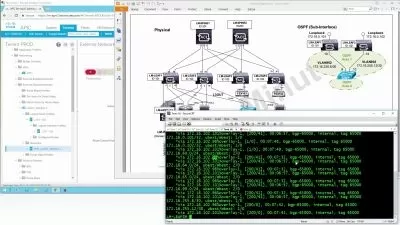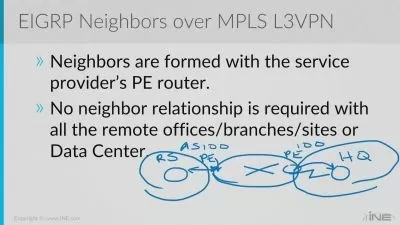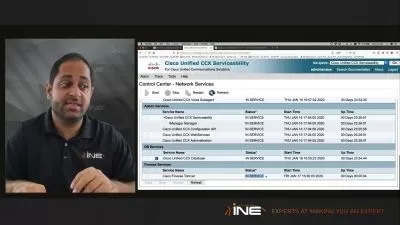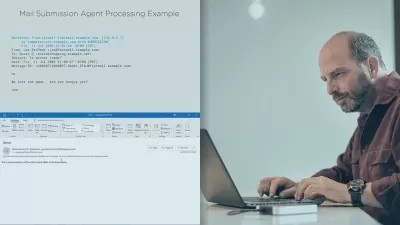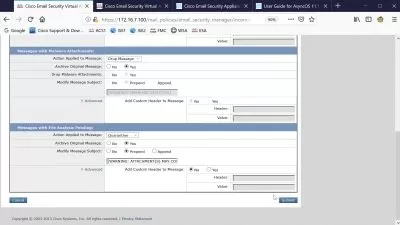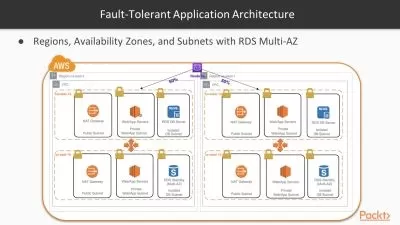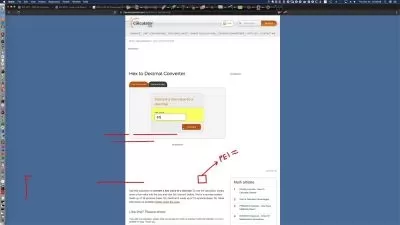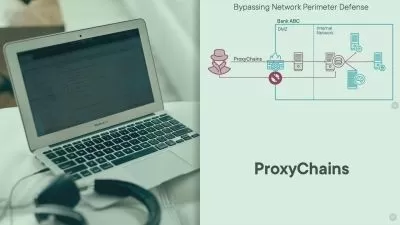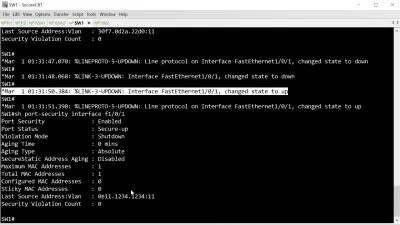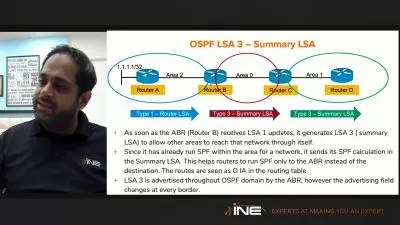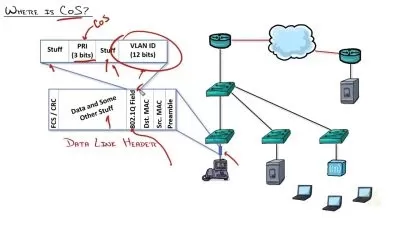Data Center Networking with Cisco Nexus Switches Online Training
Jeff Kish
23:06:17
Description
This intermediate Data Center Networking with Cisco Nexus Switches training prepares learners to take full responsibility for the planning and actual implementation of Cisco hardware and software that make data center operations possible.
A data center doesn't just happen on its own. That might seem obvious at first, but how does a data center go from a pie-in-the-sky idea someone came up with to a brick-and-mortar reality? If you were tasked tomorrow with setting up a data center, would you be able to — would you even know where to start?
More details
This Data Center Networking with Cisco Nexus Switches training equips experienced network administrators with everything they need to know about Cisco technologies used in a data center, how they play together and how to get them all working together to provide advanced compute solutions for an enterprise-class operation.
For anyone who manages network administrators, this Cisco training can be used to onboard new network administrators, curated into individual or team training plans, or as a Cisco reference resource.
Data Center Networking with Cisco Nexus Switches: What You Need to Know
This Data Center Networking with Cisco Nexus Switches training covers Cisco data centers topics including:
- Implementing data center compute, LAN and SAN infrastructure
- Automating data center tasks and operations with custom scripts
- Providing oversight and security to every data center user and device
- Optimizing Cisco hardware like MDS Switches, Nexus Switches, Blade Servers and more
Who Should Take Data Center Networking with Cisco Nexus Switches Training?
This Data Center Networking with Cisco Nexus Switches training is considered professional-level Cisco training, which means it was designed for network administrators. This Cisco data centers skills course is designed for network administrators with three to five years of experience with data center infrastructure technologies.
New or aspiring systems administrators. This Data Center Networking with Cisco Nexus Switches training is relatively advanced — brand new systems administrators should be aware that it will draw on experience and knowledge usually not found in entry-level technicians. That said, it's an excellent way to learn the advanced knowledge and to practice the expert configurations that go into implementing a full Cisco data center. They can be yours with this training.
Experienced network administrators. Although the title of this training might seem simplistic for a network administrator with several years of experience, it's actually intended for intermediate- and expert-level administrators. If you've worked on data centers or provided support for them in the past, you might be an excellent candidate for this training which gives you hands-on experience implementing, securing and automating the technology solutions in a Cisco data center.
User Reviews
Rating
Jeff Kish
Instructor's CoursesMy passion comes alive when a dry-erase marker is in my hand! I want learners to understand more than a list of bullet points — and gain a deeper comprehension of topics.
Jeff Kish has over 15 years of IT experience, focusing mainly on core infrastructure and data center technologies. He holds a number of Cisco certifications, including CCIEs in Routing and Switching and Data Center. He also focuses on network programmability and software-defined networking. Jeff has a degree in electrical engineering. When he’s not creating training, Jeff enjoys spending time with his family, writing fantasy novels, coding video games, and participating in the occasional Super Smash Bros tournament.
Certifications: Cisco CCIE Routing and Switching, Cisco CCIE Data Center, Cisco CCNP Data Center, Cisco CCNP Routing and Switching, Cisco CCDP, Cisco CCIP, Cisco CCNA Data Center, CCNA Routing and Switching, Cisco CCDA, Cisco DCUCD Specialist, Cisco DCUFD Specialist
Areas of expertise: Cisco, core infrastructure technology, data center technologies

CBT Nuggets
View courses CBT Nuggets- language english
- Training sessions 174
- duration 23:06:17
- Release Date 2023/07/16