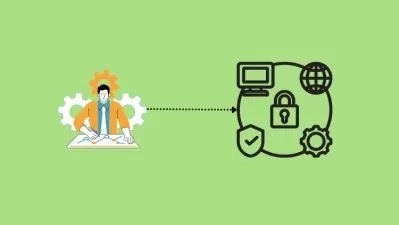Data Center Fundamentals: The Complete Introduction
Hofmeyr de Vos
19:55:02
Description
Embark on a Comprehensive Journey to Unlock the World of Data Centers and Propel Your IT Career.
What You'll Learn?
- Understand Data Center Architecture
- Master Data Center Technologies
- Learn Data Center Best Practices
- Optimize Data Center Efficiency
- Troubleshoot Data Center Issues
Who is this for?
What You Need to Know?
More details
DescriptionWelcome to an exploration of the nerve centers of our digital existence!Â
Data centers are the heart of modern information technology, serving as the backbone of countless digital services and applications that we rely on every day. If you're looking to build a strong foundation in data center fundamentals, advance your IT skills, or even kickstart a new career in the technology sector, this course is your key to unlocking the world of data centers and propelling your IT career.
What You'll Learn:
In this comprehensive course, you'll embark on a journey to understand the essential principles of data center architecture, operations, and management. You'll master the core technologies that power data centers, from virtualization and networking to storage solutions and server hardware.
Our in-depth exploration of best practices will equip you with the knowledge needed to ensure the reliability, security, scalability, and redundancy of your data center operations. You'll learn how to optimize efficiency, reduce operational costs, and minimize environmental impact through effective resource management.
Troubleshooting common data center issues will become second nature, enabling you to maintain smooth and reliable data center operations. No prior data center experience is necessary, as we start from the basics and progressively build your expertise.
Who Should Take This Course:
IT Enthusiasts looking to expand their knowledge of data centers.
Entry-level IT Professionals seeking a solid data center foundation.
System Administrators aiming to deepen their understanding of data center operations.
IT Students desiring practical data center knowledge.
Career Changers considering IT or data center-related roles.
Small Business Owners interested in enhancing their IT infrastructure.
Why Enroll:
In a rapidly evolving technology landscape, data center knowledge is a valuable asset. By the end of this course, you'll be well-equipped to navigate the world of data centers, make informed decisions, and tackle real-world challenges. Whether you're striving to excel in your current role or embarking on a new career path, this course will provide you with the tools and confidence to succeed.
Unlock the power of data centers and propel your IT career. Enroll today and take the first step toward mastering the core of IT infrastructure.
Who this course is for:
- IT Professionals: Entry-level IT professionals seeking to build a strong foundation in data center concepts.
- System Administrators: System administrators who want to gain a deeper understanding of data center operations and management.
- Career Changers: Individuals considering a career change into IT or data center-related roles and need a starting point.
- Small Business Owners: Small business owners and entrepreneurs interested in learning about data centers to improve their IT infrastructure.
- IT Students: Students pursuing IT or computer science degrees looking to complement their education with practical data center knowledge.
Welcome to an exploration of the nerve centers of our digital existence!Â
Data centers are the heart of modern information technology, serving as the backbone of countless digital services and applications that we rely on every day. If you're looking to build a strong foundation in data center fundamentals, advance your IT skills, or even kickstart a new career in the technology sector, this course is your key to unlocking the world of data centers and propelling your IT career.
What You'll Learn:
In this comprehensive course, you'll embark on a journey to understand the essential principles of data center architecture, operations, and management. You'll master the core technologies that power data centers, from virtualization and networking to storage solutions and server hardware.
Our in-depth exploration of best practices will equip you with the knowledge needed to ensure the reliability, security, scalability, and redundancy of your data center operations. You'll learn how to optimize efficiency, reduce operational costs, and minimize environmental impact through effective resource management.
Troubleshooting common data center issues will become second nature, enabling you to maintain smooth and reliable data center operations. No prior data center experience is necessary, as we start from the basics and progressively build your expertise.
Who Should Take This Course:
IT Enthusiasts looking to expand their knowledge of data centers.
Entry-level IT Professionals seeking a solid data center foundation.
System Administrators aiming to deepen their understanding of data center operations.
IT Students desiring practical data center knowledge.
Career Changers considering IT or data center-related roles.
Small Business Owners interested in enhancing their IT infrastructure.
Why Enroll:
In a rapidly evolving technology landscape, data center knowledge is a valuable asset. By the end of this course, you'll be well-equipped to navigate the world of data centers, make informed decisions, and tackle real-world challenges. Whether you're striving to excel in your current role or embarking on a new career path, this course will provide you with the tools and confidence to succeed.
Unlock the power of data centers and propel your IT career. Enroll today and take the first step toward mastering the core of IT infrastructure.
Who this course is for:
- IT Professionals: Entry-level IT professionals seeking to build a strong foundation in data center concepts.
- System Administrators: System administrators who want to gain a deeper understanding of data center operations and management.
- Career Changers: Individuals considering a career change into IT or data center-related roles and need a starting point.
- Small Business Owners: Small business owners and entrepreneurs interested in learning about data centers to improve their IT infrastructure.
- IT Students: Students pursuing IT or computer science degrees looking to complement their education with practical data center knowledge.
User Reviews
Rating
Hofmeyr de Vos
Instructor's Courses
Udemy
View courses Udemy- language english
- Training sessions 158
- duration 19:55:02
- Release Date 2024/10/13