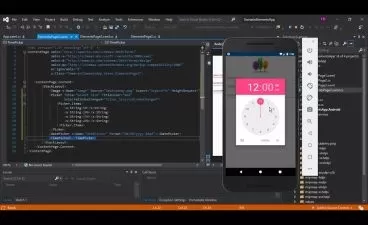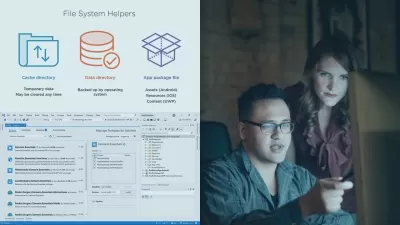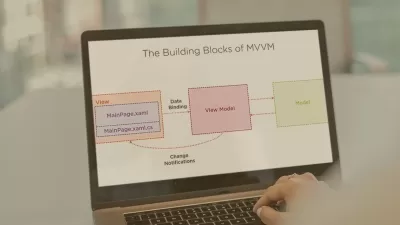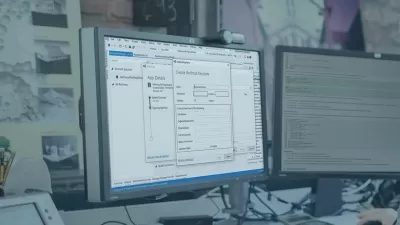Data Binding in Xamarin.Forms 4
Gill Cleeren
2:28:36
Description
Learn how to create data-bound applications in Xamarin.Forms.
What You'll Learn?
Writing data-driven Xamarin.Forms mobile applications using a traditional code-behind approach can be tedious and error-prone. On top of that, this approach is hard to test and maintain. In this course, you will learn all there is to know about data binding in Xamarin.Forms, which allows us to link data in the view with data in the model. First, you will delve into data binding, its syntax, the BindingContext and binding modes. Next, you will discover how to use data binding in several real-life application screens. Finally, you will explore how to use data binding for list screens. When you are finished with this course, you will have the skills and knowledge of data binding needed to data-driven Xamarin.Forms applications. After watching this course, you’ll be on your way to create much cleaner code for your mobile line-of-business applications.
More details
User Reviews
Rating
Gill Cleeren
Instructor's Courses
Pluralsight
View courses Pluralsight- language english
- Training sessions 51
- duration 2:28:36
- level preliminary
- Release Date 2023/10/10