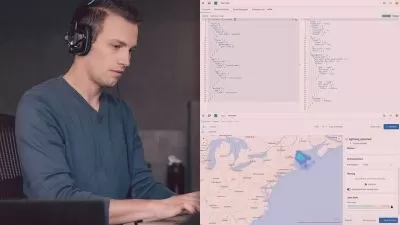Data Analytics using R programming
Vignesh Muthuvelan
13:56:09
Description
Data analytics, R programming
What You'll Learn?
- What is data and its types
- Overview of the R programming language.
- Installation of R and Rstudio in Ubuntu environment
- Basic syntax and data structures
- Operators, control and looping statement in R
- String handling, vector operator in R
- Built-in and user defined function in R
- Vectorization in R
- Data Structure Data Manipulation, Data Reshaping, Data visualization
- Data visualization using base R, ggplot2 and other visualization libraries.
- Reading and importing and handling missing data from different source (CSV, Excel, databases).
- Different Case studies and practical projects.
Who is this for?
What You Need to Know?
More details
DescriptionUnlock the power of data with our comprehensive "Data Analytics Using R Programming" course. In this immersive learning experience, participants will delve into the world of data analytics, mastering the R programming language to extract valuable insights from complex datasets. Whether you're a seasoned data professional or a newcomer to the field, this course provides a solid foundation and advanced techniques to elevate your analytical skills.
Key Learning Objectives:
R Programming Fundamentals:
Gain a deep understanding of the R programming language, covering syntax, data structures, and essential functions.
Data Import and Cleaning:
Learn how to import data from various sources and perform data cleaning and preprocessing to ensure accurate analysis.
Exploratory Data Analysis (EDA):
Develop skills in descriptive statistics, data summarization, and advanced visualization techniques using ggplot2.
Real-World Applications:
Apply your newfound knowledge to real-world data analytics challenges, working on hands-on projects that simulate the complexities of professional scenarios.
Course Format:
This course is delivered through a combination of video lectures, hands-on exercises, and real-world projects. Participants will have access to a supportive online community and regular opportunities for live Q&A sessions.
By the end of this course, you will be equipped with the skills to navigate the data analytics landscape confidently, making informed decisions and uncovering hidden patterns in data. Join us on this journey to become a proficient data analyst using the versatile R programming language. Enroll today and harness the power of data!
Who this course is for:
- Students pursuing degrees in fields related to data science, statistics, business, or a related discipline who want to build practical skills in data analytics.
- IT professionals seeking to expand their skills into the field of data analytics using R.
- Individuals with a general interest in data analytics who want to learn how to use R for analyzing and visualizing data.
Unlock the power of data with our comprehensive "Data Analytics Using R Programming" course. In this immersive learning experience, participants will delve into the world of data analytics, mastering the R programming language to extract valuable insights from complex datasets. Whether you're a seasoned data professional or a newcomer to the field, this course provides a solid foundation and advanced techniques to elevate your analytical skills.
Key Learning Objectives:
R Programming Fundamentals:
Gain a deep understanding of the R programming language, covering syntax, data structures, and essential functions.
Data Import and Cleaning:
Learn how to import data from various sources and perform data cleaning and preprocessing to ensure accurate analysis.
Exploratory Data Analysis (EDA):
Develop skills in descriptive statistics, data summarization, and advanced visualization techniques using ggplot2.
Real-World Applications:
Apply your newfound knowledge to real-world data analytics challenges, working on hands-on projects that simulate the complexities of professional scenarios.
Course Format:
This course is delivered through a combination of video lectures, hands-on exercises, and real-world projects. Participants will have access to a supportive online community and regular opportunities for live Q&A sessions.
By the end of this course, you will be equipped with the skills to navigate the data analytics landscape confidently, making informed decisions and uncovering hidden patterns in data. Join us on this journey to become a proficient data analyst using the versatile R programming language. Enroll today and harness the power of data!
Who this course is for:
- Students pursuing degrees in fields related to data science, statistics, business, or a related discipline who want to build practical skills in data analytics.
- IT professionals seeking to expand their skills into the field of data analytics using R.
- Individuals with a general interest in data analytics who want to learn how to use R for analyzing and visualizing data.
User Reviews
Rating
Vignesh Muthuvelan
Instructor's Courses
Udemy
View courses Udemy- language english
- Training sessions 137
- duration 13:56:09
- Release Date 2024/04/13