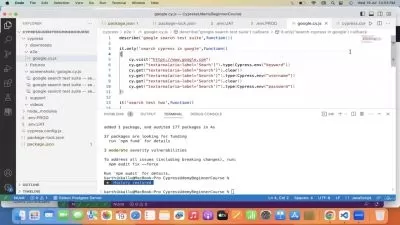Cypress Testing Tutorial For Beginners | LambdaTest
LambdaTest Inc.
3:08:54
Description
Deep dive into the basics of Cypress and various Cypress commands with the Cypress testing tutorial at LambdaTest.
What You'll Learn?
- This Tutorial will help you understand what is Cypress testing, how to install the Cypress plugin, and set environment variables
- In addition, this tutorial walks you through the Cypress Async commands, non-Async promises, get and find commands, custom commands, and much more
- Further, you will learn about Cypress fixtures, Cypress Hooks, Cypress actions, and what are assertions in Cypress
- By the end of this video, you will be comfortable with how to write tests with Cypress commands and how to perform Cypress cross-browser testing on the cloud.
Who is this for?
What You Need to Know?
More details
DescriptionThis video series on Cypress Tutorial for Beginners will walk you through the basics of what is Cypress, including the Cypress Installation & Project Setup, and help you create your first test script using Cypress. It further deep dives into the GET and FIND commands, Async and Non-Async functions, Cypress Assertions, and much more.
Cypress is a next-generation JavaScript-based end-to-end testing framework that provides a web test automation platform to quickly debug and maintain your code.
Cypress Testing Tutorial series for beginners and experienced QA engineers helps you understand what is Cypress testing, how to install the Cypress plugin, and set environment variables. In addition, this tutorial walks you through the Cypress Async commands, non-Async promises, get and find commands, custom commands, and much more. Further, you will learn about Cypress fixtures, Cypress Hooks, Cypress actions, and what are assertions in Cypress. By the end of this video, you will be comfortable with how to write tests with Cypress commands and how to perform Cypress cross-browser testing on the cloud.
You will also learn ? -:
- What are Cypress actions?
- What are Cypress fixtures?
- What are Cypress hooks?
- What are Cypress mouse commands?
- How to perform cross browser testing on Cypress cloud Grid?
Who this course is for:
- Beginner Developer/QA who wants to learn about Cypress
- Graduate students who admires to be a QA Professional.
This video series on Cypress Tutorial for Beginners will walk you through the basics of what is Cypress, including the Cypress Installation & Project Setup, and help you create your first test script using Cypress. It further deep dives into the GET and FIND commands, Async and Non-Async functions, Cypress Assertions, and much more.
Cypress is a next-generation JavaScript-based end-to-end testing framework that provides a web test automation platform to quickly debug and maintain your code.
Cypress Testing Tutorial series for beginners and experienced QA engineers helps you understand what is Cypress testing, how to install the Cypress plugin, and set environment variables. In addition, this tutorial walks you through the Cypress Async commands, non-Async promises, get and find commands, custom commands, and much more. Further, you will learn about Cypress fixtures, Cypress Hooks, Cypress actions, and what are assertions in Cypress. By the end of this video, you will be comfortable with how to write tests with Cypress commands and how to perform Cypress cross-browser testing on the cloud.
You will also learn ? -:
- What are Cypress actions?
- What are Cypress fixtures?
- What are Cypress hooks?
- What are Cypress mouse commands?
- How to perform cross browser testing on Cypress cloud Grid?
Who this course is for:
- Beginner Developer/QA who wants to learn about Cypress
- Graduate students who admires to be a QA Professional.
User Reviews
Rating
LambdaTest Inc.
Instructor's Courses
Udemy
View courses Udemy- language english
- Training sessions 78
- duration 3:08:54
- English subtitles has
- Release Date 2024/03/11