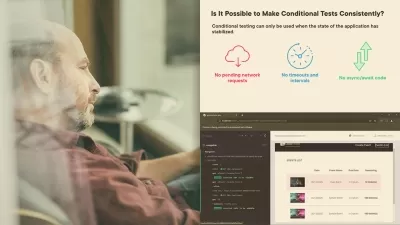Cypress End-to-End Testing - Getting Started
Academind by Maximilian Schwarzmüller,Maximilian Schwarzmüller
6:12:49
Description
Learn how to use Cypress to design, build and run powerful and realistic end-to-end (E2E) tests with ease.
What You'll Learn?
- Add end-to-end testing workflows to projects
- Define and use core Cypress concepts & techniques
- Design and run automated end-to-end tests with Cypress
- Implement realistic website user workflows with Cypress
Who is this for?
More details
DescriptionAutomated testing is a vital part of modern application development. Of course, website development is no exception - you must be able to run automated tests to efficiently detect bugs and regressions.
This course teaches you how to write and run end-to-end (E2E) tests with Cypress - one of the most popular web development E2E testing tools can you can use these days!
You will learn:
What exactly Cypress is and why E2E testing matters
How to install and use Cypress
How to write and run E2E tests with Cypress
How to simulate realistic website user flows by selecting elements and simulating user interaction (button clicks, keyboard typing & more)
How to write good assertions (and what assertions are)
Which core features and concepts Cypress offers
How to use basic and more advanced Cypress concepts
How to efficiently test third-party code
How to deal with network (HTTP)Â requests and databases
How to test user authentication flows
And much more!
All these topics will be taught from the ground up, with no prior Cypress knowledge required! You do need basic web development and JavaScript knowledge though.
This course focuses on the core Cypress concepts and explores all basic as well as various more advanced Cypress features.
By the end of this course, you'll have a solid set of Cypress fundamentals and you'll be ready to dive deeper into Cypress and end-to-end testing!
Who this course is for:
- Intermediate web developers who have no or very little (end-to-end) testing experience
- Web developers who want to add automated end-to-end tests to their projects
Automated testing is a vital part of modern application development. Of course, website development is no exception - you must be able to run automated tests to efficiently detect bugs and regressions.
This course teaches you how to write and run end-to-end (E2E) tests with Cypress - one of the most popular web development E2E testing tools can you can use these days!
You will learn:
What exactly Cypress is and why E2E testing matters
How to install and use Cypress
How to write and run E2E tests with Cypress
How to simulate realistic website user flows by selecting elements and simulating user interaction (button clicks, keyboard typing & more)
How to write good assertions (and what assertions are)
Which core features and concepts Cypress offers
How to use basic and more advanced Cypress concepts
How to efficiently test third-party code
How to deal with network (HTTP)Â requests and databases
How to test user authentication flows
And much more!
All these topics will be taught from the ground up, with no prior Cypress knowledge required! You do need basic web development and JavaScript knowledge though.
This course focuses on the core Cypress concepts and explores all basic as well as various more advanced Cypress features.
By the end of this course, you'll have a solid set of Cypress fundamentals and you'll be ready to dive deeper into Cypress and end-to-end testing!
Who this course is for:
- Intermediate web developers who have no or very little (end-to-end) testing experience
- Web developers who want to add automated end-to-end tests to their projects
User Reviews
Rating
Academind by Maximilian Schwarzmüller
Instructor's CoursesMaximilian Schwarzmüller
Instructor's Courses
Udemy
View courses Udemy- language english
- Training sessions 92
- duration 6:12:49
- Release Date 2023/03/29