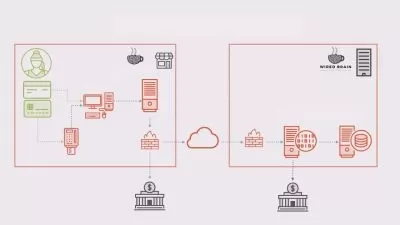Cyber Security: OS Security
Peter A
38:26
Description
Stop Common Threats
What You'll Learn?
- Common Threats to lookout for
- Hack a PC through SSH
- Hack a PC through FTP
- Hack a PC through Shared Folders
Who is this for?
What You Need to Know?
More details
DescriptionThis is a basic introduction to operating system security. The operating system (OS) provides the foundation upon which applications are built. The OS facilitates applications by providing an interface to hardware and services such as printing, networking, and file systems. The OS mediates access to hardware – ensuring that hardware is shared fairly among all applications. By controlling access to hardware, the OS protects the integrity of the secondary storage that is used by applications to store data.
But the OS can be hacked. How can you prevent this? In this course you will learn various techniques you can use to increase your OS security. These techniques can be applied to any OS, regardless of whether it is Windows, Mac OS X or Linux.  Some techniques include: Anti-Malware: Scans the file system and removes any malware, Anti-Virus: Scans the file system and removes any virus.
If you are new to Cyber Security or just want to improve your OSÂ Security, this course is for you. It is a beginner course which has no prior requirements. You will learn how an OSÂ can be compromised (including demos from a hackers perspective) and what you can do to prevent this.
The internet is full of danger. Do you want to be more secure? want to prevent becoming a victim? this course is for you. It will teach you the basic techniques from both a defensive and an offensive perspective. You will learn how a hacker targets your system and how you can prevent getting hacked.
Who this course is for:
- Ethical Hackers
- Cyber Security professionals
This is a basic introduction to operating system security. The operating system (OS) provides the foundation upon which applications are built. The OS facilitates applications by providing an interface to hardware and services such as printing, networking, and file systems. The OS mediates access to hardware – ensuring that hardware is shared fairly among all applications. By controlling access to hardware, the OS protects the integrity of the secondary storage that is used by applications to store data.
But the OS can be hacked. How can you prevent this? In this course you will learn various techniques you can use to increase your OS security. These techniques can be applied to any OS, regardless of whether it is Windows, Mac OS X or Linux.  Some techniques include: Anti-Malware: Scans the file system and removes any malware, Anti-Virus: Scans the file system and removes any virus.
If you are new to Cyber Security or just want to improve your OSÂ Security, this course is for you. It is a beginner course which has no prior requirements. You will learn how an OSÂ can be compromised (including demos from a hackers perspective) and what you can do to prevent this.
The internet is full of danger. Do you want to be more secure? want to prevent becoming a victim? this course is for you. It will teach you the basic techniques from both a defensive and an offensive perspective. You will learn how a hacker targets your system and how you can prevent getting hacked.
Who this course is for:
- Ethical Hackers
- Cyber Security professionals
User Reviews
Rating
Peter A
Instructor's Courses
Udemy
View courses Udemy- language english
- Training sessions 6
- duration 38:26
- English subtitles has
- Release Date 2024/04/14