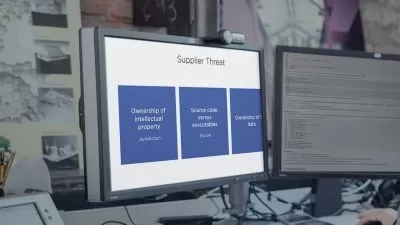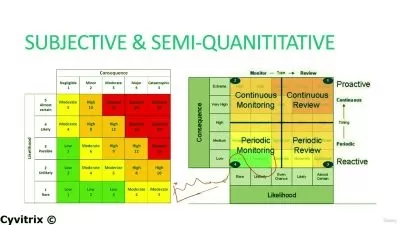Cyber Security For Beginners v2023
SP Classes
20:53:15
Description
Learn System Hacking, Wi-Fi Hacking, Mobile Hacking, Website Hacking, Linux and much more.
What You'll Learn?
- Learn Cyber Security from scratch
- All Important topics of Ethical Hacking are covered
- Get MS-Word Short Course for Free
- Basics of Linux Included
Who is this for?
What You Need to Know?
More details
DescriptionLearn Cyber Security from Scratch. Learn cybersecurity strategies that prevents unauthorized access to organizational assets such as computers, networks, and data. It maintains the integrity and confidentiality of sensitive information, blocking the access of sophisticated hackers.
Learn to Protect the network, its infrastructure and all its traffic from external cyberattacks. Protect all IT assets and resources available via the network from unauthorized access. Ensure authorized users have adequate access to these network IT assets and resources to effectively perform work.
Learn to create Malware, Trojans, Viruses and how to protect your system and other devices.
Your website or web application’s security depends on the level of protection tools that have been equipped and tested on it. There are a few major threats to security which are the most common ways in which a website or web application becomes hacked. Some of the top vulnerabilities for all web-based services include:
SQL injection
Cross-site scripting
Preventing these common threats is the key to making sure that your web-based service is practicing the best methods of security.
Anyone who is interested in learning about cyber security may join this course. You will learn all topics from basics to advanced in this single course only.
Learn strategies and tools that secure mobile devices against security threats. Although mobile security components vary based on each company’s needs, mobile security always involves authenticating users and restricting network access.
Who this course is for:
- Anyone who is interested to learn about Cyber Security
Learn Cyber Security from Scratch. Learn cybersecurity strategies that prevents unauthorized access to organizational assets such as computers, networks, and data. It maintains the integrity and confidentiality of sensitive information, blocking the access of sophisticated hackers.
Learn to Protect the network, its infrastructure and all its traffic from external cyberattacks. Protect all IT assets and resources available via the network from unauthorized access. Ensure authorized users have adequate access to these network IT assets and resources to effectively perform work.
Learn to create Malware, Trojans, Viruses and how to protect your system and other devices.
Your website or web application’s security depends on the level of protection tools that have been equipped and tested on it. There are a few major threats to security which are the most common ways in which a website or web application becomes hacked. Some of the top vulnerabilities for all web-based services include:
SQL injection
Cross-site scripting
Preventing these common threats is the key to making sure that your web-based service is practicing the best methods of security.
Anyone who is interested in learning about cyber security may join this course. You will learn all topics from basics to advanced in this single course only.
Learn strategies and tools that secure mobile devices against security threats. Although mobile security components vary based on each company’s needs, mobile security always involves authenticating users and restricting network access.
Who this course is for:
- Anyone who is interested to learn about Cyber Security
User Reviews
Rating
SP Classes
Instructor's Courses
Udemy
View courses Udemy- language english
- Training sessions 237
- duration 20:53:15
- Release Date 2022/11/26