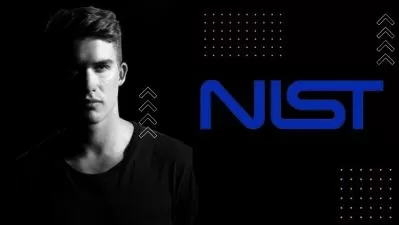Cyber Security for Absolute Beginners: OS Security
Alton Hardin | 150,000+ Enrollments Worldwide,Alton Teaches LLC
5:18:09
Description
Part 3: Learn Vital Operating System Security Concepts: Windows & Mac Permissions, Encryption, Patching & Much More!
What You'll Learn?
- Understand the Fundamentals of Operating System (OS) Security
- Understand the Fundamentals of Data Protection
- Understand Essential OS Privacy and Security Control Measures
- Better Protect Your Business & I.T. Infrastructure
Who is this for?
More details
DescriptionLEARN OPERATING SYSTEM SECURITY ESSENTIALS FROM ONE OF UDEMY’S TOP IT INSTRUCTORS
The average person spends 7 hours a day on their computer, and unfortunately, most people don't know how secure and lock down their operating system (OS) effectively. With the many cyber-based threats we all face daily, you must know how to protect your computer and the data that resides on it.
Luckily, this course shows you how to protect your Windows or Mac computer, designed for beginners.
In this 5-hour course, I'll show you step-by-step the fundamentals of operating system security, teaching you the essentials of OS security, privacy, and data protection to help you better protect yourself and your computers.
WHAT YOU'LL RECEIVE IN THIS COURSE
5 Hours of Lecture & Live Demonstration Videos
Edited Closed Caption Subtitles and Video Transcripts
Downloadable Course Videos for Offline Viewing with Udemy Mobile App
KEY COURSE TOPICS
OS Protection Fundamentals
Understanding User Accounts
File & Directory Permissions
File & Disk Encryption
Data Storage & Backups
Host-Based Firewalls
Application & Execution Control
Additional Topics
Once you complete this course, you'll have a strong fundamental understanding of operating system security to help you better protect your IT and business infrastructure!
SO WHAT ARE YOU WAITING FOR? ENROLL TODAY!
PREVIEW OVER 45 MINUTES OF THIS COURSE THROUGH MY 12 FREE LECTURES, JUST SCROLL DOWN BELOW AND CLICK THE BLUE PREVIEW BUTTONS.
Who this course is for:
- Absolute Beginners Wanting to Learn About OS Security and Data Protection
- Aspiring & Inexperienced IT Professionals Looking to Enhance Their Cyber Security Skillset
- Non-Techies Wanting to Learn About Cyber Security
LEARN OPERATING SYSTEM SECURITY ESSENTIALS FROM ONE OF UDEMY’S TOP IT INSTRUCTORS
The average person spends 7 hours a day on their computer, and unfortunately, most people don't know how secure and lock down their operating system (OS) effectively. With the many cyber-based threats we all face daily, you must know how to protect your computer and the data that resides on it.
Luckily, this course shows you how to protect your Windows or Mac computer, designed for beginners.
In this 5-hour course, I'll show you step-by-step the fundamentals of operating system security, teaching you the essentials of OS security, privacy, and data protection to help you better protect yourself and your computers.
WHAT YOU'LL RECEIVE IN THIS COURSE
5 Hours of Lecture & Live Demonstration Videos
Edited Closed Caption Subtitles and Video Transcripts
Downloadable Course Videos for Offline Viewing with Udemy Mobile App
KEY COURSE TOPICS
OS Protection Fundamentals
Understanding User Accounts
File & Directory Permissions
File & Disk Encryption
Data Storage & Backups
Host-Based Firewalls
Application & Execution Control
Additional Topics
Once you complete this course, you'll have a strong fundamental understanding of operating system security to help you better protect your IT and business infrastructure!
SO WHAT ARE YOU WAITING FOR? ENROLL TODAY!
PREVIEW OVER 45 MINUTES OF THIS COURSE THROUGH MY 12 FREE LECTURES, JUST SCROLL DOWN BELOW AND CLICK THE BLUE PREVIEW BUTTONS.
Who this course is for:
- Absolute Beginners Wanting to Learn About OS Security and Data Protection
- Aspiring & Inexperienced IT Professionals Looking to Enhance Their Cyber Security Skillset
- Non-Techies Wanting to Learn About Cyber Security
User Reviews
Rating
Alton Hardin | 150,000+ Enrollments Worldwide
Instructor's CoursesAlton Teaches LLC
Instructor's Courses
Udemy
View courses Udemy- language english
- Training sessions 72
- duration 5:18:09
- Release Date 2023/02/12