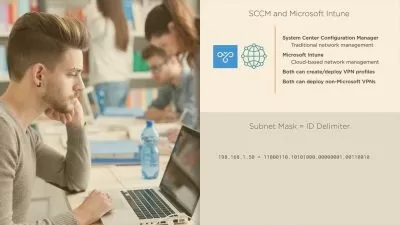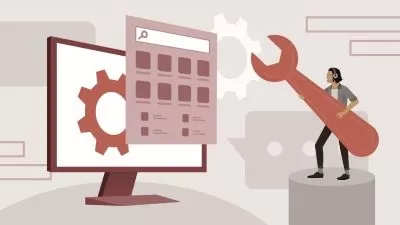Customizing the Windows 11 Experience - Intermediate
Intellezy Trainers
1:04:06
Description
Customize the Windows 11 environment
What You'll Learn?
- Learners will gain the ability to personalize the Start menu and taskbar, including pinning apps and managing notifications to enhance productivity.
- Modify system themes, adjust performance settings, and personalize the lock screen and desktop background to reflect their personal style.
- Learners will understand how to configure privacy settings to protect their data and control app access to their information.
- Voice typing, magnifier, and high-contrast modes, to improve ease of use and create a more inclusive computing experience.
Who is this for?
What You Need to Know?
More details
DescriptionWelcome to Customizing Your Windows 11 Experience, a comprehensive course designed to help you personalize and optimize your Windows 11 environment for maximum efficiency and enjoyment.
In this course, you'll dive into the heart of Windows 11, exploring its new and innovative features that offer a more intuitive and user-friendly experience. You'll learn how to tailor the Windows 11 interface to suit your personal style and workflow, ensuring that your computing environment feels uniquely yours.
We'll start by guiding you through the redesigned Start menu and taskbar. We'll show you how to customize your Taskbar and Start Menu and manage your notifications to stay focused on what matters most.
Next, we'll delve into the world of customization, where you'll learn how to change your system's theme, adjust your settings to optimize performance, and personalize your lock screen and desktop background with your favorite images.
Security is a top priority, and this course will cover the essential steps to protect your privacy and data. You'll learn about the new privacy settings and how to control which apps have access to your information.
By the end of this course, you'll have a Windows 11 experience that's as unique as you are, with all the tools and knowledge you need to make the most out of your PC. Join us and unlock the full potential of Windows 11!
Who this course is for:
- Windows 11 users looking to enhance their operating system environment
Welcome to Customizing Your Windows 11 Experience, a comprehensive course designed to help you personalize and optimize your Windows 11 environment for maximum efficiency and enjoyment.
In this course, you'll dive into the heart of Windows 11, exploring its new and innovative features that offer a more intuitive and user-friendly experience. You'll learn how to tailor the Windows 11 interface to suit your personal style and workflow, ensuring that your computing environment feels uniquely yours.
We'll start by guiding you through the redesigned Start menu and taskbar. We'll show you how to customize your Taskbar and Start Menu and manage your notifications to stay focused on what matters most.
Next, we'll delve into the world of customization, where you'll learn how to change your system's theme, adjust your settings to optimize performance, and personalize your lock screen and desktop background with your favorite images.
Security is a top priority, and this course will cover the essential steps to protect your privacy and data. You'll learn about the new privacy settings and how to control which apps have access to your information.
By the end of this course, you'll have a Windows 11 experience that's as unique as you are, with all the tools and knowledge you need to make the most out of your PC. Join us and unlock the full potential of Windows 11!
Who this course is for:
- Windows 11 users looking to enhance their operating system environment
User Reviews
Rating
Intellezy Trainers
Instructor's Courses
Udemy
View courses Udemy- language english
- Training sessions 27
- duration 1:04:06
- Release Date 2025/01/17